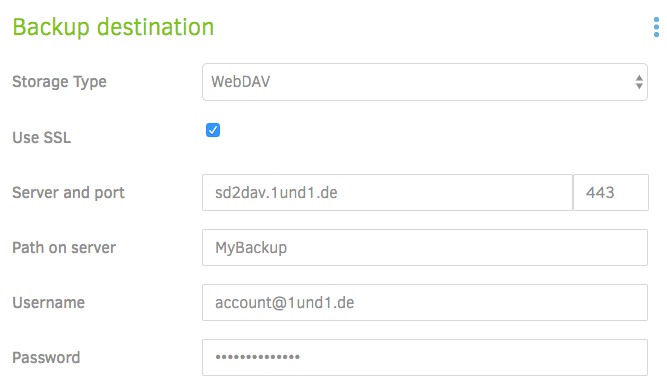Duplicati can backup to 1&1 Smartdrive using the WebDAV protocol. To set it up, follow these steps:
- Create a new backup
- On the connection page, choose “WebDAV” as the Storage type
- Set the following options
- Server is
sd2dav.1und1.de(for German customers) - Enter a path where the backup data should be stored, like “MyBackup”
- Make sure you enable SSL
- Enter the username and password for your 1&1 SmartDrive account
- Server is
That’s it. You can now back up to 1&1 SmartDrive. The final page should look like this: