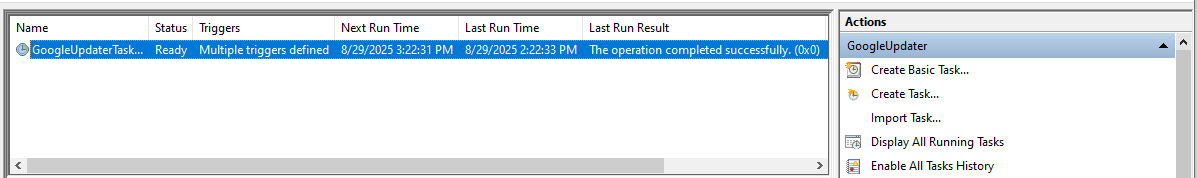Hi there, first time poster here.
I am running 2.1.1.0_experimental_2025-07-17. I have Duplicati installed as a server service following the instructions here Migrating from User to Service install on Windows . I use Duplicati.CommandLine.ServerUtil.exe with the –wait param to run the backups via Windows Task Scheduler, running with elevated credentials (though as I understand it, since Duplicati is installed as a service it should not need this). My databases are in C:\ProgramData\Duplicati\Data which System has full access to.
I did originally have an issue with the 15 minute access token expiring but @kenkendk got me straightened away with a workaround fix (ServerUtil --wait fails after 15 minutes · Issue #5904 · duplicati/duplicati · GitHub).
ISSUE: Backups have been working fine until 3 days ago Wed 8/15, which may correlate with the Windows 11 patch being installed. Now, it seems each day that my scheduled backups are queued until I physically log into Windows, at which point the job immediately starts running (evidenced by the output log that looks like this:
[8/15/2025 9:19:32 AM]: Backup is queued ...
[8/15/2025 9:19:37 AM]: Backup is queued ...
[8/15/2025 9:19:42 AM]: Backup is queued ...
[8/15/2025 9:19:47 AM]: Backup is running ...
[8/15/2025 9:19:52 AM]: Backup is running ...
[8/15/2025 9:19:57 AM]: Backup is running ...
the Duplicati Service is set to automatic and Logs in as Local System Account, however “Allow service to interact with desktop” is unchecked (I would not have explicitly changed this setting).
I prefer to run the backups via Task Scheduler and powershell script that would bring my PC out of sleep, sit at the login screen, and run the backups, then put the PC back to sleep. I use Task Scheduler and ServerUtil.exe vs the build-in Duplicati scheduler because I run post-backup rclone and prefer this to running a post-backup script (which last I checked runs whenever you do any Duplicati activities such as listing files).