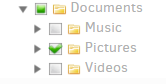I have a directory including many subfolders and I only want to backup a couple of them.
Selecting the main folder (green check) and deselecting (red cross) the unwanted ones is a pain because I have to click to each one of them.
Also, by using the above method, I believe that newly created folders will be backed up, which is not the desired functionality.
Selecting subfolders if the main folder is unselected is not available.
I believe this can be achieved by using include filters, but am I missing something in the ui?