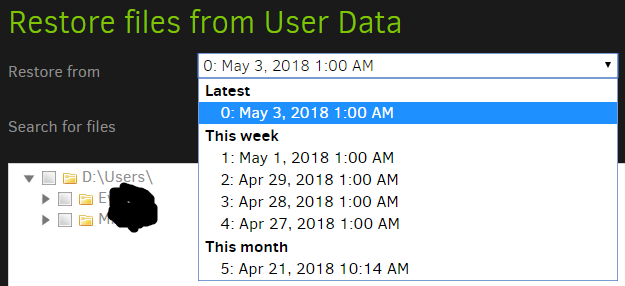Is it possible there were no files changed on the “missing” days? If so but you want a backup run to show in the restore list anyway, try adding --upload-unchanged-backups=true to your job:
--upload-unchanged-backups
If no files have changed, Duplicati will not upload a backup set. If the backup data is used to verify that a backup was executed, this option will make Duplicati upload a backupset even if it is empty
Default value: “false”
You can double check that by looking at the Result log for the “missing” days. In my logs below you’ll see that May 3 is “Missing” but if I check the log I the following which indicates that there were just no changes to be backed up.
DeletedFiles: 0
DeletedFolders: 0
ModifiedFiles: 0
...
AddedFiles: 0
...
AddedFolders: 0
...
ParsedResult: Success
...
I don’t recall exactly but I think it keeps the MOST RECENT version in any particular time frame.
I’m not sure what 1W:1D would do with “TODAY’S” backups if doing them hourly (would it keep them all until tomorrow or only keep this hour’s backup and delete the earlier ones) so I tend include 1D:U at the beginning of my rules. This also helps cover multiple manual runs I might be doing when testing / changing jobs.
I’m also unclear as to whether it treats W as a rolling 7 days, Mon-Sun, Sun-Sat, etc. (different countries define “week” differently) so I tend do use 7D instead of 1W.
Note that there are other edge cases to consider such as week / month / year overlaps in the sense that Year might end in the middle of a week and week might end in the middle of a month.
If you want some historical examples to review, here is my restores history with 1D:U,1W:U,1M:1D,13M:1W,U:1M job on an always-on server (so not sleep issues). (Note that some were manual runs and there were some tweaks of run times.)
As you can see I’m using W and M periods against what I suggested above (I guess it’s been a while since I’ve updated this job) and the actual days of the week that things run are a bit dynamic.
Latest:
- May 4, 2018 3:22 AM (Fri)
This week:
- May 2, 2018 3:22 AM (Wed)
- May 1, 2018 3:22 AM (Tue)
This month
- Apr 26, 2018 3:22 AM (Thu)
- Apr 24, 2018 3:22 AM (Tue)
- Apr 23, 2018 3:22 AM (Mon)
- Apr 22, 2018 3:22 AM (Sun)
- Apr 21, 2018 3:22 AM (Sat)
- Apr 20, 2018 3:22 AM (Fri)
- Apr 19, 2018 3:22 AM (Thu)
- Apr 15, 2018 3:22 AM (Sun)
- Apr 14, 2018 3:22 AM (Sat)
- Apr 12, 2018 3:22 AM (Thu)
- Apr 11, 2018 3:22 AM (Wed)
- Apr 10, 2018 3:22 AM (Tue)
- Apr 9, 2018 3:22 AM (Mon)
- Apr 8, 2018 3:22 AM (Sun)
- Apr 7, 2018 3:22 AM (Sat)
- Apr 6, 2018 3:22 AM (Fri)
- Apr 5, 2018 3:22 AM (Thu)
Last month:
- Apr 3, 2018 3:22 AM (Tue)
- Mar 27, 2018 3:22 AM (Tue)
- Mar 19, 2018 3:22 AM (Mon)
- Mar 11, 2018 3:22 AM (Sun)
- Mar 4, 2018 2:22 AM (Sun)
2018
- Feb 24, 2018 2:22 AM (Sat)
- Feb 17, 2018 2:22 AM (Sat)
- Feb 10, 2018 2:22 AM (Sat)
- Feb 2, 2018 2:22 AM (Fri)
- Jan 26, 2018 2:22 AM (Fri)
- Jan 18, 2018 2:22 AM (Thu)
- Jan 11, 2018 2:22 AM (Thu)
- Jan 4, 2018 2:22 AM (Thu)
2017
- Dec 28, 2017 2:22 AM (Thu)
- Dec 21, 2017 2:22 AM (Thu)
- Dec 14, 2017 2:22 AM (Thu)
- Dec 7, 2017 2:22 AM (Thu)
- Nov 29, 2017 12:00 PM (Wed)
- Nov 22, 2017 12:00 PM (Wed)
- Nov 15, 2017 12:00 PM (Wed)
- Nov 7, 2017 12:00 PM (Tue)
- Oct 30, 2017 1:00 PM (Mon)
- Oct 23, 2017 1:00 PM (Mon)
- Oct 16, 2017 1:00 PM (Mon)
- Oct 9, 2017 11:31 AM (Mon)
- Sep 21, 2017 1:00 PM (Thu)
- Sep 13, 2017 2:06 PM (Wed)