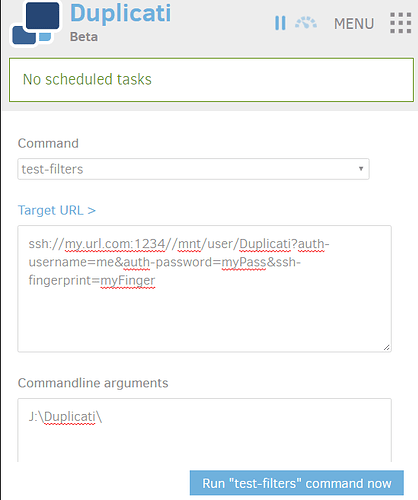It seems to me that hidden folders are not shown in the restore selection.
I’m pretty sure I backed up my user/appData/local/Microsoft/Outlook/ folder but it doesn’t show up.
If your source list is small enough you could use the “Commandline…” test-tilter command in the GUI to see if the hidden files are indeed included in the backup.
Though if your job is too large it may scroll off the screen in which case you could use the Duplicati.CommandLine.exe test-filter command with the appropriate parameters to point to your job…
Small correction: “test-filters”
Sorry, yes - the singular test-filter version will still work but has been superseded by the plural test-filters one.
Just give me a hint…
Where do I exactly have to insert this test-filters option?
You can run it from the GUI with:
- In your job menu select “Commandline…”
- In the “Command” selector that shows you can choose "test-filters’
- Scroll to the bottom of the window and click the “Run ‘test-fitlers’ command now” button
It can also be run from the command line but it’s a little more difficult because you have to build it manually. The easiest way to do it is to:
- In your job menu select “Export…” -> “As Command-line”
- Copy the scary looking command line from your browser and paste into a text editor.
- Replace the “backup” command (right after “Duplicati.Commandline.exe”) with “test-filters”
- Run it at a command prompt
ahhh… hidden gems.
At the command line menu it sprung into my eyes:
- the app data folder is filtered out (of the %HOME% source)
- the explicitely specified source path appdata/local/microsoft/outlook is overruled by the filter above.
I unchecked the %HOME% source (and the filter) and now everything is in the backup!
Thanks
manu
So the issue wasn’t that you couldn’t restore so much as the folder wasn’t being backed up in the first place due to the AppData exclusion filter?
Nice catch - glad to hear you got it figured out!
yes that was the point.
IMHO I would be glad to see the rules interpreted according to the specifity, i.e. the source rule %HOME%\appdata\local\Microsoft\Outlook\ should overrule a exclusion of %HOME%\appdata.