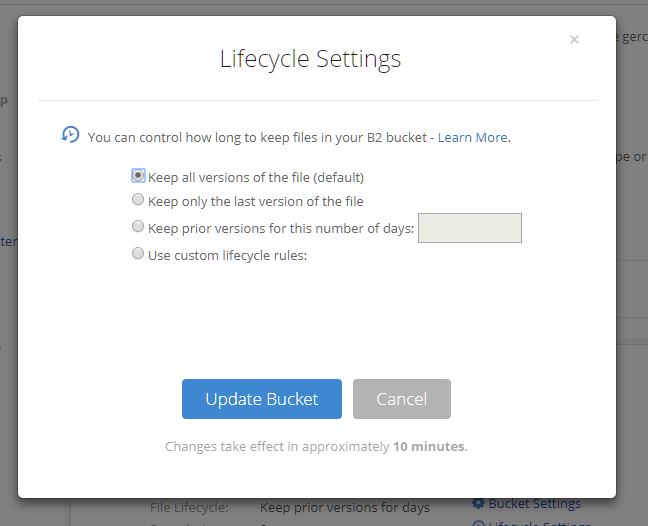Hi,
I configured duplicati to use it with blackblaze B2 Cloud but I have some questions:
-I set duplicati to use encryption. Will duplicati upload all files each time it run the backup job?
-I set B2 Cloud to save the files up to 15 days. Will I be able to restore a file from a specific date/hour of these retention time? Will I be obligated to download all the backup to do that?
Thank you.
Duplicati uses deduplication. It breaks your backup data into “blocks” and uploads a block only once. The next time you back up your data, a block won’t be uploaded again unless something was changed. After the first backup, subsequent backups will be very fast. (Of course this depends on how much data is changed between backups.)
You should configure your B2 storage to NOT automatically expire data. This will conflict with Duplicati’s own system for expiring and pruning blocks. If you leave that turned on, you will end up corrupting your backup data and Duplicati will probably not be able to restore files.
I use B2 and configure the bucket to not retain previous versions and to not expire data. Duplicati handles versioning, retention, and pruning automatically.
Thank you very much for replyng so fast.
I changed the life cycle to keep all versions of the file.
So, how can I make a restore of a single folder from a specific date/hour?
If you are backing up your data with Duplicati, you also restore it with Duplicati. You don’t download the files manually from the B2 bucket.
Also you should set your lifecycle to “Keep only the last version of the file” or you will be wasting $$. Duplicati does its own version management, as mentioned in my earlier reply. Hopefully you are using this bucket for only Duplicati - otherwise changing the lifecycle settings per my suggestion may have other implications.
Totally cleared up.
Thank you very much.
Glad we could help you out!
I’ve set drwtsn32’s post as the “solution” - please let me know if you disagree.