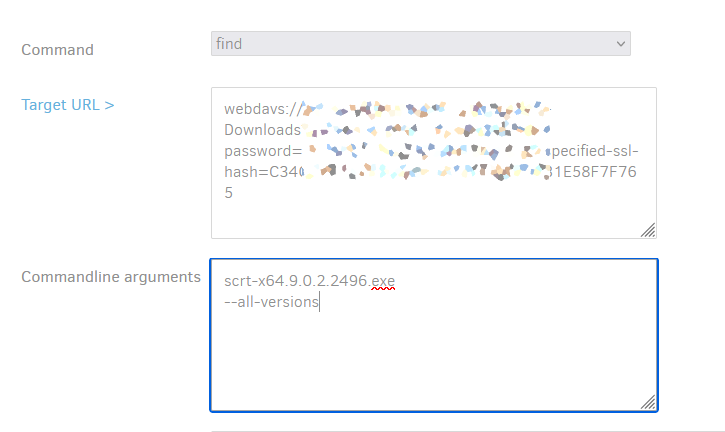You can use the FIND command to search all versions.
Quick instructions:
- Go to the main web UI and click on your backup job to expand options
- Click on the blue “Commandline …” link
- Change the Command dropdown to “find”
- Replace the contents of the Command line arguments box with the filename/pattern you want to look for
- On the second line of the Command line arguments box, type
--all-versions - In the Advanced options section below, remove any includes or excludes
- Scroll to the bottom and click the “Run find command now” button
Here’s an example of me searching for a certain file that only existed in some older backups:
And here are the results, Duplicati is telling me it existed in the oldest two backup versions:
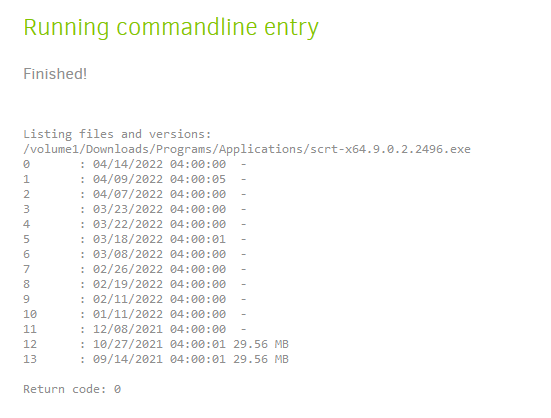
Not quite as user friendly as a “show deleted files” option, but it’s not too bad.