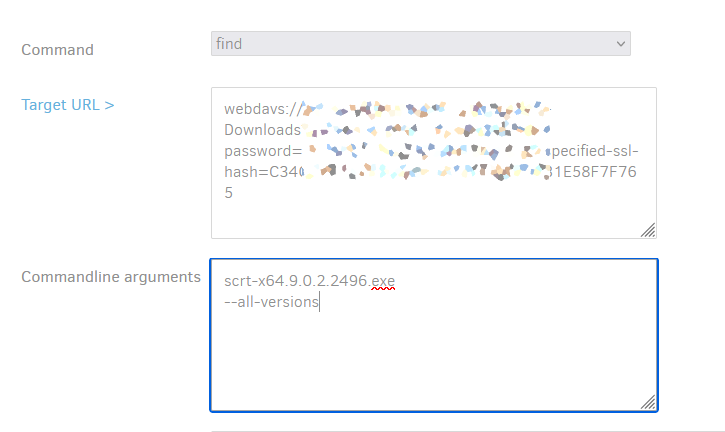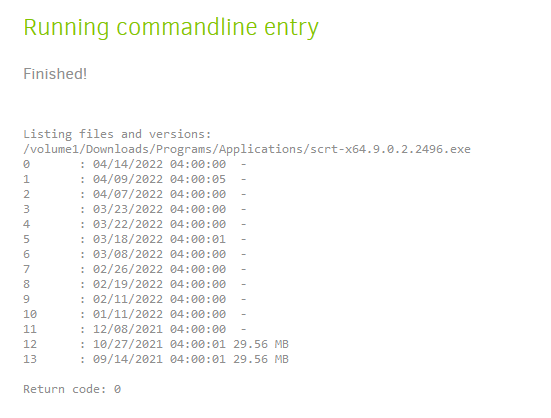I ran into a problem that puts me in a dead end. I need to restore the file from the backup, which was removed can 2 months ago from the disk, maybe three months ago, or maybe a year ago. When I open the last snapshot (backup) I do not see this file and no option “Show deleted files”. But in the backup it is. I have in my backup for 5 months more than 100 recovery points. How can I find the last version of the file in this list? View each backup in search of the latest version ??!
The search does not work globally on the backup, the search works only at an open recovery point! For me, this is just a dead end, but I only decided to make a Duplicati the main means of a backup. Is it really so done or I do not understand something?
You can use the FIND command to search all versions.
Quick instructions:
- Go to the main web UI and click on your backup job to expand options
- Click on the blue “Commandline …” link
- Change the Command dropdown to “find”
- Replace the contents of the Command line arguments box with the filename/pattern you want to look for
- On the second line of the Command line arguments box, type
--all-versions
- In the Advanced options section below, remove any includes or excludes
- Scroll to the bottom and click the “Run find command now” button
Here’s an example of me searching for a certain file that only existed in some older backups:
And here are the results, Duplicati is telling me it existed in the oldest two backup versions:
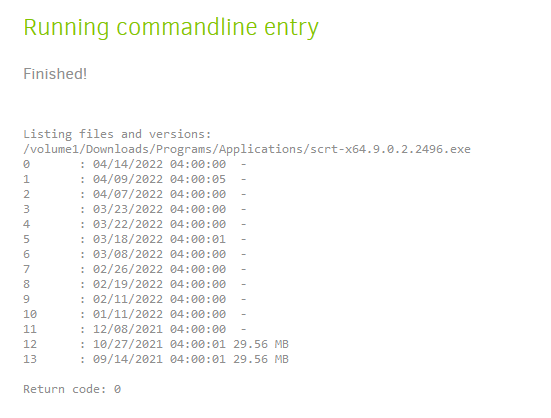
Not quite as user friendly as a “show deleted files” option, but it’s not too bad.
3 Likes
Very not user friendly.
How find folders?
How to restore the folder so that it contains all the files, even those that are deleted and in the specific recovery point of these files do not?
How to get a list of files/folders that are deleted locally, but are there in a backup?
Very needed option “show deleted files/folders”.
Not sure I understand exactly what you’re asking, but if you do a restore of a specific folder from a specific backup version, Duplicati will restore any files that are missing on your local disk that were present in that backup version.
I don’t think there’s a way to do this automatically. But you can run a command to get a list of all files in a particular backup version, and then you could script something that checks to see if all those files are present on your local disk, flagging ones that are not. If you want to do this across all backup snapshots, you could add another loop layer in your script.
Yes, a view of your backup files that consolidates all the backup snapshot versions and optionally shows deleted files would be nice. Just need some development resources. Show all versions of a file in the recovery tree [$280] · Issue #72 · duplicati/duplicati · GitHub
1 Like