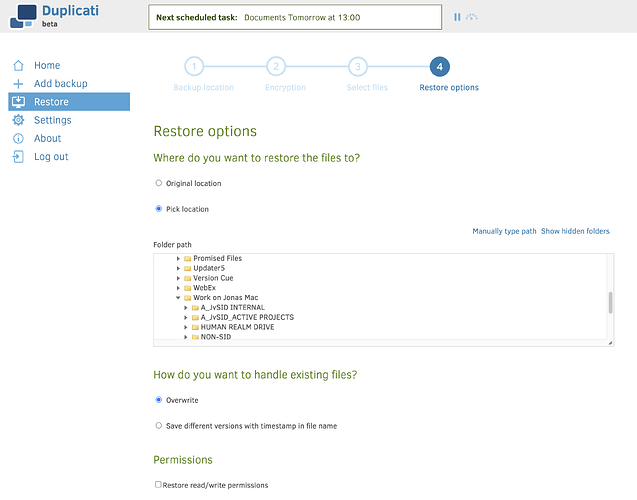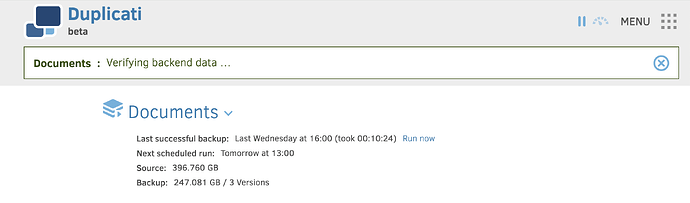Now getting the same error from the USB drive. I have included the full log below.
{
“RestoredFiles”: 0,
“SizeOfRestoredFiles”: 0,
“RestoredFolders”: 0,
“RestoredSymlinks”: 0,
“PatchedFiles”: 0,
“DeletedFiles”: 0,
“DeletedFolders”: 0,
“DeletedSymlinks”: 0,
“MainOperation”: “Restore”,
“RecreateDatabaseResults”: null,
“ParsedResult”: “Warning”,
“Version”: “2.0.6.3 (2.0.6.3_beta_2021-06-17)”,
“EndTime”: “2022-11-28T18:52:03.5291994Z”,
“BeginTime”: “2022-11-28T18:52:00.6506756Z”,
“Duration”: “00:00:02.8785238”,
“MessagesActualLength”: 7,
“WarningsActualLength”: 1,
“ErrorsActualLength”: 0,
“Messages”: [
“2022-11-28 10:52:00 -08 - [Information-Duplicati.Library.Main.Controller-StartingOperation]: The operation Restore has started”,
“2022-11-28 10:52:01 -08 - [Information-Duplicati.Library.Main.BasicResults-BackendEvent]: Backend event: List - Started: ()”,
“2022-11-28 10:52:01 -08 - [Information-Duplicati.Library.Main.BasicResults-BackendEvent]: Backend event: List - Completed: (405 bytes)”,
“2022-11-28 10:52:01 -08 - [Information-Duplicati.Library.Main.Database.LocalRestoreDatabase-SearchingBackup]: Searching backup 0 (11/28/2022 6:05:27 PM) …”,
“2022-11-28 10:52:01 -08 - [Information-Duplicati.Library.Main.Operation.RestoreHandler-RemoteFileCount]: 1 remote files are required to restore”,
“2022-11-28 10:52:01 -08 - [Information-Duplicati.Library.Main.BasicResults-BackendEvent]: Backend event: Get - Started: duplicati-b1e69e4c6602c487889f63f4667abac37.dblock.zip.aes (49.99 MB)”,
“2022-11-28 10:52:03 -08 - [Information-Duplicati.Library.Main.BasicResults-BackendEvent]: Backend event: Get - Completed: duplicati-b1e69e4c6602c487889f63f4667abac37.dblock.zip.aes (49.99 MB)”
],
“Warnings”: [
“2022-11-28 10:52:03 -08 - [Warning-Duplicati.Library.Main.Operation.RestoreHandler-NoFilesRestored]: Restore completed without errors but no files were restored”
],
“Errors”: [],
“BackendStatistics”: {
“RemoteCalls”: 2,
“BytesUploaded”: 0,
“BytesDownloaded”: 52415213,
“FilesUploaded”: 0,
“FilesDownloaded”: 1,
“FilesDeleted”: 0,
“FoldersCreated”: 0,
“RetryAttempts”: 0,
“UnknownFileSize”: 0,
“UnknownFileCount”: 0,
“KnownFileCount”: 405,
“KnownFileSize”: 6812244065,
“LastBackupDate”: “2022-11-28T10:05:27-08:00”,
“BackupListCount”: 131,
“TotalQuotaSpace”: 2000363188224,
“FreeQuotaSpace”: 1761371152384,
“AssignedQuotaSpace”: -1,
“ReportedQuotaError”: false,
“ReportedQuotaWarning”: false,
“MainOperation”: “Restore”,
“ParsedResult”: “Success”,
“Version”: “2.0.6.3 (2.0.6.3_beta_2021-06-17)”,
“EndTime”: “0001-01-01T00:00:00”,
“BeginTime”: “2022-11-28T18:52:00.6506756Z”,
“Duration”: “00:00:00”,
“MessagesActualLength”: 0,
“WarningsActualLength”: 0,
“ErrorsActualLength”: 0,
“Messages”: null,
“Warnings”: null,
“Errors”: null
}
}