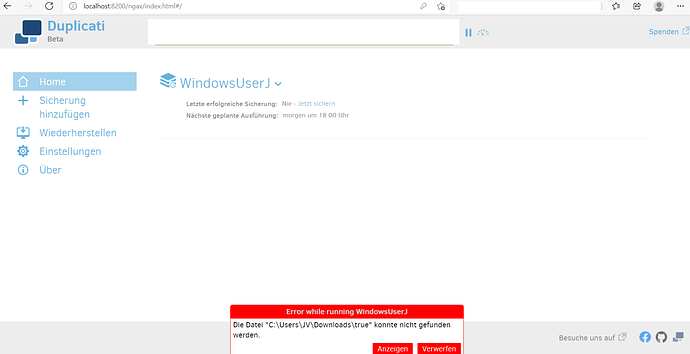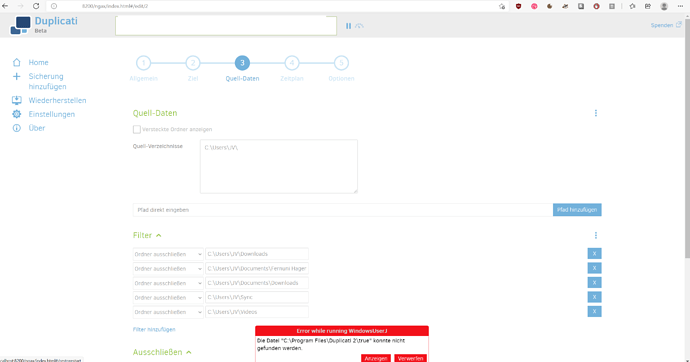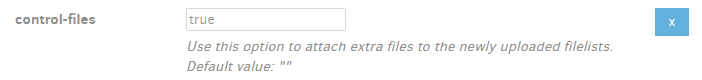Verbose says:
4. Jul. 2021 12:02: Die Operation Backup ist mit folgenden Fehler fehlgeschlagen: Die Datei “C:\Program Files\Duplicati 2\true” konnte nicht gefunden werden.
{"ClassName":"System.IO.FileNotFoundException","Message":"Die Datei \"C:\\Program Files\\Duplicati 2\\true\" konnte nicht gefunden werden.","Data":null,"InnerException":null,"HelpURL":null,"StackTraceString":" bei System.IO.__Error.WinIOError(Int32 errorCode, String maybeFullPath)\r\n bei System.IO.FileStream.Init(String path, FileMode mode, FileAccess access, Int32 rights, Boolean useRights, FileShare share, Int32 bufferSize, FileOptions options, SECURITY_ATTRIBUTES secAttrs, String msgPath, Boolean bFromProxy, Boolean useLongPath, Boolean checkHost)\r\n bei System.IO.FileStream..ctor(String path, FileMode mode, FileAccess access, FileShare share)\r\n bei Duplicati.Library.Main.Volumes.FilesetVolumeWriter.AddControlFile(String localfile, CompressionHint hint, String filename)\r\n bei Duplicati.Library.Main.Operation.Backup.UploadSyntheticFilelist.<>c__DisplayClass1_0.<<Run>b__0>d.MoveNext()\r\n--- Ende der Stapelüberwachung vom vorhergehenden Ort, an dem die Ausnahme ausgelöst wurde ---\r\n bei System.Runtime.ExceptionServices.ExceptionDispatchInfo.Throw()\r\n bei Duplicati.Library.Main.Operation.Backup.UploadSyntheticFilelist.<>c__DisplayClass1_0.<<Run>b__0>d.MoveNext()\r\n--- Ende der Stapelüberwachung vom vorhergehenden Ort, an dem die Ausnahme ausgelöst wurde ---\r\n bei System.Runtime.ExceptionServices.ExceptionDispatchInfo.Throw()\r\n bei System.Runtime.CompilerServices.TaskAwaiter.HandleNonSuccessAndDebuggerNotification(Task task)\r\n bei CoCoL.AutomationExtensions.<RunTask>d__10`1.MoveNext()\r\n--- Ende der Stapelüberwachung vom vorhergehenden Ort, an dem die Ausnahme ausgelöst wurde ---\r\n bei System.Runtime.ExceptionServices.ExceptionDispatchInfo.Throw()\r\n bei System.Runtime.CompilerServices.TaskAwaiter.HandleNonSuccessAndDebuggerNotification(Task task)\r\n bei Duplicati.Library.Main.Operation.BackupHandler.<RunAsync>d__20.MoveNext()\r\n--- Ende der Stapelüberwachung vom vorhergehenden Ort, an dem die Ausnahme ausgelöst wurde ---\r\n bei System.Runtime.ExceptionServices.ExceptionDispatchInfo.Throw()\r\n bei CoCoL.ChannelExtensions.WaitForTaskOrThrow(Task task)\r\n bei Duplicati.Library.Main.Controller.<>c__DisplayClass14_0.<Backup>b__0(BackupResults result)\r\n bei Duplicati.Library.Main.Controller.RunAction[T](T result, String[]& paths, IFilter& filter, Action`1 method)\r\n bei Duplicati.Library.Main.Controller.Backup(String[] inputsources, IFilter filter)\r\n bei Duplicati.Server.Runner.Run(IRunnerData data, Boolean fromQueue)","RemoteStackTraceString":null,"RemoteStackIndex":0,"ExceptionMethod":"8\nWinIOError\nmscorlib, Version=4.0.0.0, Culture=neutral, PublicKeyToken=TOKEN_REDACTEDBYME\nSystem.IO.__Error\nVoid WinIOError(Int32, System.String)","HResult":-2147024894,"Source":"mscorlib","WatsonBuckets":null,"FileNotFound_FileName":"C:\\Program Files\\Duplicati 2\\true","FileNotFound_FusionLog":null}
4. Jul. 2021 12:02: Fatal error
{"ClassName":"System.IO.FileNotFoundException","Message":"Die Datei \"C:\\Program Files\\Duplicati 2\\true\" konnte nicht gefunden werden.","Data":null,"InnerException":null,"HelpURL":null,"StackTraceString":" bei System.IO.__Error.WinIOError(Int32 errorCode, String maybeFullPath)\r\n bei System.IO.FileStream.Init(String path, FileMode mode, FileAccess access, Int32 rights, Boolean useRights, FileShare share, Int32 bufferSize, FileOptions options, SECURITY_ATTRIBUTES secAttrs, String msgPath, Boolean bFromProxy, Boolean useLongPath, Boolean checkHost)\r\n bei System.IO.FileStream..ctor(String path, FileMode mode, FileAccess access, FileShare share)\r\n bei Duplicati.Library.Main.Volumes.FilesetVolumeWriter.AddControlFile(String localfile, CompressionHint hint, String filename)\r\n bei Duplicati.Library.Main.Operation.Backup.UploadSyntheticFilelist.<>c__DisplayClass1_0.<<Run>b__0>d.MoveNext()\r\n--- Ende der Stapelüberwachung vom vorhergehenden Ort, an dem die Ausnahme ausgelöst wurde ---\r\n bei System.Runtime.ExceptionServices.ExceptionDispatchInfo.Throw()\r\n bei Duplicati.Library.Main.Operation.Backup.UploadSyntheticFilelist.<>c__DisplayClass1_0.<<Run>b__0>d.MoveNext()\r\n--- Ende der Stapelüberwachung vom vorhergehenden Ort, an dem die Ausnahme ausgelöst wurde ---\r\n bei System.Runtime.ExceptionServices.ExceptionDispatchInfo.Throw()\r\n bei System.Runtime.CompilerServices.TaskAwaiter.HandleNonSuccessAndDebuggerNotification(Task task)\r\n bei CoCoL.AutomationExtensions.<RunTask>d__10`1.MoveNext()\r\n--- Ende der Stapelüberwachung vom vorhergehenden Ort, an dem die Ausnahme ausgelöst wurde ---\r\n bei System.Runtime.ExceptionServices.ExceptionDispatchInfo.Throw()\r\n bei System.Runtime.CompilerServices.TaskAwaiter.HandleNonSuccessAndDebuggerNotification(Task task)\r\n bei Duplicati.Library.Main.Operation.BackupHandler.<RunAsync>d__20.MoveNext()\r\n--- Ende der Stapelüberwachung vom vorhergehenden Ort, an dem die Ausnahme ausgelöst wurde ---\r\n bei System.Runtime.ExceptionServices.ExceptionDispatchInfo.Throw()\r\n bei CoCoL.ChannelExtensions.WaitForTaskOrThrow(Task task)\r\n bei Duplicati.Library.Main.Controller.<>c__DisplayClass14_0.<Backup>b__0(BackupResults result)\r\n bei Duplicati.Library.Main.Controller.RunAction[T](T result, String[]& paths, IFilter& filter, Action`1 method)\r\n bei Duplicati.Library.Main.Controller.Backup(String[] inputsources, IFilter filter)\r\n bei Duplicati.Server.Runner.Run(IRunnerData data, Boolean fromQueue)","RemoteStackTraceString":null,"RemoteStackIndex":0,"ExceptionMethod":"8\nWinIOError\nmscorlib, Version=4.0.0.0, Culture=neutral, PublicKeyToken=TOKEN_REDACTEDBYME\nSystem.IO.__Error\nVoid WinIOError(Int32, System.String)","HResult":-2147024894,"Source":"mscorlib","WatsonBuckets":null,"FileNotFound_FileName":"C:\\Program Files\\Duplicati 2\\true","FileNotFound_FusionLog":null}