I tried to remove a backup from my local database. I didn’t get any error message but it somehow failed. It is still listed and duplicati keeps trying to start backing it up. How can I remove it manually? I am using Mac version 2.0.4.23_beta_2019-07-14
Did you click through something like this sequence? If you’re not sure, would you be able to try it again?
![]()
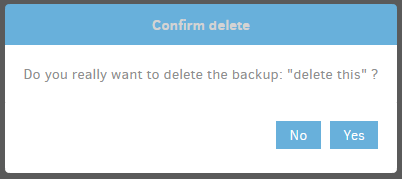
Careful editing of Duplicati-server.sqlite with an SQLite DB editor, but I wouldn’t recommend that method.
You should be able to delete it using web UI, and even if that fails you can prevent scheduled backups by unchecking “Automatically run backups” on Schedule screen, but Configuration → Delete should work…
Yes I was getting this window. Now after following your instructions, i.e. disabling automatic backup, it has worked 
Thanks a lot