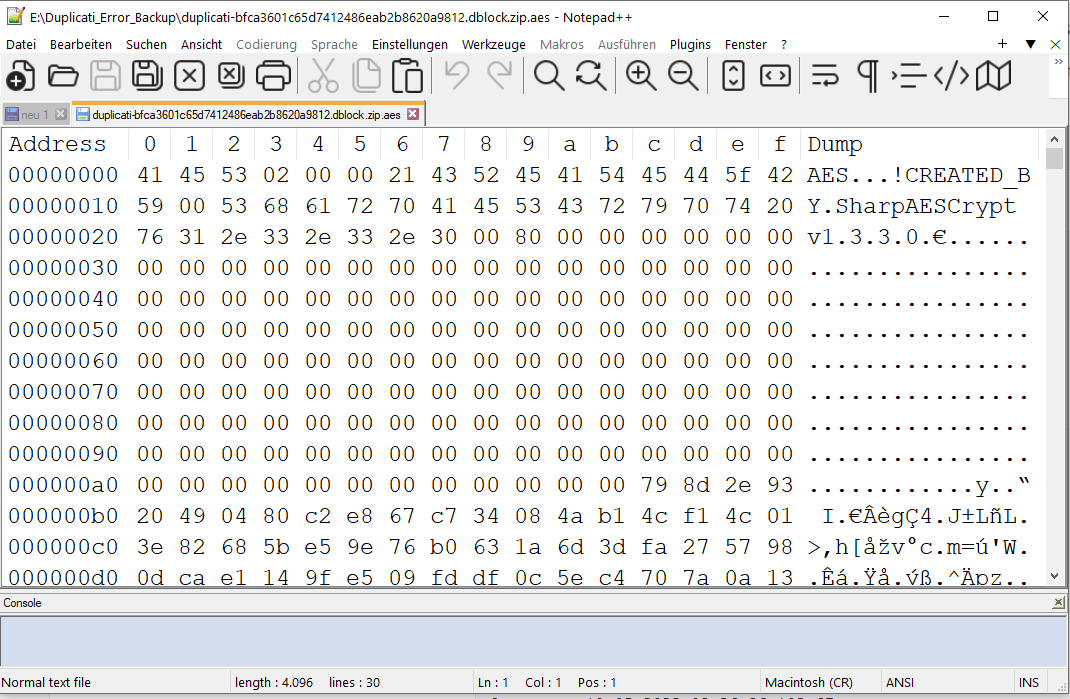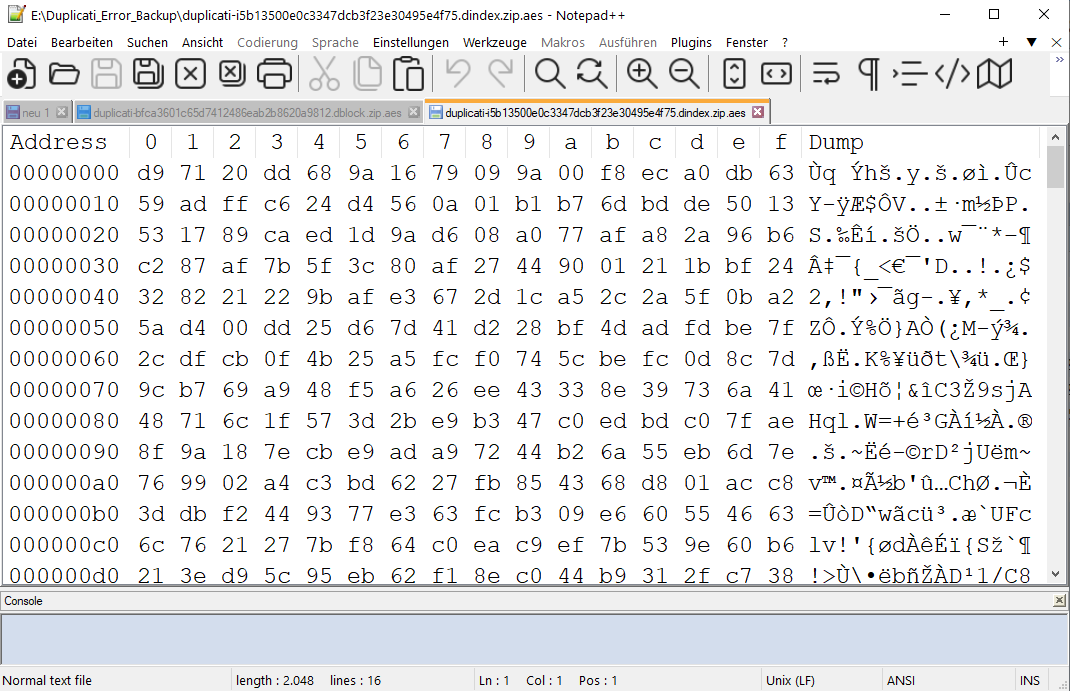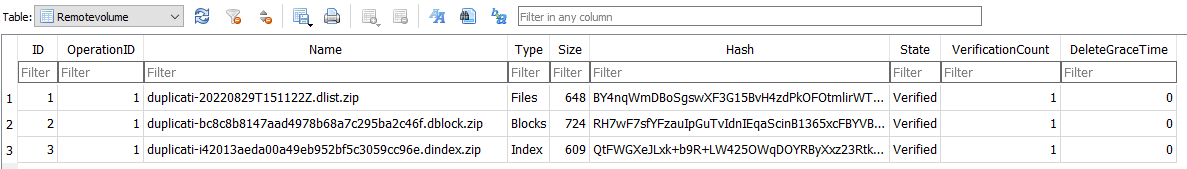Started a delete&rebuild 6pm yesterday, after I saved the AppData/Local/Duplicati Folder. Finished with error after 14 hours:
Recreated database has missing blocks and 1 broken filelists.
Consider using "list-broken-files" and "purge-broken-files" to purge broken data from the remote store and the database.
Started list-broken-files with the result:
Fertiggestellt!
0 : 11.09.2022 03:22:01 (15 match(es))
E:\Privatdaten\Backup_PrivatDatenVonRyzenLogs\Backup_PrivatDatenVonRyzen_2022_09_09_ 847.log (1,08 KB)
E:\Privatdaten\Backup_PrivatDatenVonRyzenLogs\Backup_PrivatDatenVonRyzen_2022_09_09_ 931.log (1,08 KB)
E:\Privatdaten\Backup_PrivatDatenVonRyzenLogs\Backup_PrivatDatenVonRyzen_2022_09_09_1919.log (1,08 KB)
E:\Privatdaten\thomas\PioProjects\RST2022_Testaufbau2\.pio\build\nodemcu-32s\idedata.json (28,95 KB)
E:\Privatdaten\thomas\PioProjects\RST2022_Testaufbau2\.vscode\c_cpp_properties.json (53,71 KB)
E:\Privatdaten\thomas\PioProjects\RST2022_Testaufbau2\.vscode\extensions.json (274 Bytes)
E:\Privatdaten\thomas\PioProjects\RST2022_Testaufbau2\.vscode\launch.json (1,80 KB)
E:\Privatdaten\thomas\Rhinoceros\Fenster_Einpressprofil\Fenster_Einpressprofil 001.3dm (142,35 KB)
E:\Privatdaten\thomas\Rhinoceros\Fenster_Einpressprofil\Fenster_Einpressprofil.3dm (176,84 KB)
E:\Privatdaten\thomas\Rhinoceros\Fenster_Einpressprofil\Fenster_Einpressprofil.3dmbak (139,64 KB)
E:\Privatdaten\thomas\Rhinoceros\Fenster_Einpressprofil\Fenster_Einpressprofil.3mf (16,83 KB)
E:\Privatdaten\thomas\Rhinoceros\Fenster_Einpressprofil\Fenster_Einpressprofil.stl (3,40 KB)
Return code: 0
Ok, this is data recreated Sep 9th, the day problems started. Something must have gone wrong backing up. No nice leading to this error but hovever. …
Started purge-broken-files with the result:
Fertiggestellt!
Uploading file (13,18 MB) ...
Deleting file duplicati-20220911T012201Z.dlist.zip.aes ...
Return code: 0
Worked, so far so good, all should be in sync again.
Started Backup Task
Error while running Privatdaten
2022-09-17 13:11:02 +02 - [Error-Duplicati.Library.Main.Operation.TestHandler-FailedToProcessFile]: Failed to process file duplicati-i5b13500e0c3347dcb3f23e30495e4f75.dindex.zip.aes
At this point I’m loosing a bit confidence in this really great program. Any suggestions?
Task Log and full log:
Zeit
Beginn 2022-09-17 12:19:21
Ende 2022-09-17 13:11:19
Dauer 00:51:58
Quelldateien
Geprüft 113807 (83.38 GB)
Geöffnet 89843 (80.63 GB)
Hinzugefügt 197 (71.38 MB)
Geändert 27 (11.09 MB)
Gelöscht 1
Test Phase
Komprimierungsphase
Phase Löschen (alte Sicherungsversionen)
Warnings 2
2022-09-17 12:20:26 +02 - [Warning-Duplicati.Library.Main.Operation.FilelistProcessor-MissingRemoteHash]: remote file duplicati-bfca3601c65d7412486eab2b8620a9812.dblock.zip.aes is listed as Verified with size 4096 but should be 24813, please verify the sha256 hash "nE+sklcKP2E10/H93nUmEao4mRacK228TG71znudLhQ="
2022-09-17 13:10:20 +02 - [Warning-Duplicati.Library.Main.Operation.FilelistProcessor-MissingRemoteHash]: remote file duplicati-bfca3601c65d7412486eab2b8620a9812.dblock.zip.aes is listed as Verified with size 4096 but should be 24813, please verify the sha256 hash "nE+sklcKP2E10/H93nUmEao4mRacK228TG71znudLhQ="
Errors 1
2022-09-17 13:11:02 +02 - [Error-Duplicati.Library.Main.Operation.TestHandler-FailedToProcessFile]: Failed to process file duplicati-i5b13500e0c3347dcb3f23e30495e4f75.dindex.zip.aes
Vollständiges Protokoll
{
"DeletedFiles": 1,
"DeletedFolders": 0,
"ModifiedFiles": 27,
"ExaminedFiles": 113807,
"OpenedFiles": 89843,
"AddedFiles": 197,
"SizeOfModifiedFiles": 11624446,
"SizeOfAddedFiles": 74843242,
"SizeOfExaminedFiles": 89531491432,
"SizeOfOpenedFiles": 86576528170,
"NotProcessedFiles": 0,
"AddedFolders": 11,
"TooLargeFiles": 0,
"FilesWithError": 0,
"ModifiedFolders": 0,
"ModifiedSymlinks": 0,
"AddedSymlinks": 0,
"DeletedSymlinks": 0,
"PartialBackup": false,
"Dryrun": false,
"MainOperation": "Backup",
"CompactResults": {
"DeletedFileCount": 2,
"DownloadedFileCount": 0,
"UploadedFileCount": 0,
"DeletedFileSize": 2829,
"DownloadedFileSize": 0,
"UploadedFileSize": 0,
"Dryrun": false,
"VacuumResults": null,
"MainOperation": "Compact",
"ParsedResult": "Success",
"Version": "2.0.6.3 (2.0.6.3_beta_2021-06-17)",
"EndTime": "2022-09-17T11:09:45.3727646Z",
"BeginTime": "2022-09-17T11:09:37.5813042Z",
"Duration": "00:00:07.7914604",
"MessagesActualLength": 0,
"WarningsActualLength": 0,
"ErrorsActualLength": 0,
"Messages": null,
"Warnings": null,
"Errors": null,
"BackendStatistics": {
"RemoteCalls": 26,
"BytesUploaded": 88059390,
"BytesDownloaded": 64067351,
"FilesUploaded": 6,
"FilesDownloaded": 3,
"FilesDeleted": 9,
"FoldersCreated": 0,
"RetryAttempts": 5,
"UnknownFileSize": 0,
"UnknownFileCount": 0,
"KnownFileCount": 2531,
"KnownFileSize": 63844284109,
"LastBackupDate": "2022-09-17T12:19:21+02:00",
"BackupListCount": 12,
"TotalQuotaSpace": 0,
"FreeQuotaSpace": 0,
"AssignedQuotaSpace": -1,
"ReportedQuotaError": false,
"ReportedQuotaWarning": false,
"MainOperation": "Backup",
"ParsedResult": "Success",
"Version": "2.0.6.3 (2.0.6.3_beta_2021-06-17)",
"EndTime": "0001-01-01T00:00:00",
"BeginTime": "2022-09-17T10:19:21.8485653Z",
"Duration": "00:00:00",
"MessagesActualLength": 0,
"WarningsActualLength": 0,
"ErrorsActualLength": 0,
"Messages": null,
"Warnings": null,
"Errors": null
}
},
"VacuumResults": null,
"DeleteResults": {
"DeletedSetsActualLength": 7,
"DeletedSets": [
{
"Item1": 7,
"Item2": "2022-09-04T03:22:00+02:00"
},
{
"Item1": 6,
"Item2": "2022-09-05T03:22:00+02:00"
},
{
"Item1": 5,
"Item2": "2022-09-06T03:22:00+02:00"
},
{
"Item1": 4,
"Item2": "2022-09-07T03:22:00+02:00"
},
{
"Item1": 3,
"Item2": "2022-09-08T03:22:00+02:00"
},
{
"Item1": 2,
"Item2": "2022-09-09T03:22:00+02:00"
},
{
"Item1": 11,
"Item2": "2022-08-19T03:22:00+02:00"
}
],
"Dryrun": false,
"MainOperation": "Delete",
"CompactResults": {
"DeletedFileCount": 2,
"DownloadedFileCount": 0,
"UploadedFileCount": 0,
"DeletedFileSize": 2829,
"DownloadedFileSize": 0,
"UploadedFileSize": 0,
"Dryrun": false,
"VacuumResults": null,
"MainOperation": "Compact",
"ParsedResult": "Success",
"Version": "2.0.6.3 (2.0.6.3_beta_2021-06-17)",
"EndTime": "2022-09-17T11:09:45.3727646Z",
"BeginTime": "2022-09-17T11:09:37.5813042Z",
"Duration": "00:00:07.7914604",
"MessagesActualLength": 0,
"WarningsActualLength": 0,
"ErrorsActualLength": 0,
"Messages": null,
"Warnings": null,
"Errors": null,
"BackendStatistics": {
"RemoteCalls": 26,
"BytesUploaded": 88059390,
"BytesDownloaded": 64067351,
"FilesUploaded": 6,
"FilesDownloaded": 3,
"FilesDeleted": 9,
"FoldersCreated": 0,
"RetryAttempts": 5,
"UnknownFileSize": 0,
"UnknownFileCount": 0,
"KnownFileCount": 2531,
"KnownFileSize": 63844284109,
"LastBackupDate": "2022-09-17T12:19:21+02:00",
"BackupListCount": 12,
"TotalQuotaSpace": 0,
"FreeQuotaSpace": 0,
"AssignedQuotaSpace": -1,
"ReportedQuotaError": false,
"ReportedQuotaWarning": false,
"MainOperation": "Backup",
"ParsedResult": "Success",
"Version": "2.0.6.3 (2.0.6.3_beta_2021-06-17)",
"EndTime": "0001-01-01T00:00:00",
"BeginTime": "2022-09-17T10:19:21.8485653Z",
"Duration": "00:00:00",
"MessagesActualLength": 0,
"WarningsActualLength": 0,
"ErrorsActualLength": 0,
"Messages": null,
"Warnings": null,
"Errors": null
}
},
"ParsedResult": "Success",
"Version": "2.0.6.3 (2.0.6.3_beta_2021-06-17)",
"EndTime": "2022-09-17T11:09:45.3727646Z",
"BeginTime": "2022-09-17T11:09:23.8981129Z",
"Duration": "00:00:21.4746517",
"MessagesActualLength": 0,
"WarningsActualLength": 0,
"ErrorsActualLength": 0,
"Messages": null,
"Warnings": null,
"Errors": null,
"BackendStatistics": {
"RemoteCalls": 26,
"BytesUploaded": 88059390,
"BytesDownloaded": 64067351,
"FilesUploaded": 6,
"FilesDownloaded": 3,
"FilesDeleted": 9,
"FoldersCreated": 0,
"RetryAttempts": 5,
"UnknownFileSize": 0,
"UnknownFileCount": 0,
"KnownFileCount": 2531,
"KnownFileSize": 63844284109,
"LastBackupDate": "2022-09-17T12:19:21+02:00",
"BackupListCount": 12,
"TotalQuotaSpace": 0,
"FreeQuotaSpace": 0,
"AssignedQuotaSpace": -1,
"ReportedQuotaError": false,
"ReportedQuotaWarning": false,
"MainOperation": "Backup",
"ParsedResult": "Success",
"Version": "2.0.6.3 (2.0.6.3_beta_2021-06-17)",
"EndTime": "0001-01-01T00:00:00",
"BeginTime": "2022-09-17T10:19:21.8485653Z",
"Duration": "00:00:00",
"MessagesActualLength": 0,
"WarningsActualLength": 0,
"ErrorsActualLength": 0,
"Messages": null,
"Warnings": null,
"Errors": null
}
},
"RepairResults": null,
"TestResults": {
"MainOperation": "Test",
"VerificationsActualLength": 4,
"Verifications": [
{
"Key": "duplicati-i5b13500e0c3347dcb3f23e30495e4f75.dindex.zip.aes",
"Value": [
{
"Key": "Error",
"Value": "Invalid header marker"
}
]
},
{
"Key": "duplicati-20220227T012914Z.dlist.zip.aes",
"Value": []
},
{
"Key": "duplicati-iac00f557df8d4f8f85e8674c5a265f51.dindex.zip.aes",
"Value": []
},
{
"Key": "duplicati-b01650f97bcfa471d87fcd24ab6f928b1.dblock.zip.aes",
"Value": []
}
],
"ParsedResult": "Success",
"Version": "2.0.6.3 (2.0.6.3_beta_2021-06-17)",
"EndTime": "2022-09-17T11:11:19.6095205Z",
"BeginTime": "2022-09-17T11:10:20.1618168Z",
"Duration": "00:00:59.4477037",
"MessagesActualLength": 0,
"WarningsActualLength": 0,
"ErrorsActualLength": 0,
"Messages": null,
"Warnings": null,
"Errors": null,
"BackendStatistics": {
"RemoteCalls": 26,
"BytesUploaded": 88059390,
"BytesDownloaded": 64067351,
"FilesUploaded": 6,
"FilesDownloaded": 3,
"FilesDeleted": 9,
"FoldersCreated": 0,
"RetryAttempts": 5,
"UnknownFileSize": 0,
"UnknownFileCount": 0,
"KnownFileCount": 2531,
"KnownFileSize": 63844284109,
"LastBackupDate": "2022-09-17T12:19:21+02:00",
"BackupListCount": 12,
"TotalQuotaSpace": 0,
"FreeQuotaSpace": 0,
"AssignedQuotaSpace": -1,
"ReportedQuotaError": false,
"ReportedQuotaWarning": false,
"MainOperation": "Backup",
"ParsedResult": "Success",
"Version": "2.0.6.3 (2.0.6.3_beta_2021-06-17)",
"EndTime": "0001-01-01T00:00:00",
"BeginTime": "2022-09-17T10:19:21.8485653Z",
"Duration": "00:00:00",
"MessagesActualLength": 0,
"WarningsActualLength": 0,
"ErrorsActualLength": 0,
"Messages": null,
"Warnings": null,
"Errors": null
}
},
"ParsedResult": "Error",
"Version": "2.0.6.3 (2.0.6.3_beta_2021-06-17)",
"EndTime": "2022-09-17T11:11:19.6251332Z",
"BeginTime": "2022-09-17T10:19:21.8485653Z",
"Duration": "00:51:57.7765679",
"MessagesActualLength": 66,
"WarningsActualLength": 2,
"ErrorsActualLength": 1,
"Messages": [
"2022-09-17 12:19:21 +02 - [Information-Duplicati.Library.Main.Controller-StartingOperation]: Die Operation Backup wurde gestartet",
"2022-09-17 12:19:43 +02 - [Information-Duplicati.Library.Main.BasicResults-BackendEvent]: Backend event: List - Started: ()",
"2022-09-17 12:19:44 +02 - [Information-Duplicati.Library.Main.BasicResults-BackendEvent]: Backend event: List - Retrying: ()",
"2022-09-17 12:19:54 +02 - [Information-Duplicati.Library.Main.BasicResults-BackendEvent]: Backend event: List - Started: ()",
"2022-09-17 12:20:26 +02 - [Information-Duplicati.Library.Main.BasicResults-BackendEvent]: Backend event: List - Completed: (2,47 KB)",
"2022-09-17 12:20:26 +02 - [Information-Duplicati.Library.Main.Operation.Backup.RecreateMissingIndexFiles-RecreateMissingIndexFile]: Re-creating missing index file for duplicati-b2a297cd9c6624c7891eb1aa8d731ce0e.dblock.zip.aes",
"2022-09-17 12:20:27 +02 - [Information-Duplicati.Library.Main.BasicResults-BackendEvent]: Backend event: Put - Started: duplicati-ibd7ac9340ae5429eb03f2e484b9ba345.dindex.zip.aes (781 Bytes)",
"2022-09-17 12:20:27 +02 - [Information-Duplicati.Library.Main.BasicResults-BackendEvent]: Backend event: Put - Completed: duplicati-ibd7ac9340ae5429eb03f2e484b9ba345.dindex.zip.aes (781 Bytes)",
"2022-09-17 13:08:21 +02 - [Information-Duplicati.Library.Main.BasicResults-BackendEvent]: Backend event: Put - Started: duplicati-b1a152d09aad54606a51091cdea438f4a.dblock.zip.aes (49,97 MB)",
"2022-09-17 13:08:28 +02 - [Information-Duplicati.Library.Main.BasicResults-BackendEvent]: Backend event: Put - Started: duplicati-b7f2390bfa6db4877b2cb5c2c497c31d7.dblock.zip.aes (20,75 MB)",
"2022-09-17 13:08:57 +02 - [Information-Duplicati.Library.Main.BasicResults-BackendEvent]: Backend event: Put - Completed: duplicati-b7f2390bfa6db4877b2cb5c2c497c31d7.dblock.zip.aes (20,75 MB)",
"2022-09-17 13:08:58 +02 - [Information-Duplicati.Library.Main.BasicResults-BackendEvent]: Backend event: Put - Started: duplicati-ia4f18baa1e3e422796ba25d28b3585e7.dindex.zip.aes (14,58 KB)",
"2022-09-17 13:08:58 +02 - [Information-Duplicati.Library.Main.BasicResults-BackendEvent]: Backend event: Put - Completed: duplicati-ia4f18baa1e3e422796ba25d28b3585e7.dindex.zip.aes (14,58 KB)",
"2022-09-17 13:09:12 +02 - [Information-Duplicati.Library.Main.BasicResults-BackendEvent]: Backend event: Put - Completed: duplicati-b1a152d09aad54606a51091cdea438f4a.dblock.zip.aes (49,97 MB)",
"2022-09-17 13:09:12 +02 - [Information-Duplicati.Library.Main.BasicResults-BackendEvent]: Backend event: Put - Started: duplicati-ia3fcfd67021349f998a855732cfcd620.dindex.zip.aes (56,48 KB)",
"2022-09-17 13:09:13 +02 - [Information-Duplicati.Library.Main.BasicResults-BackendEvent]: Backend event: Put - Completed: duplicati-ia3fcfd67021349f998a855732cfcd620.dindex.zip.aes (56,48 KB)",
"2022-09-17 13:09:13 +02 - [Information-Duplicati.Library.Main.BasicResults-BackendEvent]: Backend event: Put - Started: duplicati-20220917T101921Z.dlist.zip.aes (13,19 MB)",
"2022-09-17 13:09:23 +02 - [Information-Duplicati.Library.Main.BasicResults-BackendEvent]: Backend event: Put - Completed: duplicati-20220917T101921Z.dlist.zip.aes (13,19 MB)",
"2022-09-17 13:09:23 +02 - [Information-Duplicati.Library.Main.Operation.DeleteHandler:RetentionPolicy-StartCheck]: Start checking if backups can be removed",
"2022-09-17 13:09:23 +02 - [Information-Duplicati.Library.Main.Operation.DeleteHandler:RetentionPolicy-FramesAndIntervals]: Time frames and intervals pairs: 7.00:00:00 / 1.00:00:00, 28.00:00:00 / 7.00:00:00, 365.00:00:00 / 31.00:00:00"
],
"Warnings": [
"2022-09-17 12:20:26 +02 - [Warning-Duplicati.Library.Main.Operation.FilelistProcessor-MissingRemoteHash]: remote file duplicati-bfca3601c65d7412486eab2b8620a9812.dblock.zip.aes is listed as Verified with size 4096 but should be 24813, please verify the sha256 hash \"nE+sklcKP2E10/H93nUmEao4mRacK228TG71znudLhQ=\"",
"2022-09-17 13:10:20 +02 - [Warning-Duplicati.Library.Main.Operation.FilelistProcessor-MissingRemoteHash]: remote file duplicati-bfca3601c65d7412486eab2b8620a9812.dblock.zip.aes is listed as Verified with size 4096 but should be 24813, please verify the sha256 hash \"nE+sklcKP2E10/H93nUmEao4mRacK228TG71znudLhQ=\""
],
"Errors": [
"2022-09-17 13:11:02 +02 - [Error-Duplicati.Library.Main.Operation.TestHandler-FailedToProcessFile]: Failed to process file duplicati-i5b13500e0c3347dcb3f23e30495e4f75.dindex.zip.aes"
],
"BackendStatistics": {
"RemoteCalls": 26,
"BytesUploaded": 88059390,
"BytesDownloaded": 64067351,
"FilesUploaded": 6,
"FilesDownloaded": 3,
"FilesDeleted": 9,
"FoldersCreated": 0,
"RetryAttempts": 5,
"UnknownFileSize": 0,
"UnknownFileCount": 0,
"KnownFileCount": 2531,
"KnownFileSize": 63844284109,
"LastBackupDate": "2022-09-17T12:19:21+02:00",
"BackupListCount": 12,
"TotalQuotaSpace": 0,
"FreeQuotaSpace": 0,
"AssignedQuotaSpace": -1,
"ReportedQuotaError": false,
"ReportedQuotaWarning": false,
"MainOperation": "Backup",
"ParsedResult": "Success",
"Version": "2.0.6.3 (2.0.6.3_beta_2021-06-17)",
"EndTime": "0001-01-01T00:00:00",
"BeginTime": "2022-09-17T10:19:21.8485653Z",
"Duration": "00:00:00",
"MessagesActualLength": 0,
"WarningsActualLength": 0,
"ErrorsActualLength": 0,
"Messages": null,
"Warnings": null,
"Errors": null
}
}