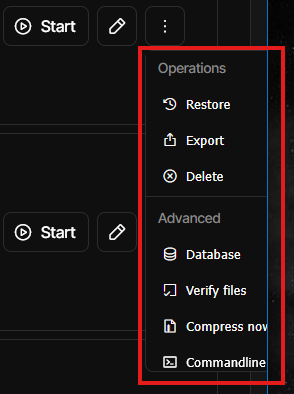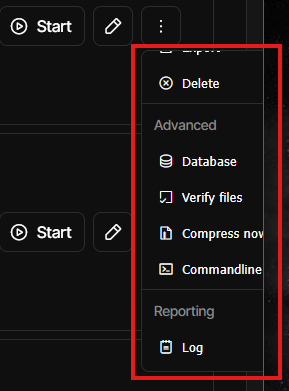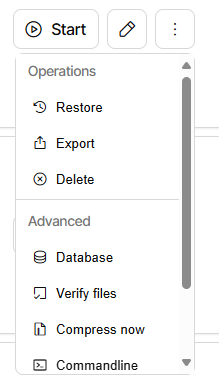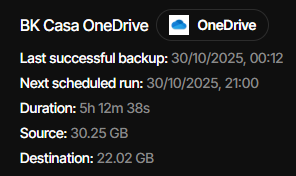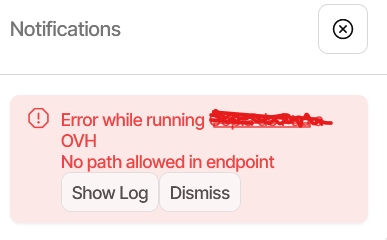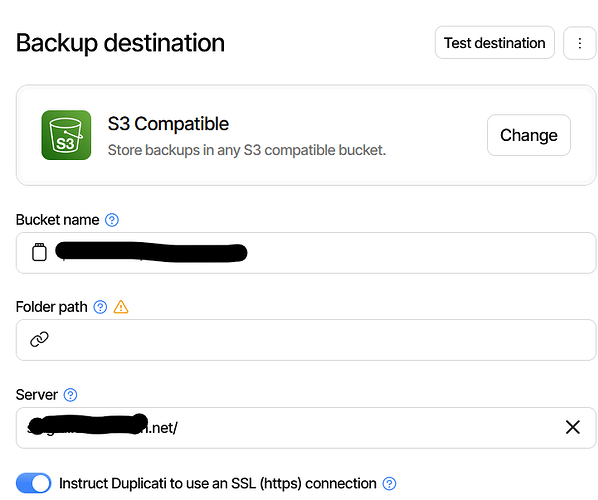Thanks a lot for the tip. Backup went through finally! ![]()
@kenkendk The progress bar alternates between these two images:
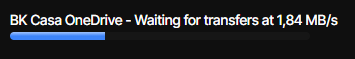
and
![]()
Couldn’t we leave only the second one, which gives a clearer idea of the progress?
PS: In addition to the progress bar, maybe include the completion percentage?
I love the clean new interface, but I do have a (perhaps pedantic) gripe. Here’s how the Backup and Restore functions are presented:
The gripe is with the phrasing “in the cloud” and “from the cloud”: depending on the target, the backup could be in a location, such as a NAS, that can’t really be described as cloudy. So my suggestion is to find different wording that doesn’t imply that backups can only be located in “the cloud.” The old UI only had single-word links so this wasn’t an issue.
Small issue in new inteface can’t save my llanguage, works fine in old interface when changing.
Running on Windows 10 as system service using firefox and not saving cockies.
Mvh Kent
I’m using mainly Firefox Version 144
My problem with the new GUI is, that the menu on the right side is not only cutoff to the right:
But also the entry for the Log is not visible. It took some time before I figured out that I can scroll down in the menu to see the “Log” entry.
On the other hand in Edge it looks better and also the scrollbar is visible:
Hello,
I’ve been using Duplicati for a few years now and everything went fine until version 2.2.0.
I’m on Windows 11 and my backups are in S3 compatible buckets (OVH). Since installing version 2.2.0, I have this error:
Log says: "2025-11-01 08:41:11 +01 - [Error-Duplicati.Library.Main.Controller-FailedOperation]: The operation Backup has failed\r\nUserInformationException: No path allowed in endpoint"
I’ve left “folder path” empty and it’s been working like that for at least 2 years but it stopped working when 2.2.0 version was installed:
Any idea to solve this error?
I tried to go back to 2.1.0.5 version but I cannot (I can install it but it doesn’t start).
Thank you.
I was thinking that the UI was somehow lacking, but I now realize that your issue is that users will post the short description and there is no great way to find the option that matches the short description. I updated the Github issue to include such results in searching.
Yes, that helped track it down.
Plan is to fix this issue and a few other minor issues reported, then release a canary for verification, and then a patch version for 2.2 stable with the fixes.
Thanks for testing.
The idea with this is that in the first one, Duplicati is not processing any files locally because it is waiting for the transfer of (at least) one file to complete.
If we show the second version only, then it would appear stuck, as no files are being processed.
That said, I am always open to suggestions for how to improve, but could you please create an issue for it here: Sign in to GitHub · GitHub
Suggestions in the forum tend to get lost ![]()
I agree with this, and have created an issue for it.
Hi @KentIvar, welcome to the forum ![]()
I have created an issue for it.
Do you block cookies or is it just not working?
Thanks for reporting, I have created an issue for this.
This error means that there is a / or \ character in the hostname as parsed by Duplicati.
I can see in the screenshot that you have a trailing / in the “Server” field, if you remove that, it should work.
It is always annoying when an upgrade does not just work, but in this case we wanted to fix issues where users would sometimes paste in the url (like https://example.com/bucket) into the field that is meant for the endpoint (DNS) name.
Exactly, it works with that correction. Thank you for the fast help!
Hello there,
I just updated to 2.2.0.0 and discovered that there ist no logging of Backup-Tasks in Windows Event Log any more. Only Start and Stop of the service create a Windows log entry. Backup-tasks do not.
What changed? Is it a bug or is there a new switch to flip?
Greetings,
Andreas
After upgrading to 2.2.0.0, the “send http” report function appears to be broken.
I have tried send-http-url with both the Duplicati and Json send-http-result-output-format, and I have also tried the send-http-json-urls option. With none of these options does theaccess.log of my webserver show any connection attempts.
Previously this worked perfectly.
Edit: I discovered that an “http://example.com” endpoint does work, but an “https://example.com” endpoint does not. I have now temporarily reconfigured my webserver to not 301-redirect http:// to https:// but I’d rather not send reports in plaintext over the internet.