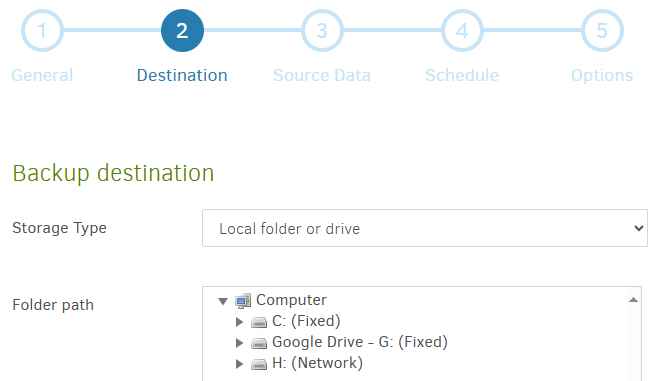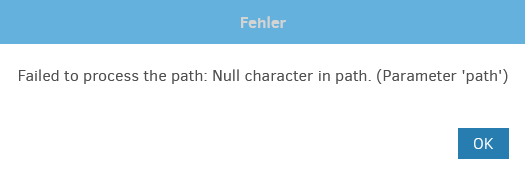On my Windows 11 machine I have cloud-storage connected as network drives with valid drive letters. At former Duplicati release 2.0.8 it was possible to select the network drive and its sub-folders as backup source in Duplicati configuration. This works no more in release 2.1. By selecting the network drive in Duplicati configuration there is a error message without explanation. Sub folders can’t be accessed. How can this be fixed?
Thanks in advance!
Welcome to the forum @Mibacalm
I don’t think this has been reported before (and it works for me on a similar configuration).
So you set drive in advance external to Duplicati, then have Duplicati start as same user?
H: is what I set up, and it opens fine. I didn’t test further, and didn’t test a locked down share.
Share doesn’t need authentication. Please say more about your situation, or test my method.
I’m on 2.1.0.102 on Windows 10, going to Windows 10, using File Explorer to set up H: drive.
Maybe you can find an error message in About → Show log → Stored? That might help a lot.
If need be, there are other ways to make logs, e.g. Configuring logging for an external log file.
Now I give You more information:
- The net storage is connected with WebDAV. In Windows 11-Explorer there is no problem in opening the net drive and its sub folders and to access stored files.
- I tested some Duplicati releases from Github and find out that the error of not being able to access the net drives in Duplicati-configuration first occurs as the builds changed to .Net8. Maybe this is an solution approach. The first release I found using .Net8 - 2.0.9.100_canary_2024-05-30 - gave this error-message at selecting the net drive:
- By the way, I use a similar configuration on an Raspi4, connected the same net storage via fstab and there is all good with release 2.1.
I hope this helps!
Greetings from Black Forest!
Mine was SMB. Thanks for some detail, but probably a developer will need to look into it now.
Thanks for the details!
I have registered an issue for failure to use WebDAV as the source path.