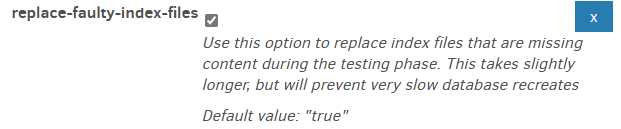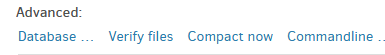
Citing old manual, as new is not finished. Which GUI are people using?
Using the Command line tools from within the Graphical User Interface
If “all” is specified, all files in the backup will be tested.
So that goes into Commandline arguments. If lucky, most prior options can be left alone.
![]()
The option defaults to true (which is unusual for a boolean), but doesn’t seem to be considered true unless explicitly supplied as true. This seems against expectations.
Issue repro:
- Backup a file larger than 1 block. Default blocksize is 1 MB but is configurable.
- Open the dindex file (note name), e.g. in Explorer, and delete the
listfolder. - Use Database screen to Recreate the database, otherwise edit will be noticed.
- Do the fix steps, then check for new dindex with new name with a
listfolder.
Running commandline entry
Finished!
Listing remote folder ...
Downloading file duplicati-i1a622b549d784c5981003b459080e502.dindex.zip (702 bytes) ...
Found 1 faulty index files, use the option --replace-faulty-index-files to repair them
Verified 1 remote files with 1 problem(s)
duplicati-i1a622b549d784c5981003b459080e502.dindex.zip: 1 errors
Missing: TE22wCHk2ZCMDmPgRmZrPOQY2tifA17OQOkzUAgwj8U=
Return code: 3
If I explicitly specify false, it fails. If I explicitly specify true or no value (Edit as text), it fixes.
Running commandline entry
Finished!
Listing remote folder ...
Downloading file duplicati-i1a622b549d784c5981003b459080e502.dindex.zip (702 bytes) ...
Found 1 faulty index files, repairing now
Uploading file duplicati-i5f83e4341819406bb3797465a39b44f7.dindex.zip (940 bytes) ...
Deleting file duplicati-i1a622b549d784c5981003b459080e502.dindex.zip (702 bytes) ...
Verified 1 remote files with 1 problem(s)
duplicati-i1a622b549d784c5981003b459080e502.dindex.zip: 1 errors
Missing: TE22wCHk2ZCMDmPgRmZrPOQY2tifA17OQOkzUAgwj8U=
Return code: 3
however the output is a bit confusing at first glance. It seems to end with failure, but that’s the old file which was found to have a problem, so was replaced (uploaded) then deleted.