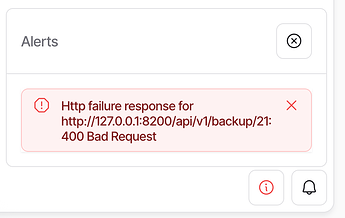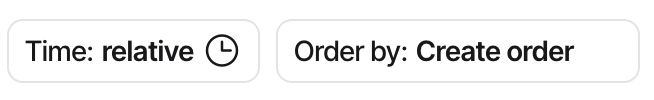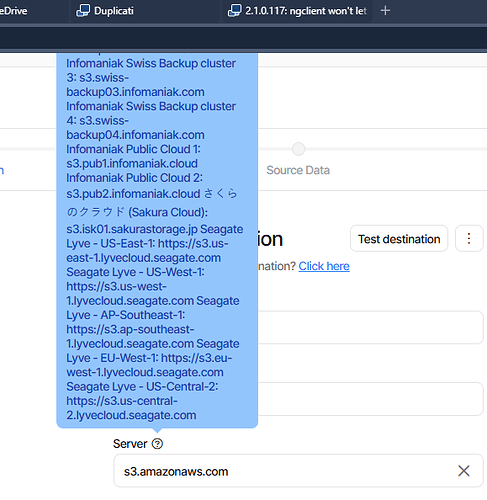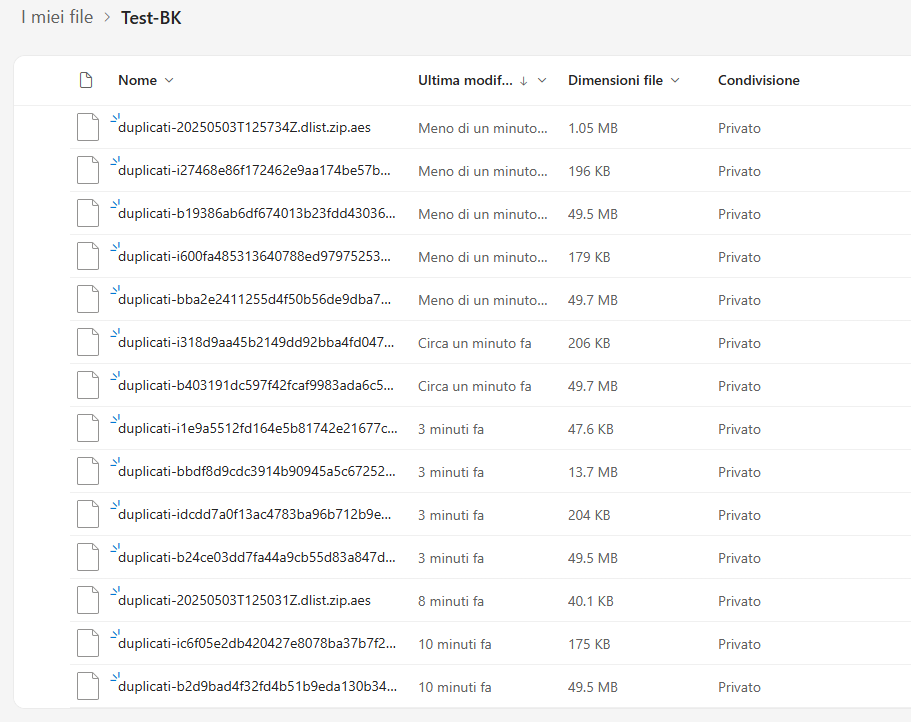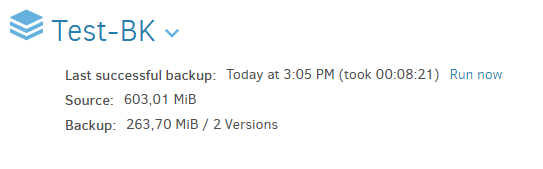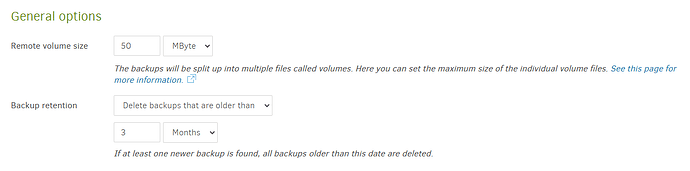Ok, thank you. I try to do some tests and i update you.
I set up a new backup and changed the name of the folder on OneDrive but i keep getting errors.
2025-04-29 18:51:52 +02 - [Error-Duplicati.Library.Main.Operation.BackupHandler-FatalError]: Fatal error
InvalidOperationException: The stream was already consumed. It cannot be read again.
2025-04-29 18:51:52 +02 - [Error-Duplicati.Library.Main.Controller-FailedOperation]: L'operazione Backup non è riuscita con l'errore: The stream was already consumed. It cannot be read again.
InvalidOperationException: The stream was already consumed. It cannot be read again.
{
"DeletedFiles": 0,
"DeletedFolders": 0,
"ModifiedFiles": 0,
"ExaminedFiles": 17348,
"OpenedFiles": 17335,
"AddedFiles": 17335,
"SizeOfModifiedFiles": 0,
"SizeOfAddedFiles": 1850669249,
"SizeOfExaminedFiles": 2042799617,
"SizeOfOpenedFiles": 1850669249,
"NotProcessedFiles": 0,
"AddedFolders": 0,
"TooLargeFiles": 0,
"FilesWithError": 0,
"TimestampChangedFiles": 0,
"ModifiedFolders": 0,
"ModifiedSymlinks": 0,
"AddedSymlinks": 0,
"DeletedSymlinks": 0,
"PartialBackup": false,
"Dryrun": false,
"MainOperation": "Backup",
"CompactResults": null,
"VacuumResults": null,
"DeleteResults": null,
"RepairResults": null,
"TestResults": null,
"ParsedResult": "Fatal",
"Interrupted": false,
"Version": "2.1.0.117 (2.1.0.117_canary_2025-04-25)",
"EndTime": "2025-04-29T16:51:52.4533221Z",
"BeginTime": "2025-04-29T16:47:13.2333756Z",
"Duration": "00:04:39.2199465",
"MessagesActualLength": 77,
"WarningsActualLength": 9,
"ErrorsActualLength": 2,
"Messages": [
"2025-04-29 18:47:13 +02 - [Information-Duplicati.Library.Main.Controller-StartingOperation]: L'operazione Backup è iniziata",
"2025-04-29 18:47:13 +02 - [Information-Duplicati.Library.Main.BasicResults-BackendEvent]: Backend event: List - Started: ()",
"2025-04-29 18:47:14 +02 - [Information-Duplicati.Library.Main.BasicResults-BackendEvent]: Backend event: List - Completed: ()",
"2025-04-29 18:47:14 +02 - [Information-Duplicati.Library.Main.BasicResults-BackendEvent]: Backend event: QuotaInfo - Started: ()",
"2025-04-29 18:47:49 +02 - [Information-Duplicati.Library.Main.BasicResults-BackendEvent]: Backend event: Put - Started: duplicati-b52566bc7eaa142c885bdd9688331a90b.dblock.zip.aes (49,21 MiB)",
"2025-04-29 18:47:50 +02 - [Information-Duplicati.Library.Main.BasicResults-BackendEvent]: Backend event: Put - Started: duplicati-b474ebe60cb7a4916a7afe9c412121bcc.dblock.zip.aes (49,27 MiB)",
"2025-04-29 18:47:53 +02 - [Information-Duplicati.Library.Main.BasicResults-BackendEvent]: Backend event: Put - Started: duplicati-ba216fc3a395e4f9f893db86c97bf4ada.dblock.zip.aes (49,33 MiB)",
"2025-04-29 18:47:53 +02 - [Information-Duplicati.Library.Main.BasicResults-BackendEvent]: Backend event: Put - Started: duplicati-b744545cfb6e54b8a9e0fa79db606f34b.dblock.zip.aes (49,35 MiB)",
"2025-04-29 18:48:24 +02 - [Information-Duplicati.Library.Main.BasicResults-BackendEvent]: Backend event: Put - Retrying: duplicati-ba216fc3a395e4f9f893db86c97bf4ada.dblock.zip.aes ()",
"2025-04-29 18:48:24 +02 - [Information-Duplicati.Library.Main.BasicResults-BackendEvent]: Backend event: Put - Retrying: duplicati-b744545cfb6e54b8a9e0fa79db606f34b.dblock.zip.aes ()",
"2025-04-29 18:48:34 +02 - [Information-Duplicati.Library.Main.BasicResults-BackendEvent]: Backend event: Put - Rename: duplicati-ba216fc3a395e4f9f893db86c97bf4ada.dblock.zip.aes (49,33 MiB)",
"2025-04-29 18:48:34 +02 - [Information-Duplicati.Library.Main.BasicResults-BackendEvent]: Backend event: Put - Rename: duplicati-b82b7dcd2ec0840e797db860f2144f941.dblock.zip.aes (49,33 MiB)",
"2025-04-29 18:48:34 +02 - [Information-Duplicati.Library.Main.Backend.PutOperation-RenameRemoteTargetFile]: Renaming \"duplicati-ba216fc3a395e4f9f893db86c97bf4ada.dblock.zip.aes\" to \"duplicati-b82b7dcd2ec0840e797db860f2144f941.dblock.zip.aes\"",
"2025-04-29 18:48:34 +02 - [Information-Duplicati.Library.Main.BasicResults-BackendEvent]: Backend event: Put - Started: duplicati-b82b7dcd2ec0840e797db860f2144f941.dblock.zip.aes (49,33 MiB)",
"2025-04-29 18:48:34 +02 - [Information-Duplicati.Library.Main.BasicResults-BackendEvent]: Backend event: Put - Rename: duplicati-b744545cfb6e54b8a9e0fa79db606f34b.dblock.zip.aes (49,35 MiB)",
"2025-04-29 18:48:34 +02 - [Information-Duplicati.Library.Main.BasicResults-BackendEvent]: Backend event: Put - Rename: duplicati-b22af979edb2d44df8481e52e02e52bc9.dblock.zip.aes (49,35 MiB)",
"2025-04-29 18:48:34 +02 - [Information-Duplicati.Library.Main.Backend.PutOperation-RenameRemoteTargetFile]: Renaming \"duplicati-b744545cfb6e54b8a9e0fa79db606f34b.dblock.zip.aes\" to \"duplicati-b22af979edb2d44df8481e52e02e52bc9.dblock.zip.aes\"",
"2025-04-29 18:48:34 +02 - [Information-Duplicati.Library.Main.BasicResults-BackendEvent]: Backend event: Put - Started: duplicati-b22af979edb2d44df8481e52e02e52bc9.dblock.zip.aes (49,35 MiB)",
"2025-04-29 18:49:05 +02 - [Information-Duplicati.Library.Main.BasicResults-BackendEvent]: Backend event: Put - Retrying: duplicati-b82b7dcd2ec0840e797db860f2144f941.dblock.zip.aes ()",
"2025-04-29 18:49:05 +02 - [Information-Duplicati.Library.Main.BasicResults-BackendEvent]: Backend event: Put - Retrying: duplicati-b22af979edb2d44df8481e52e02e52bc9.dblock.zip.aes ()"
],
"Warnings": [
"2025-04-29 18:51:50 +02 - [Warning-Duplicati.Library.Main.Backend.Handler-BackendManagerHandlerFailure]: Error in handler: The stream was already consumed. It cannot be read again.\r\nInvalidOperationException: The stream was already consumed. It cannot be read again.",
"2025-04-29 18:51:50 +02 - [Warning-Duplicati.Library.Main.Backend.Handler-BackendManagerDisposeWhileActive]: Terminating 3 active uploads",
"2025-04-29 18:51:50 +02 - [Warning-Duplicati.Library.Main.Backend.Handler-BackendManagerDisposeWhileActive]: Terminating 3 active uploads",
"2025-04-29 18:51:51 +02 - [Warning-Duplicati.Library.Main.Backend.Handler-BackendManagerDisposeError]: upload was active during termination, but had state: WaitingForActivation",
"2025-04-29 18:51:51 +02 - [Warning-Duplicati.Library.Main.Backend.Handler-BackendManagerDisposeError]: Terminating, but 3 active upload(s) are still active",
"2025-04-29 18:51:51 +02 - [Warning-Duplicati.Library.Main.Backend.Handler-BackendManagerDisposeError]: upload was active during termination, but had state: WaitingForActivation",
"2025-04-29 18:51:51 +02 - [Warning-Duplicati.Library.Main.Backend.Handler-BackendManagerDisposeError]: Terminating, but 3 active upload(s) are still active",
"2025-04-29 18:51:51 +02 - [Warning-Duplicati.Library.Main.Backend.Handler-BackendManagerDisposeError]: upload was active during termination, but had state: WaitingForActivation",
"2025-04-29 18:51:51 +02 - [Warning-Duplicati.Library.Main.Backend.Handler-BackendManagerDisposeError]: Terminating, but 3 active upload(s) are still active"
],
"Errors": [
"2025-04-29 18:51:52 +02 - [Error-Duplicati.Library.Main.Operation.BackupHandler-FatalError]: Fatal error\r\nInvalidOperationException: The stream was already consumed. It cannot be read again.",
"2025-04-29 18:51:52 +02 - [Error-Duplicati.Library.Main.Controller-FailedOperation]: L'operazione Backup non è riuscita con l'errore: The stream was already consumed. It cannot be read again.\r\nInvalidOperationException: The stream was already consumed. It cannot be read again."
],
"BackendStatistics": {
"RemoteCalls": 19,
"BytesUploaded": 0,
"BytesDownloaded": 0,
"FilesUploaded": 0,
"FilesDownloaded": 0,
"FilesDeleted": 0,
"FoldersCreated": 0,
"RetryAttempts": 16,
"UnknownFileSize": 0,
"UnknownFileCount": 0,
"KnownFileCount": 0,
"KnownFileSize": 0,
"KnownFilesets": 0,
"LastBackupDate": "0001-01-01T00:00:00",
"BackupListCount": 0,
"TotalQuotaSpace": 1104880336896,
"FreeQuotaSpace": 1104772962713,
"AssignedQuotaSpace": -1,
"ReportedQuotaError": false,
"ReportedQuotaWarning": false,
"MainOperation": "Backup",
"ParsedResult": "Success",
"Interrupted": false,
"Version": "2.1.0.117 (2.1.0.117_canary_2025-04-25)",
"EndTime": "0001-01-01T00:00:00",
"BeginTime": "2025-04-29T16:47:13.2333769Z",
"Duration": "00:00:00",
"MessagesActualLength": 0,
"WarningsActualLength": 0,
"ErrorsActualLength": 0,
"Messages": null,
"Warnings": null,
"Errors": null
}
}
Also on version 2.1.0.117 i find problems, what are “stack-trace” and where can i find them?