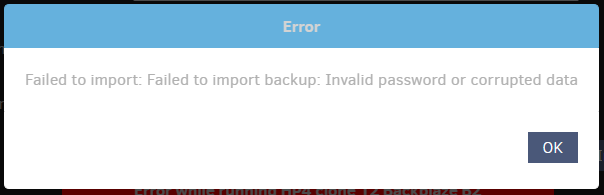2.0.9.105_canary_2024-08-29
This release is a canary release intended to be used for testing in preparation of a later stable release.
Unlike regular canary builds, this one has a major change in the build system, so it now runs on .NET8.
For that reason, the updater in previous canary builds does not detect this update yet, but this can be activated at a later time.
Important changes from last Beta
- Updated to .NET8 with OS specific builds
- Using Kestrel as the API/UI server
- Mandatory password and new authentication scheme
- Settings database version updated to v8
- Encrypting data in
Duplicati-server.sqlitewith machine serial number
Please see list of known issues related to .NET8/Kestrel upgrade:
New tool to manage a running server
Due to incompatibility with duplicati_client a new tool is included, named Duplicati.CommandLine.ServerUtil.exe/duplicati-server-util.
The new tool can pause/resume a backup, run a backup, change the password and more:
Encrypting database fields
To reduce the risk of leaking encryption passphrases and credentials,
many fields in the Duplicati-server.sqlite file will be encrypted after running this version.
The key used to encrypt is derived from the machine serial number, so the database cannot be decrypted on another machine.
If your strategy relies on being able to read this database, you must take action.
These two setups are vulnerable:
- If you do not store a copy of the passphrase elsewhere
- If you make a copy of the settings database
We strongly recommend that you store a copy of the passphrase(s) securely, regardless of your setup.
If you want to choose the settings encryption key, you can set the environment variable SETTINGS_ENCRYPTION_KEY to a custom value.
If you want to never use the serial number as the passphrase, set the environment
variable DUPLICATI__REQUIRE_DB_ENCRYPTION_KEY=true, which will prevent Duplicati from starting without a user provided key.
If you need to change the key, you can temporarily decrypt the database by starting the server with --disable-db-encryption.
After starting, stop the instance again, set SETTINGS_ENCRYPTION_KEY and start again without the argument, to have it re-encrypted.
To downgrade from this version, run once with --disable-db-encryption, and change the version number to 7, then install the previous version.
As always, feedback is appreciated!
Detailed list of changes:
- Simplified logic for finding the folder containing the settings database
- Encrypting settings in database with machine serial number
- Fixed issue with server not responding to CTRL+C or stop commands
- Fixed issue with TrayIcon not trying multiple ports
- Added utility program to control a running server
- Improved the initial password setup experience
- Added support for logging to Windows Event Log and added Description to Windows Service
- Fixed an issue where the retention value could not be saved if it was a number
- Fixed an upgrade issue where
%HOME%would not resolve correctly on Linux - Fixed an issue with parsing
--send-http-result-output-format - Updated Docker image to use environment variables and not use settings encryption by default
- Added support for pre-loading default settings on a machine or installation