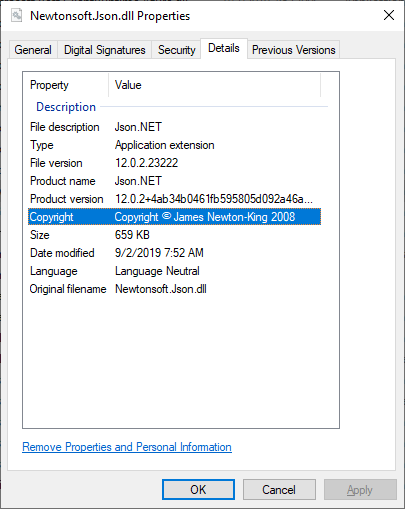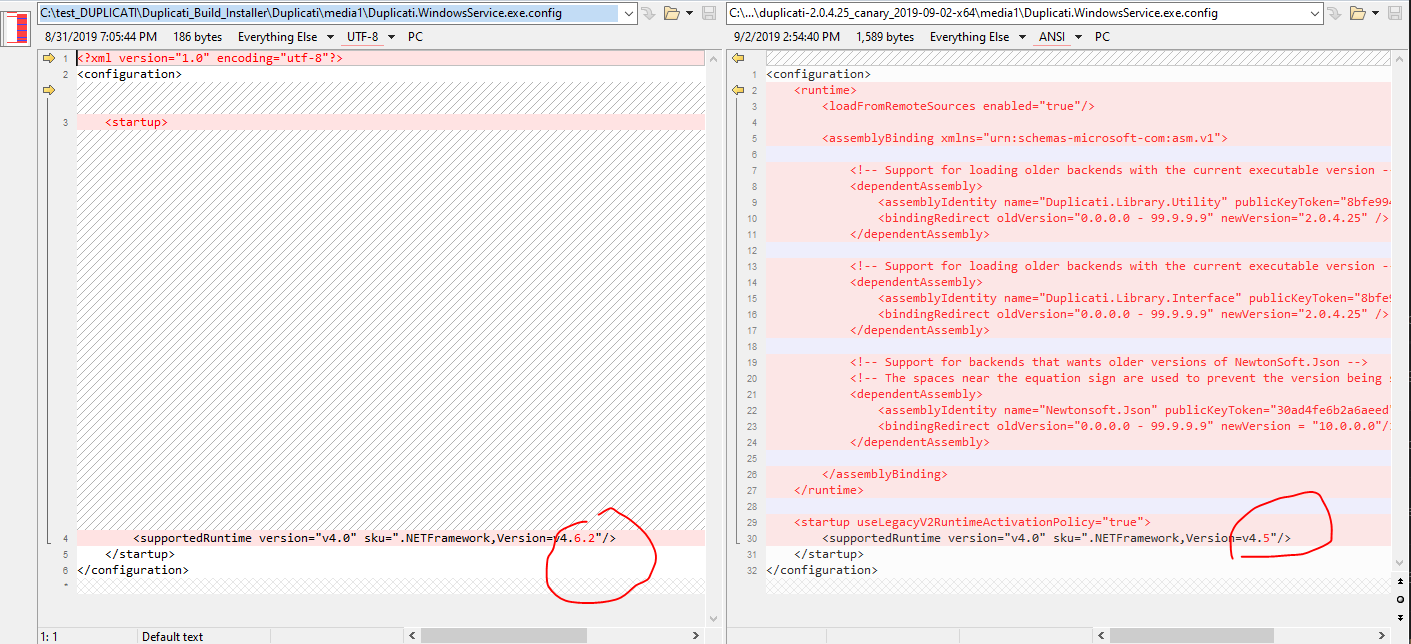Duplicati.GUI.TrayIcon.exe exits about 4 seconds after start on fully updated Windows 10 Version 1809, installed from the .zip file using my unorthodox scheme (which I HOPE is the issue, but old ones work).
Exit Status: 0, User Time: 0.5468750 seconds, Kernel Time: 0.4531250 seconds, Private Bytes: 26,095,616, Peak Private Bytes: 36,773,888, Working Set: 40,996,864, Peak Working Set: 41,054,208
Basically, heads up, and is anyone else able to get this running (or not)?
Normal GUI only left me a profiling log with nothing useful, Duplicati-server.sqlite, and nothing in event log.
Figuring sometimes Command Prompt runs can just drop errors onto the output, I tried a simpler launch:
C:\ProgramData\Duplicati\duplicati-2.0.4.24_canary_2019-09-02>Duplicati.CommandLine.exe help
See duplicati.commandline.exe help <topic> for more information.
General: example, changelog
Commands: backup, find, restore, delete, compact, test, compare, purge, vacuum
Repair: repair, affected, list-broken-files, purge-broken-files
Debug: debug, logging, create-report, test-filters, system-info, send-mail
Targets: aftp, amzcd, azure, b2, box, cloudfiles, dropbox, file, ftp, googledrive, gcs, hubic, jottacloud, mega, openstack, rclone, s3, od4b, mssp, sia, ssh, tahoe, webdav
Modules: aes, gpg, zip, 7z, console-password-input, mssql-options, hyperv-options, http-options, sendhttp, sendmail, runscript, sendxmpp, check-mono-ssl
Formats: date, time, size, encryption, compression
Advanced: mail, advanced, returncodes, filter, filter-groups, <option>
http://www.duplicati.com/ Version: - 2.0.4.24_canary_2019-09-02
Crash!
System.Reflection.TargetInvocationException: Exception has been thrown by the target of an invocation. ---> System.AggregateException: One or more errors occurred. ---> System.IO.FileLoadException: Could not load file or assembly 'Newtonsoft.Json, Version=10.0.0.0, Culture=neutral, PublicKeyToken=30ad4fe6b2a6aeed' or one of its dependencies. The located assembly's manifest definition does not match the assembly reference. (Exception from HRESULT: 0x80131040) ---> System.IO.FileLoadException: Could not load file or assembly 'Newtonsoft.Json, Version=12.0.0.0, Culture=neutral, PublicKeyToken=30ad4fe6b2a6aeed' or one of its dependencies. The located assembly's manifest definition does not match the assembly reference. (Exception from HRESULT: 0x80131040)
--- End of inner exception stack trace ---
at Duplicati.Library.UsageReporter.EventProcessor.<>c__DisplayClass8_0.<<Run>b__0>d.MoveNext()
at System.Runtime.CompilerServices.AsyncTaskMethodBuilder.Start[TStateMachine](TStateMachine& stateMachine)
at Duplicati.Library.UsageReporter.EventProcessor.<>c__DisplayClass8_0.<Run>b__0(<>f__AnonymousType0`2 self)
at CoCoL.AutomationExtensions.<RunTask>d__10`1.MoveNext()
--- End of inner exception stack trace ---
at System.Threading.Tasks.Task.ThrowIfExceptional(Boolean includeTaskCanceledExceptions)
at System.Threading.Tasks.Task.Wait(Int32 millisecondsTimeout, CancellationToken cancellationToken)
at System.Threading.Tasks.Task.Wait(TimeSpan timeout)
at Duplicati.Library.UsageReporter.Reporter.ShutDown()
at Duplicati.CommandLine.Program.RealMain(String[] args)
--- End of inner exception stack trace ---
at System.RuntimeMethodHandle.InvokeMethod(Object target, Object[] arguments, Signature sig, Boolean constructor)
at System.Reflection.RuntimeMethodInfo.UnsafeInvokeInternal(Object obj, Object[] parameters, Object[] arguments)
at System.Reflection.RuntimeMethodInfo.Invoke(Object obj, BindingFlags invokeAttr, Binder binder, Object[] parameters, CultureInfo culture)
at Duplicati.Library.AutoUpdater.UpdaterManager.RunMethod(MethodInfo method, String[] args)
Unhandled Exception: System.AggregateException: One or more errors occurred. ---> System.IO.FileLoadException: Could not load file or assembly 'Newtonsoft.Json, Version=10.0.0.0, Culture=neutral, PublicKeyToken=30ad4fe6b2a6aeed' or one of its dependencies. The located assembly's manifest definition does not match the assembly reference. (Exception from HRESULT: 0x80131040) ---> System.IO.FileLoadException: Could not load file or assembly 'Newtonsoft.Json, Version=12.0.0.0, Culture=neutral, PublicKeyToken=30ad4fe6b2a6aeed' or one of its dependencies. The located assembly's manifest definition does not match the assembly reference. (Exception from HRESULT: 0x80131040)
--- End of inner exception stack trace ---
at Duplicati.Library.UsageReporter.EventProcessor.<>c__DisplayClass8_0.<<Run>b__0>d.MoveNext()
at System.Runtime.CompilerServices.AsyncTaskMethodBuilder.Start[TStateMachine](TStateMachine& stateMachine)
at Duplicati.Library.UsageReporter.EventProcessor.<>c__DisplayClass8_0.<Run>b__0(<>f__AnonymousType0`2 self)
at CoCoL.AutomationExtensions.<RunTask>d__10`1.MoveNext()
--- End of inner exception stack trace ---
at System.Threading.Tasks.Task.ThrowIfExceptional(Boolean includeTaskCanceledExceptions)
at System.Threading.Tasks.Task.Wait(Int32 millisecondsTimeout, CancellationToken cancellationToken)
at System.Threading.Tasks.Task.Wait(TimeSpan timeout)
at Duplicati.Library.UsageReporter.Reporter.ShutDown()
at Duplicati.CommandLine.Program.RealMain(String[] args)
--- End of stack trace from previous location where exception was thrown ---
at System.Runtime.ExceptionServices.ExceptionDispatchInfo.Throw()
at Duplicati.Library.AutoUpdater.UpdaterManager.RunMethod(MethodInfo method, String[] args)
at Duplicati.Library.AutoUpdater.UpdaterManager.RunFromMostRecentSpawn(MethodInfo method, String[] cmdargs, AutoUpdateStrategy defaultstrategy)
at Duplicati.CommandLine.Program.Main(String[] args)
C:\ProgramData\Duplicati\duplicati-2.0.4.24_canary_2019-09-02>