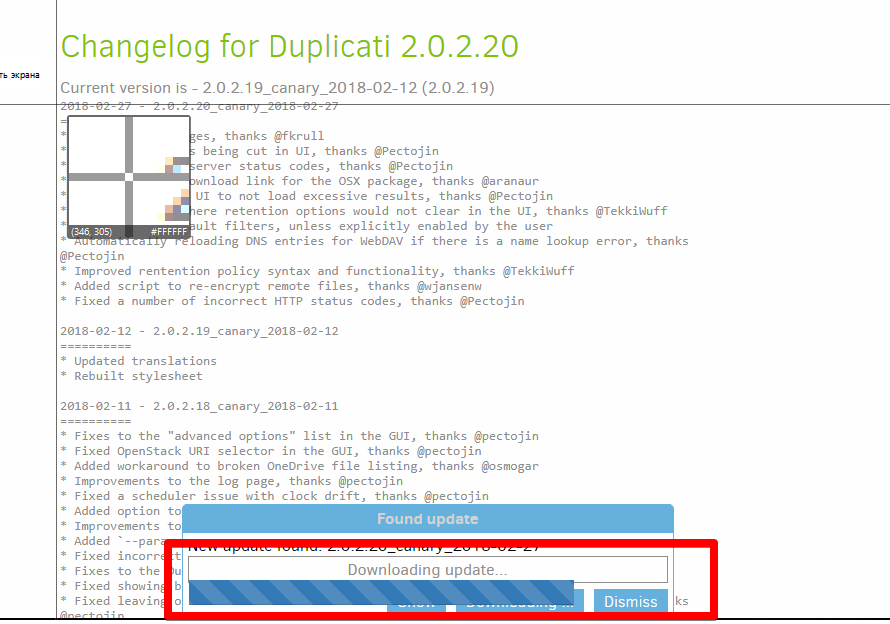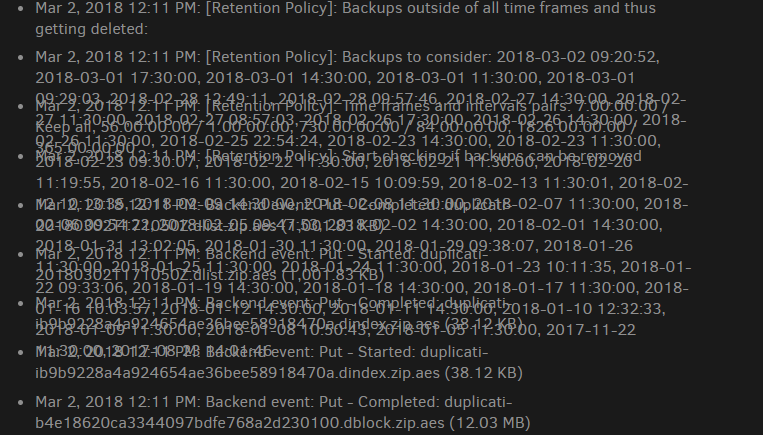I think less may not have been compiled. I’m still having the log UI cutting issue resolved in Live log height by Pectojin · Pull Request #3033 · duplicati/duplicati · GitHub
1 Like
I’m now seeing the fixed menu position that I wasn’t getting in 2.0.2.19 - yay!
Is it normal, when after activating I have to start manually D2 app on Windows? Also download progress bar was near a panel?
1 Like
So we have a candidate for experimental now?
@avmaksimov If you leave the box checked on the last page of the installer, it should start automatically.
It was meant for the experimental, that’s why I made the PR to the disable_default_filters branch so it can be merged into the experimental build
Ok, I created a release/2.0.3.1_experimental branch, so we can merge fixes into that.
1 Like
I think that merging that branch gets us pretty close to closing all outstanding issues.
Perhaps we should get fixes password change in hosted tray by mnaiman · Pull Request #3066 · duplicati/duplicati · GitHub as well?
We didn’t tag it for experimental but it resolves a pretty old and pretty active issue so I’m sure a a couple of people would appreciate it
I mean upgrading via GUI after “Activating”.
I see. It is supposed to restart, but some people report problems with it and I have not figure out why it fails sometimes.
For the progress bar, I have not seen that before. What browser and version are you using?
I have problem with restart everywhere and with app and service .
Yandex Browser (browser.yandex.com ) 18.1.1.839 (based on WebKit 537.36).
1 Like
With service I saw message “Activation failed:”. But now I see “Not logged in” after click “Activate now” in “About”.
kees-z
February 28, 2018, 10:15am
15
I have the same symptoms using Edge.
1 Like
For me, I have to manually restart Duplicati after the auto-update process completes, every time. In the past it just failed, so at least it works now.
Dang, I was hoping this meant that the “log line overlapping” issue had been fixed :-/
It is. That might be caching issues.
When I upgraded it still looked like that until later that day when it finally updated the cached css.
avmaksimov:
There are two processes:
Is it normal?
Yes. The “base” version is the one you originally installed. On startup it notices that a newer version is installed and it starts that version instead. The “base” version does not do anything, but it keeps running until the updated version quits.
1 Like