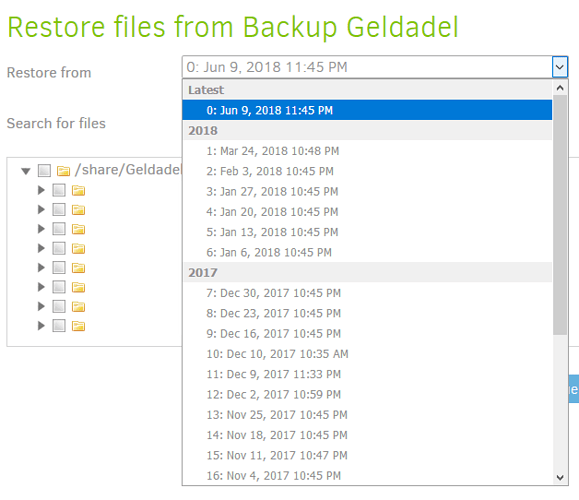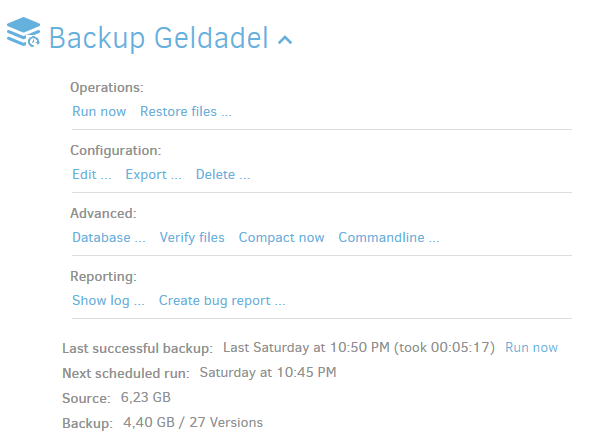Running Duplicati 2.0.4.4_canary_2018-11-14, for a specific backup that I checked, the latest backups are not selectable, although the backup jobs seem to have run successfully; some of the backups have recurring warnings, but that would be a separate issue.
I checked the logs, but cannot find anything that would hint a failure; the backup configuration json, however, looks a bit suspicious, especially the “Metadata” section:
"Metadata": {
"LastErrorDate": "20180609T214626Z",
"LastErrorMessage": "One or more errors occurred.",
"LastDuration": "00:00:30.2144690",
"LastStarted": "20180714T214500Z",
"LastFinished": "20180714T214530Z",
"LastBackupDate": "20180609T214543Z",
"BackupListCount": "27",
"TotalQuotaSpace": "0",
"FreeQuotaSpace": "0",
"AssignedQuotaSpace": "-1",
"TargetFilesSize": "4727779737",
"TargetFilesCount": "221",
"TargetSizeString": "4.40 GB",
"SourceFilesSize": "5124615252",
"SourceFilesCount": "82",
"SourceSizeString": "4.77 GB",
"LastBackupStarted": "20181117T214523Z",
"LastBackupFinished": "20181117T214841Z",
"LastBackupDuration": "00:03:18.3358930"
}
I created a bug report that I could share (with its ~6 MiB it exceeds the forum’s attachment limits).
With the backup configuration exported, and running a Duplicati instance on another machine, I get the same results, so I suspect the error is either due to the exported JSON, or the past backup jobs were indeed not successful and the data is missing in the remote storage (which is Amazon Cloud Drive, if that’s important to this issue).
Is there anything else that I can check?