estimated, install the application 2.0.2.1 on several workstations, and the destination of the copies is of the FTP type on a NAS, but when wanting to restore the information is stuck on getting route information …
Thank you for helping me,
Claudio
estimated, install the application 2.0.2.1 on several workstations, and the destination of the copies is of the FTP type on a NAS, but when wanting to restore the information is stuck on getting route information …
Thank you for helping me,
Claudio
I’m not sure what you mean by “stuck on getting route information”. Do you mean no progress at one of these pages?
“Getting file versions …”
“Fetching path information …”
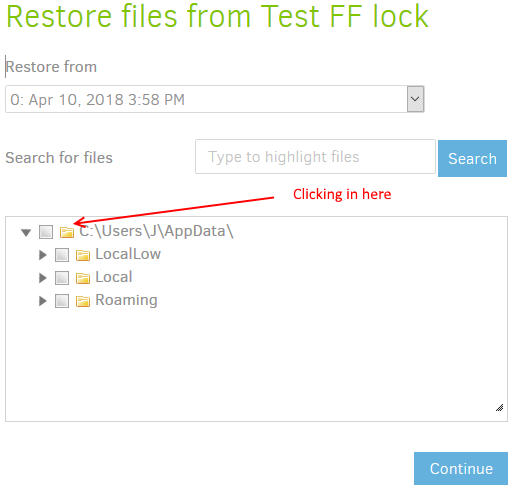
If it’s the last one (browsing the restore tree) then consider updating to 2.0.3.3 beta as it as many performance improvements for the restore browsing tree.
Hi, I mean, the bar gets stuck in the middle. I’m going to try the new version …
One more query, what is the correct way to eliminate the installation of a Mac Sierra …?
My apologies for the English
Thank you…
Three’s no need for you to apologize for not knowing my language, but thanks for the screen shot - the makes it pretty clear what you meant. 
Unfortunately, a database recreate can take quite a while and the progress bar often looks like it’s stuck.
I did a test database recreate just because I wanted to know how long it would take if I needed it and it turned out to be about 4.3 days to finish!
If you’re not sure whether Duplicati is doing anything or not I would suggest:
using the main “About” menu
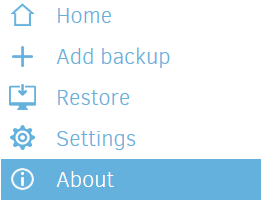
selecting the “System info” button

then scrolling to the bottom of the page “Server state properties” section and looking at the lastPgEvent at the bottom of the page
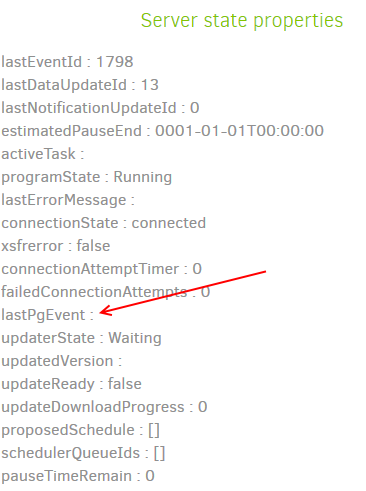
This is updated with each command as it’s being processed.
Another option would be to:
use the main “About” menu
then selecting the “Show log” button
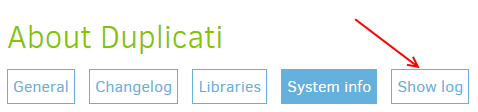
then selecting the “Live” button and “Profiling” log level
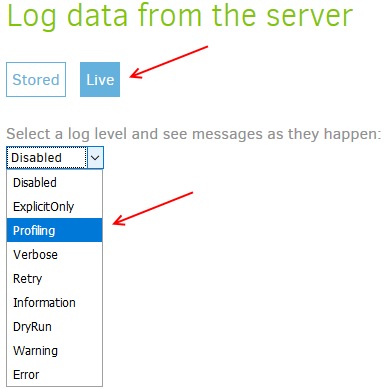
This is also update with each command as it’s being processed. Note that with entries you can click on the line to get more detail about the message.
Thank you.
Now I have another problem, change the version and throw an error.
Found 4 remote files that are not recorded in local storage, please run repair.
I have repaired like 3 times and it’s still the same .
Gracias…
So you updated from 2.0.2.1 beta to 2.0.3.3 beta and now you get the “Found n remote files that are not record in local storage” every time you run a backup?
Can you copy / paste the error details from you log so we can know what 4 files it is having trouble with?
Hello Jon, I regret it, do not keep the evidence, if it happens again I will send you the information …
Thank you…
Claudio
Sounds good, thanks!