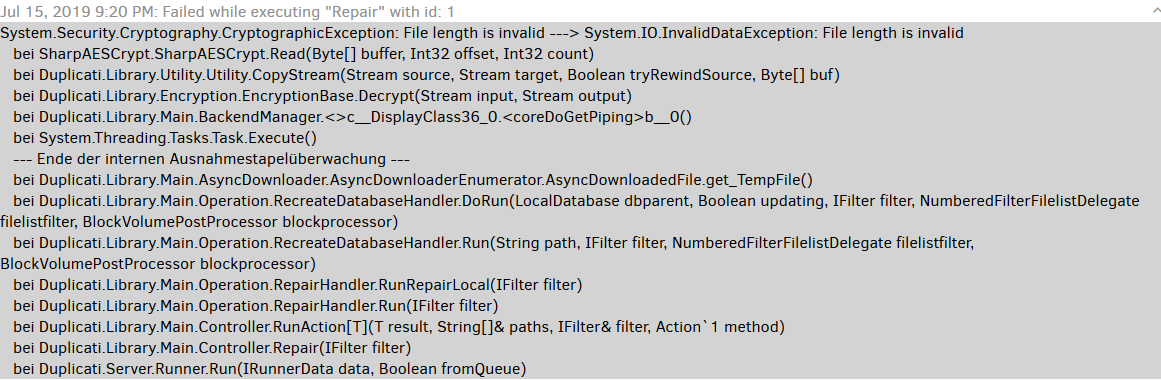Being on canary, you will enjoy more bug fixes that may add stability, but fixes and new features can give surprises too, and the job of those who choose canary is to help find and report problems at early stages. Basically I’m not sure which version of “stable” you want. Canary is sometimes better, sometimes worse.
One thing that’s sure is that moving backwards is not always possible (database formats change) unless you’re willing to do a Recreate. Storage formats on the remote are stable over long periods, unlike the DB.
If your “differences in the file count” means message “Unexpected difference in fileset …” with two counts, that has a proposed fix stemming from “Unexpected difference in fileset” test case and code clue #3800 but it is not in any canary. Hopefully it will get into the next release whether it’s a canary or an experimental.
If you want stable as canary-stable, you would be notified when upgrades come out. Download and install. Sometimes a Duplicati restart is needed for it to take effect, but any database format change is automatic.
If you want stable as in 2.0.4.5 beta from last November, then uninstall canary, delete any updates that are laying around that would otherwise get detected and run, then install 2.0.4.5 beta and do the DB Recreate.
Downgrading / reverting to a lower version
Based on releases I’m guessing that’s the 2.0.4.16 section which has 4 issues. Which ones do you see? First was maybe explained, “File length is invalid” and “attempted repaired” and “does not work” were not.
It depends on how deep you want to get. Code is at https://github.com/duplicati/duplicati and one starting technique is to use a tool such as Notepad++ to look for messages, then learn the context around them. Finding root causes isn’t easy. If you can find steps to reproduce a problem reliably, it gets much simpler. There’s a quite reasonable set of internal documentation. I just linked to some useful material in this post.
For people who don’t want to root cause at a code level, simple steps to reproduce really help developers who might step in after someone has told them exactly how to recreate the problem and opened an issue.
EDIT: Running a bleeding-edge release like canary seems a poor match for wanting long backup histories. On average, canary should get better over time (then become beta), but the exceptions to that may hurt…