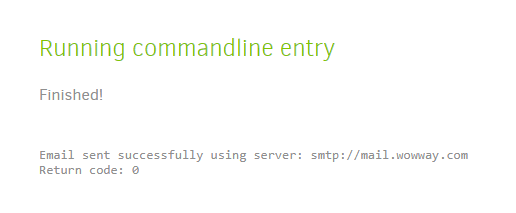I’m having trouble getting the backup email report working; I’m not seeing any errors in the job log but I do not appear to be receiving any emails, either. I’ve checked my spam folder as well and see nothing there.
I’m running Duplicati 2.0.2.1_beta_2017-08-01 on Windows 10.
I have tested using the command line and do successfully receive an email:
Duplicati.CommandLine.exe send-mail --send-mail-to=[redacted]@gmail.com --send-mail-url=mail.wowway.com --accept-specified-ssl-hash=[redacted] --send-mail-username=[redacted]@wowway.com --send-mail-password=[redacted] --send-mail-any-operation=true --verbose --log-level=profiling --send-mail-from=[redacted]@wowway.com
I then copied/pasted these same settings into the global settings:
--send-mail-to=[redacted]@gmail.com
--send-mail-url=mail.wowway.com
--accept-specified-ssl-hash=[redacted]
--send-mail-username=[redacted]@wowway.com
--send-mail-password=[redacted]
--send-mail-any-operation=true
--send-mail-from=[redacted]@wowway.com
but then don’t see anything come through after the backup completes. I don’t see any errors reported in the job log, either. Any advice on what else to check or try? Thanks!