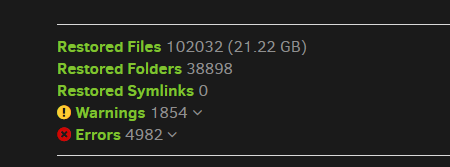Good day,
Yesterday I did a complete reinstall of my server. Of course, I have backups. With duplicati obviously.
For some reason I can’t restore the “plex” folder containing the configuration of my plex server.
This is the complete log from the restore:
And this is my config file:
I have used restore before and there’s always a few warning messages but over 4000 errors??? that’s crazy.
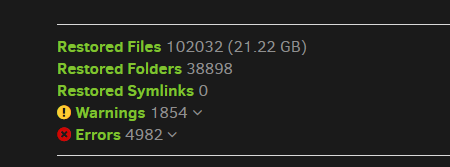
Hello
from your log (unfortunately partial, I’m a bit surprised that it does not say so explicitly…), there are connect errors (“message: Connection refused”), and the backend statistics list 60 retries. Also the job states that “334 remote files are required to restore”, while the backend statistics say that 324 were downloaded. 10 missing files from the backend can mean a lot of missing restored files.
So in short everything seems to point to a connection problem with your ftp server. Is the network link above suspicion ? the network stack ? the ftp server itself ?
Where can I find the complete log? I’ll post that instead. I don’t see why ftp wouldn’t work. The ftp server is my router with a drive connected to it. I could try mounting the drive directly to the server and then do a local restore.
I have no idea if it’s available somewhere in standard log. I use mail logging, where you have an advanced parameter named send-mail-max-log-lines that I set to a very high value.
a ftp server runs on a computer. That’s part of the definition of computers. They just don’t work.
Good idea.
1 Like
Yeah sometimes computers are stressing me out. I fixed it by doing local restore with the drive connected to the server directly.
One more question: What do you suggest or what do you use as a backup strategy? I’m assuming you also push backups to some remote computer?
1 Like
I use sftp with a Hetzner StorageBox. Not fancy I know, it’s possible that S3 could be faster, but I think that’s the safest choice. SSH has not much shiny innovations, but also is kept up-to-date and secure. I have seen a few compatibility problems arising with S3 implementations on this forum.
Ftp has the opposite problem; it’s getting slightly stale, and there is no reference team to handle it.
Even if it’s slower, I’d still use sftp over ftp on a local network if I had the choice.