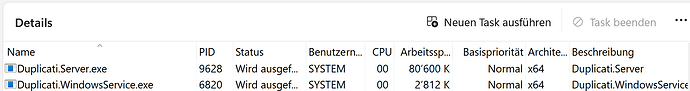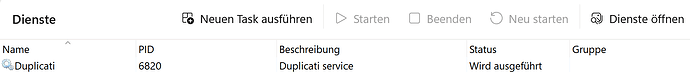Hello to everyone!
I’m trying to improve my Windows 11 PC backup routine. Duplicati seems to be a good solution and I appreciate all your effort very much! Thanks a lot.
My question:
I set up Duplicati as a service, following this guide (v3 from johnvk, January 2019): Migrating from User to Service install on Windows - #45 by johnvk
The Task Manager looks good:
I chose the service installation to use VSS (Volume Shadow Copy Service) so that open and locked files are always saved with my daily backup job at noon. It seems to work with open, changed Word or Excel files. At least, it does not complain. But if I have Outlook open, I get the following warning:
2025-06-06 08:33:37 +02 - [Warning-Duplicati.Library.Main.Operation.Backup.FileBlockProcessor.FileEntry-PathProcessingFailed]: Failed to process path: C:\Users\AWE\Documents\Outlook\archive.pst IOException: The process cannot access the file because another process has locked a portion of the file. : '\\?\C:\Users\AWE\Documents\Outlook\archive.pst'
I set up the Outlook\archive.pst years ago to reduce the size of my inbox.
Probably unrelated, but who knows:
Backup destination is an external HDD attached to my router (FritzBox). Duplicati connects via FTP over Ethernet cable.
Is this warning a hint that VSS is not properly used?
How can I make it work?
Thank you for any suggestions!
Technical details:
Duplicati - 2.1.0.5_stable_2025-03-04
Windows 11 Pro, Version 24H2, Build 26100.4061
AMD Ryzen 7 PRO 6850U, 32 GB RAM