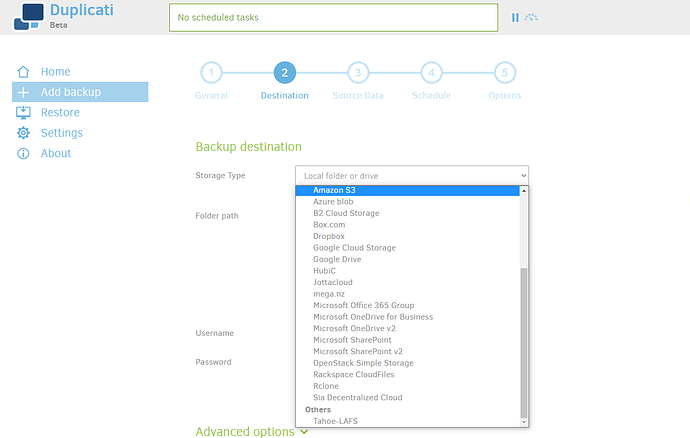Hi I am trying to use personal onedrive to do my backup and get the errror shown below. I am assuming that this is because one drive is no longer available and onedrive 365 or onedrive 2 or onedrive business must be selected. Is there any way around this problem as I have only just signed up for onedrive v1
There is no error shown. Can you show it?
OneDrive failing : “The remote server returned an error: (410) Gone.” describes what could happen if Duplicati prior to the current 2.0.5.1 Beta was used, and you chose Microsoft OneDrive instead of Microsoft OneDrive v2. What Duplicati are you on (see About → System info if you want to look)?
Personal OneDrive should be easy. Pick v2 and not the MS-discontinued original, removed in 2.0.5.1.
There is no such signup AFAIK. It’s Duplicati termonology. Do you have a link to where you signed up?
EDIT: To clarify, Microsoft has only one OneDrive, but they’ve had two different ways to get to the files.
Migrating from Live SDK to Microsoft Graph explains their move to Graph, which Duplicati may call v2.
which looks like what you use, because Amazon Cloud Drive and Microsoft OneDrive are both gone.
Amazon Cloud Drive was discontinued by Amazon. For OneDrive today, use Microsoft OneDrive v2.
If that doesn’t work, please post the error message.
I have tried using version 2 but I get an error message. I have used the same credentials to log into the web version
When I test the connection I get
Failed to connect: BadRequest: Bad Request error from request https://graph.microsoft.com/v1.0/me/drive/root: Method: GET, RequestUri: ‘https://graph.microsoft.com/v1.0/me/drive/root:’, Version: 1.1, Content: , Headers: { User-Agent: Duplicati/2.0.5.1 Authorization: Bearer ABC…XYZ } StatusCode: 400, ReasonPhrase: ‘Bad Request’, Version: 1.1, Content: System.Net.Http.StreamContent, Headers: { Transfer-Encoding: chunked Strict-Transport-Security: max-age=31536000 request-id: 53ece5d3-9045-4e36-9046-2be619569c28 client-request-id: 53ece5d3-9045-4e36-9046-2be619569c28 x-ms-ags-diagnostic: {“ServerInfo”:{“DataCenter”:“UK South”,“Slice”:“E”,“Ring”:“3”,“ScaleUnit”:“000”,“RoleInstance”:“LN2PEPF0000330E”}} Date: Tue, 02 Feb 2021 18:01:56 GMT Content-Type: application/json } { “error”: { “code”: “BadRequest”, “message”: “Resource not found for the segment ‘root:’.”, “innerError”: { “date”: “2021-02-02T18:01:56”, “request-id”: “53ece5d3-9045-4e36-9046-2be619569c28”, “client-request-id”: “53ece5d3-9045-4e36-9046-2be619569c28” } } }
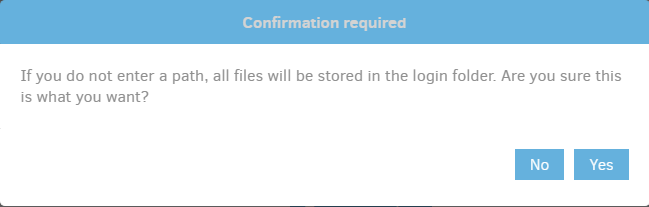
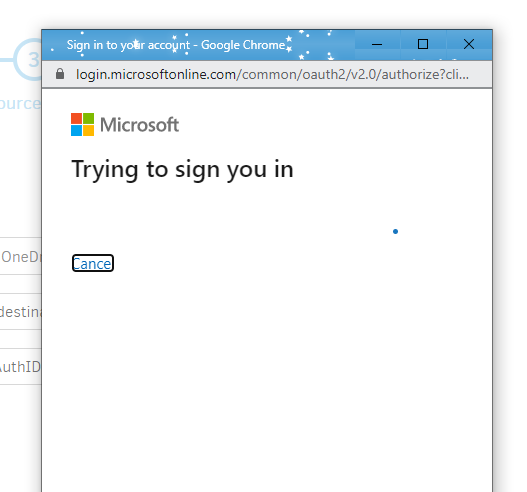
Further error report
BadRequest: Bad Request error from request https://graph.microsoft.com/v1.0/me/drive/root::/children Method: GET, RequestUri: ‘https://graph.microsoft.com/v1.0/me/drive/root::/children’, Version: 1.1, Content: , Headers: { User-Agent: Duplicati/2.0.5.1 Authorization: Bearer ABC…XYZ } StatusCode: 400, ReasonPhrase: ‘Bad Request’, Version: 1.1, Content: System.Net.Http.StreamContent, Headers: { request-id: 7918561a-b813-417f-bc19-09ca5d3e7b37 client-request-id: 7918561a-b813-417f-bc19-09ca5d3e7b37 x-ms-ags-diagnostic: {“ServerInfo”:{“DataCenter”:“UK South”,“Slice”:“SliceC”,“Ring”:“4”,“ScaleUnit”:“002”,“RoleInstance”:“AGSFE_IN_21”}} Strict-Transport-Security: max-age=31536000 Cache-Control: private Date: Tue, 02 Feb 2021 18:11:00 GMT Content-Length: 307 Content-Type: application/json } { “error”: { “code”: “BadRequest”, “message”: “Resource not found for the segment ‘root:’.”, “innerError”: { “date”: “2021-02-02T18:11:01”, “request-id”: “7918561a-b813-417f-bc19-09ca5d3e7b37”, “client-request-id”: “7918561a-b813-417f-bc19-09ca5d3e7b37” } } }
I can get this sort of error with the Test button if I leave the Path field empty.
Duplicati generally needs its own folder, so give it. Use forward slashes, with no slash before or after.
![]()
As another possibility, do you use two factor authentication when you log in to your Microsoft account?
That would be an additional piece of information gotten to you somehow, not just username/password.
A missing / on the path. Many thanks all sorted now. Thank you
I’m glad you found that fix.
Can you clarify where the missing / was, or give a privacy-enhanced view of the before and after paths?
Thanks!
At the start of the path field
I used OneDrive, but I abandoned it after Duplicati files disappeared several times. I’ve had to start several Duplicati backups from scratch, because out of nowhere 1 or even 10 duplicati files are missing and I couldn’t do it again.
I ended up migrating some clients to Google Drive and others to Backblaze B2, it is more expensive, but it does not give any problems.