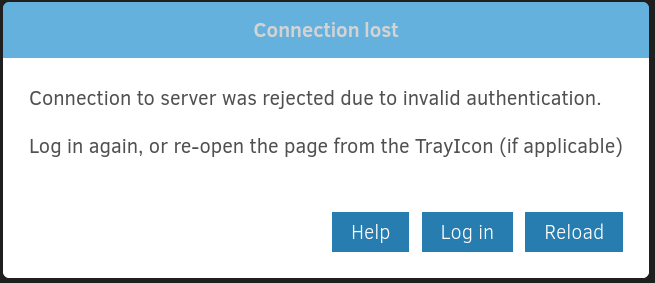Hi - I’m having trouble getting the TrayIcon to show in Linux EndeavourOS (EOS) XFCE and Cinnamon DEs. I installed KDE 6 on EOS last week and the TrayIcon showed after starting and enabling duplicati, but it did require a reboot, then all was well. But, I can’t seem to get the TrayIcon now.
In XFCE and Cinnamon I can see that Duplicati is running:
$ sudo systemctl status duplicati
● duplicati.service - Duplicati
Loaded: loaded (/usr/lib/systemd/system/duplicati.service; enabled; preset: disabled)
Active: active (running) since Thu 2025-02-27 17:03:11 EST; 1min 21s ago
Invocation: 9eb71413a7834b7d970a39702b92dc22
Main PID: 809 (duplicati-serve)
Tasks: 17 (limit: 18544)
Memory: 174.6M (peak: 176.2M)
CPU: 2.006s
CGroup: /system.slice/duplicati.service
└─809 /opt/duplicati/duplicati-server --webservice-port=8200
Feb 27 17:03:11 Lenovo-Y systemd[1]: Started Duplicati.
Feb 27 17:03:11 Lenovo-Y duplicati-server[809]: No database encryption key was found. The database will be stored>
Feb 27 17:03:12 Lenovo-Y duplicati-server[809]: Server has started and is listening on port 8200
Feb 27 17:03:12 Lenovo-Y duplicati-server[809]: Use the following link to sign in: http://localhost:8200/signin.h>
When I go to http://localhost:8200. It asks for a Log in or re-open from the TrayIcon.
I’m using Duplicati on another XFCE machine, so I know the TrayIcon works (old install).
Also, after installing Duplicati, I don’t have the local duplicati folder in /home/.config. Not sure if that gets created during install, or after logging into Duplicati. This could be a red herring…
I’ve tried installing all different channels of Duplicati one at a time that are in the repos:
duplicati-bin 2.1.0.4-1
duplicati-beta-bin 2.1.0.3-1
duplicati-canary-bin 2.1.0.109-1
but no joy.
My current configuration is:
OS: EndeavourOS
Current DE: XFCE 4.20
GTK: 3.24.48
Kernel: 6.12.16-1lts
Windowing: X11
Autostart command: mono /opt/duplicati/duplicati
Any thoughts will be appreicated.