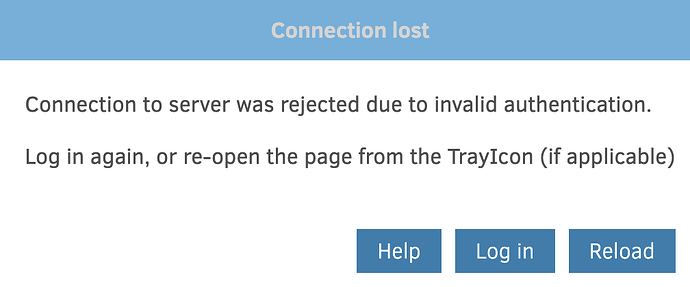Mac running latest system sw: 15.4.1
Duplicati version: 2.1.0.4_stable_2025-01-31
Multiple threads related to this but I can’t find a (simple) solution.
• Launch D app from Applications folder.
• TrayIcon doesn’t launch or IAC no top menubar icon/menu appears. (I am not in dark mode and there’s no “hidden” icon up there.)
http://localhost:8200/ngax/index.html yields an error:
It wants some PW that I don’t think I know. Tried any stored in my PW manager.
Is there a simple, known solution for this? I can paste commands into Terminal and hit Return; my under-the-hood skills pretty much stop there.
Thanks, very much appreciated.