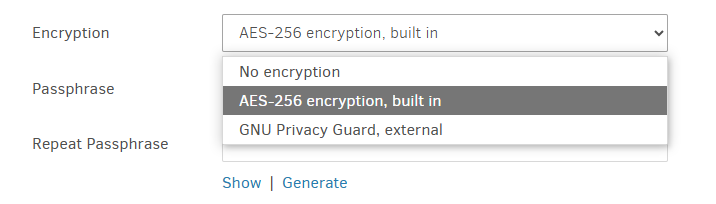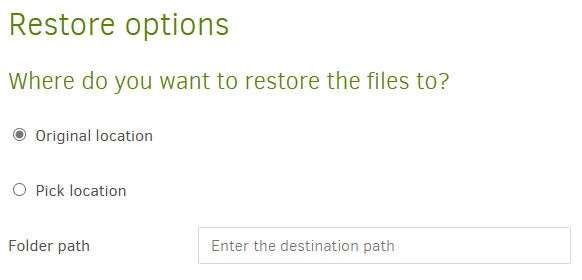They don’t have to be, but apparently you chose AES. Passphrase is needed for decryption.
It is stored in Duplicati to avoid having to be retyped, but is lost if computer system gets lost.
Because this may happen, one needs to keep info safely somewhere else. Many ways exist.
Import and export backup configurations is good, but one should at least preserve basics for
Direct restore from backup files which explains:
To restore files from the backup, Duplicati needs only to know how to access the files and the encryption passphrase (if any). If you do not have the passphrase, it is not possible to restore.
I don’t follow that, but if task name means job name, it does not change if migrated properly.
Migrating Duplicati to a new machine
This page describes how to best migrate a Duplicati instance to a new machine
It could be, but it depends on how you set up backup. Restore may need to change location.
I don’t know what user specification is, as Duplicati GUI password has no user specification.
If you mean is the GUI password the backup encryption password, you get to set them both.
A user can of course set both the same. Before Duplicati 2.1, many used no GUI password.
Duplicati 2.1 (what are you on?) now requires one, but the per-job encryption stays optional.
is a good hint if you can find the job name (assuming that’s what task name means), but the Duplicati configuration got lost when its computer died. Are you sure nothing is recoverable?
Do you have emails or http reports sent anywhere that could help? Can you remember jobs?
Because Duplicati jobs must have their own folders, did your folder names follow job names?
This is your choice, but is a good one even before disaster in order to know what a folder has.
It can work well with “Direct restore from backup files” which would need folder name anyway.
If passphrase is related to that folder name, that would be a convenient but less secure setup.