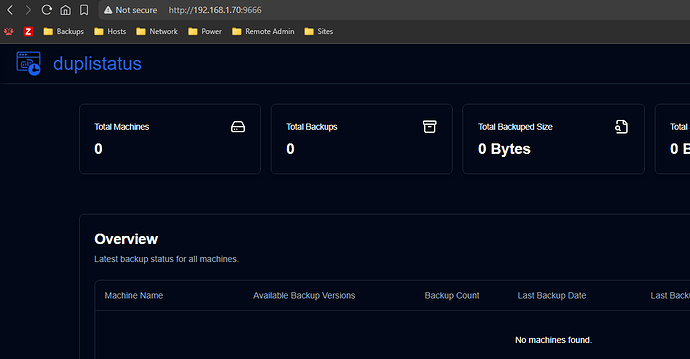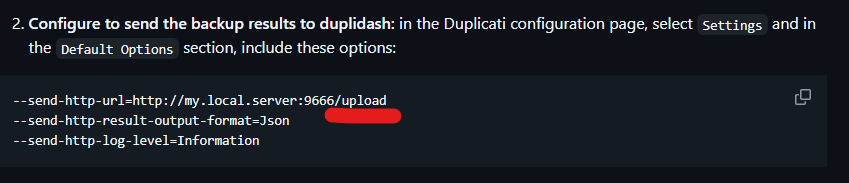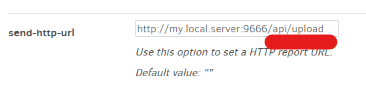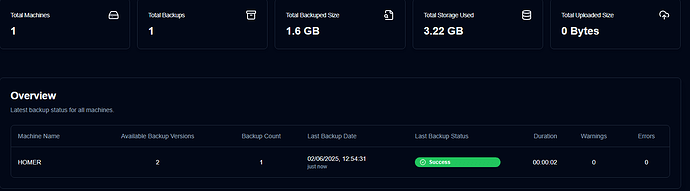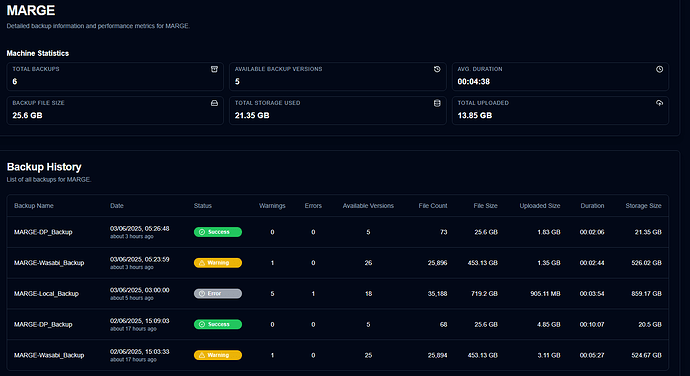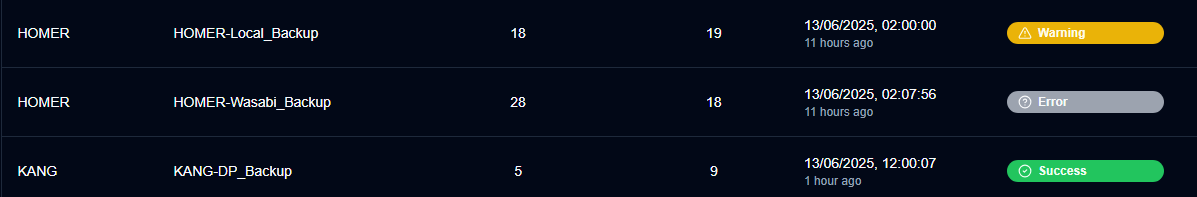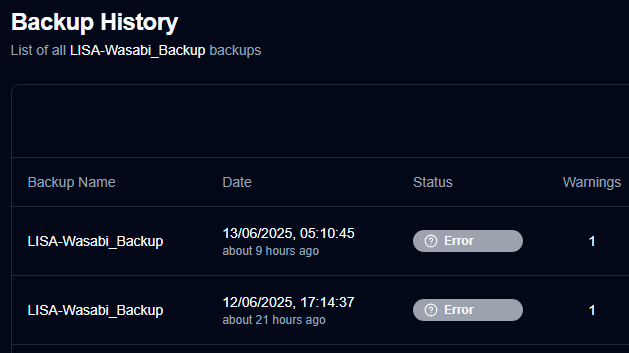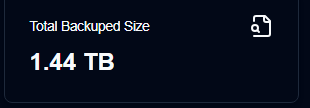How can I test the “upload” from within Duplicati, is there some way to simulate it from the command-line?
I have the container running and can see the website so the IP and port are exposed correctly:
But when I add the lines to my default settings then run a backup job (I tried both a Windows and Linux machine), I always get the same 4 warning loggeds and nothing happens on server:
Log data:
2025-06-02 12:36:57 +02 - [Warning-Duplicati.Library.Modules.Builtin.SendHttpMessage-HttpResponseError]: HTTP Response request attempt 1 of 3 failed for: http://192.168.1.70:9666/upload
System.Net.Http.HttpRequestException: Response status code does not indicate success: 404 (Not Found).
at System.Net.Http.HttpResponseMessage.EnsureSuccessStatusCode()
at Duplicati.Library.Modules.Builtin.SendHttpMessage.<>c__DisplayClass62_0.<<SendMessage>b__0>d.MoveNext()
--- End of stack trace from previous location ---
at Duplicati.Library.Utility.RetryHelper.<>c__DisplayClass2_0.<<Retry>b__0>d.MoveNext()
--- End of stack trace from previous location ---
at Duplicati.Library.Utility.RetryHelper.Retry[T](Func`1 action, Action`2 errorCallback, Int32 maxRetries, TimeSpan delay, CancellationToken token)
2025-06-02 12:36:58 +02 - [Warning-Duplicati.Library.Modules.Builtin.SendHttpMessage-HttpResponseError]: HTTP Response request attempt 2 of 3 failed for: http://192.168.1.70:9666/upload
System.InvalidOperationException: The request message was already sent. Cannot send the same request message multiple times.
at System.Net.Http.HttpClient.CheckRequestMessage(HttpRequestMessage request)
at System.Net.Http.HttpClient.CheckRequestBeforeSend(HttpRequestMessage request)
at System.Net.Http.HttpClient.SendAsync(HttpRequestMessage request, HttpCompletionOption completionOption, CancellationToken cancellationToken)
at Duplicati.Library.Modules.Builtin.SendHttpMessage.<>c__DisplayClass62_0.<<SendMessage>b__0>d.MoveNext()
--- End of stack trace from previous location ---
at Duplicati.Library.Utility.RetryHelper.<>c__DisplayClass2_0.<<Retry>b__0>d.MoveNext()
--- End of stack trace from previous location ---
at Duplicati.Library.Utility.RetryHelper.Retry[T](Func`1 action, Action`2 errorCallback, Int32 maxRetries, TimeSpan delay, CancellationToken token)
2025-06-02 12:36:59 +02 - [Warning-Duplicati.Library.Modules.Builtin.SendHttpMessage-HttpResponseError]: HTTP Response request attempt 3 of 3 failed for: http://192.168.1.70:9666/upload
System.InvalidOperationException: The request message was already sent. Cannot send the same request message multiple times.
at System.Net.Http.HttpClient.CheckRequestMessage(HttpRequestMessage request)
at System.Net.Http.HttpClient.CheckRequestBeforeSend(HttpRequestMessage request)
at System.Net.Http.HttpClient.SendAsync(HttpRequestMessage request, HttpCompletionOption completionOption, CancellationToken cancellationToken)
at Duplicati.Library.Modules.Builtin.SendHttpMessage.<>c__DisplayClass62_0.<<SendMessage>b__0>d.MoveNext()
--- End of stack trace from previous location ---
at Duplicati.Library.Utility.RetryHelper.<>c__DisplayClass2_0.<<Retry>b__0>d.MoveNext()
--- End of stack trace from previous location ---
at Duplicati.Library.Utility.RetryHelper.Retry[T](Func`1 action, Action`2 errorCallback, Int32 maxRetries, TimeSpan delay, CancellationToken token)
2025-06-02 12:36:59 +02 - [Warning-Duplicati.Library.Modules.Builtin.ReportHelper-ReportSubmitError]: Failed to send message: System.InvalidOperationException: The request message was already sent. Cannot send the same request message multiple times.
System.InvalidOperationException: The request message was already sent. Cannot send the same request message multiple times.
at System.Net.Http.HttpClient.CheckRequestMessage(HttpRequestMessage request)
at System.Net.Http.HttpClient.CheckRequestBeforeSend(HttpRequestMessage request)
at System.Net.Http.HttpClient.SendAsync(HttpRequestMessage request, HttpCompletionOption completionOption, CancellationToken cancellationToken)
at Duplicati.Library.Modules.Builtin.SendHttpMessage.<>c__DisplayClass62_0.<<SendMessage>b__0>d.MoveNext()
--- End of stack trace from previous location ---
at Duplicati.Library.Utility.RetryHelper.<>c__DisplayClass2_0.<<Retry>b__0>d.MoveNext()
--- End of stack trace from previous location ---
at Duplicati.Library.Utility.RetryHelper.Retry[T](Func`1 action, Action`2 errorCallback, Int32 maxRetries, TimeSpan delay, CancellationToken token)
at Duplicati.Library.Utility.RetryHelper.Retry(Func`1 action, Action`2 errorCallback, Int32 maxRetries, TimeSpan delay, CancellationToken token)
at Duplicati.Library.Modules.Builtin.SendHttpMessage.SendMessage(HttpClient client, SendRequestType target, String subject, String body)
at Duplicati.Library.Utility.Utility.Await[T](Task`1 task)
at Duplicati.Library.Modules.Builtin.SendHttpMessage.SendMessage(String subject, String body)
at Duplicati.Library.Modules.Builtin.ReportHelper.OnFinish(IBasicResults result, Exception exception)
Nothing shows on the log of the container:
These are the settings I added:
--send-http-url=http://192.168.1.70:9666/upload
--send-http-result-output-format=Json
--send-http-log-level=Information
My jobs also have the SMTP options to send job logs and they are working, so perhaps there’s a conflict there?
![]() GitHub - wsj-br/duplistatus
GitHub - wsj-br/duplistatus Why I Built This
Why I Built This Features
Features Development & Customization
Development & Customization Deployment Options
Deployment Options Feedback Welcome!
Feedback Welcome!![]() Project Link: GitHub - wsj-br/duplistatus
Project Link: GitHub - wsj-br/duplistatus