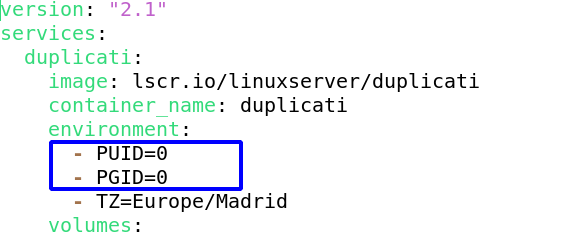Hello,
First off: Im fairly new to linux, docker and duplicati, so please be patient with me. I have basic understanding of programming but most is on windows based machines.
Im trying to set up duplicati on my new raspberry pi 4. I use raspbian lite and installed docker and portainer. I installed duplicati on portainer adjusting the provided script for the stack to use my folder locations. I used the absolute path found in Open Media Vault. To access duplicati I use the web-GUI from “my-IP:8200”.
To set things up I followed a youtube guide from dbtech link to tutorial All works fine untill i hit the run “now button” on a backup job.
The backup situation I use is similar to the one provided in the videoguide. I use an SSD instead of a microSD on my raspberryPi and a USB attached drive as my storage drive. Like in the video I use the USB drive for the source folders as well as for the destination folders (another folder on that drive) The backup folder is just a test folder and consists of only 1 folder and 1 file of 1kb. So its not size that matters.
When setting up the duplicati backupjob I dont use encryption, as its only for testing if all works fine. I get a good result from the test of the backup destination. select the folders to backup and set some time schedule. I leave everything else alone and push the “run now” button.
When I press run now duplicati starts Duplicati seems to hang on “waiting for upload to finish” and end with an error message:
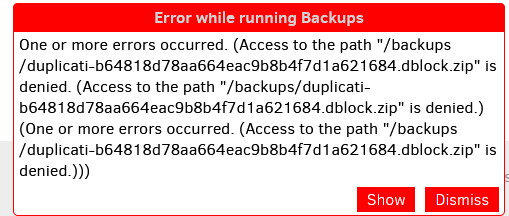 .
.
I have searched the forums and the web. But I cannot find an answer to my problem. I also tried to contact DBTech on youtube, but he has moved on I guess. The duplicati log text is in the attached zipfile.
Duplicati errorlog.zip (1.6 KB)
Please help! I have really no idea where to go from here. I hope someone can help me get this sorted out.