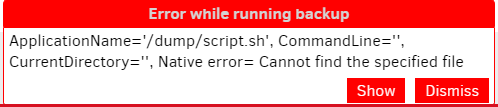Hello,
We are trying to create a backup of a sqldump with duplicati as a dockercontainer.
When we are trying to execute a script
docker exec db_container_name mysqldump [–user yourusername] [–password=yourpassword] databasename > /desired/path/to/db.dump)
that creates a dump in the advanced option: run-script-before-required, the following error occurs.
ApplicationName=‘/dump/script.sh’, CommandLine=‘’, CurrentDirectory=‘’, Native error= Cannot find the specified file
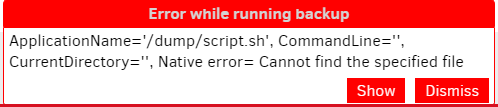
What are we doing wrong?
Hello and welcome to the forum!
Does the /dump/script.sh script exist within the Duplicati docker container, or is it on the host machine? If it’s on the host machine, that would probably explain your issue. Duplicati running in docker doesn’t have the ability to trigger commands and scripts to run on the host machine.
Such a script inside the Duplicati docker container will have other challenges. First you’d need to get the “docker” binaries in the container so you could execute “docker” type commands. And you’d need to map the docker socket file (/var/run/docker.sock) from the host machine to the duplicati container.
Thanks,
the script does indeed exists on the docker container and we tried some different places. When we are in the tab of selecting which dir you want to backup it shows the file is there.
We do have installed docker in the container and have (i hope correctly) mapped it correctly…
So I think it is something else…
Open a shell prompt inside the container and try to run the script directly. Does it work properly?
The script does work within the container and does what it is meant to do.
Good to hear!
Can you confirm that the top of your script has something like this:
#!/bin/bash
And confirm that it has the execute bit set.