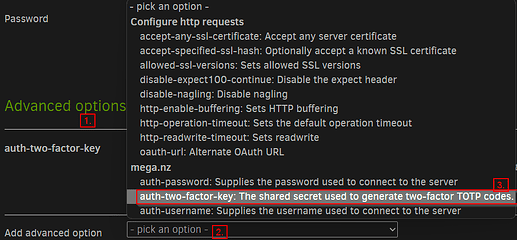Yeah I dont know.
This is my second post screaming for help - last time the transfer limit of Mega was reached for some reason. (I guess due to my ISP cycling public IPs on a daily basis)
Anyway, here is a short guide on how to use Mega with MFA multi factor authentication with Duplicati:
-
Set-up MFA in Mega in the security part of settings and copy the seed code that is shown to you.
1a. If you already have it activated and use a non-shit MFA Tool you can also derive this from the TOTP:otpauth://totp/MEGA:*username*@*provider*.com?secret=herewouldbeacodethatyouneedtocopy&issuer=MEGA→
herewouldbeacodethatyouneedtocopy -
In the second step (Destination) of the duplicati backup setup, once needs to enter the credentials and expand the advanced options. In the dropdown, select the option auth-two-factor-key and enter the previously copied herewouldbeacodethatyouneedtocopy into the new field.
-
Test the connection and see whether you were successful.