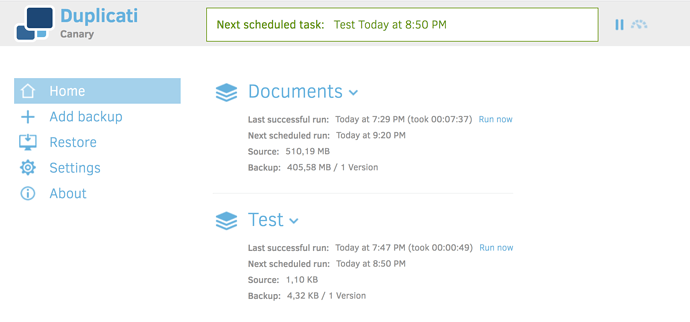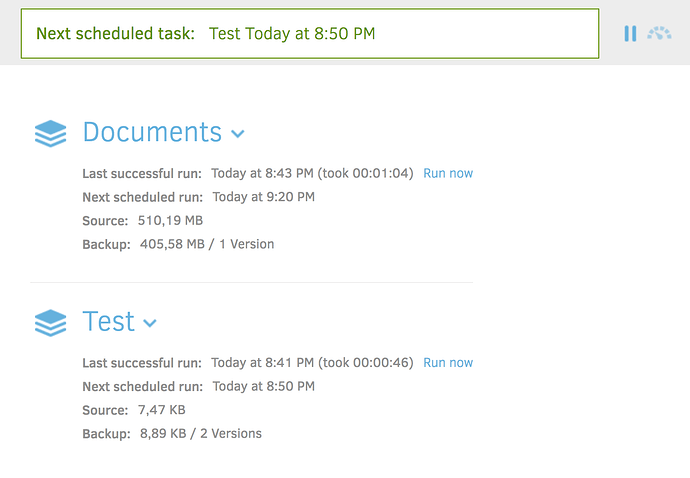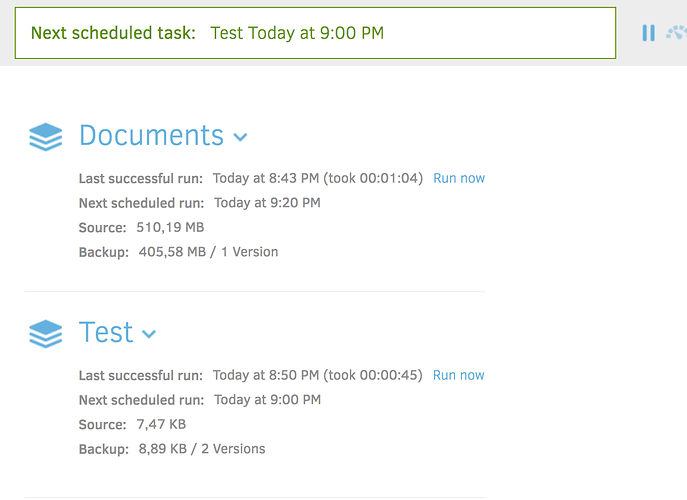Hi there,
i just installed duplicati on macos 10.13.3. First: Duplicati looks nice and the manually backup does work fast and as expected. But i also do have (tldr: i had no problems! just time problem with german time (DST changes scheduled backup time · Issue #1364 · duplicati/duplicati · GitHub)) problems with the automatic/scheduled sync option:
Version: v2.0.2.21-2.0.2.21_canary_2018-03-06
From: Duplicati Github
tested methods: .dmg and .pkg
-
I installed Duplicati via the .dmg-file. This installation method doesnt add a login item to my user startup programs. The Tray icon shows the “X”. I did some succesful manual backups but the scheduled never worked. So i added the two different .plist-files in the two folders (as decribed in this thread). Restarted the mac and also looked in the system settings to check if there is no login item when i use the two .plist-files.
Here: No plist files added automatically by installation. I added both. -
I installed Duplicati via the .pkg-file. This time i have a tray .plist-file automatically added by the installer. (Would be enough for me because i only need backups when i am logged in). The Tray icon still shows an X when idle. I have set two scheduled backups but there is no automatic scheduled backups. I also restarted the mac and assured that i only have the tray agent .plist-file.
Here: Login Item and .plist tray agent added by the .pkg installation.
I read:
- Mac Installation Questions
- t/scheduling-on-mac/910
- t/macos-osx-service-installation/968
My Mono-version (was installed with the .dmg start (1)):
mono -V
Mono JIT compiler version 5.8.0.129 (2017-10/835a98d8559 Fri Feb 23 21:09:37 EST 2018)
Do you have any idea what could be the problem?
Some more informations:
The informations at the top of the page about the next scheduled backup doesnt change. It was 7:30 pm and i scheduled for 8:50 pm. I scheduled another job with a different backupfolder for 9:20 pm. Now its 9:25 pm and the information at the top of the page shows “next backup scheduled: foldername today at 8:50 pm”. So the information at the top of the page doesnt change and also the the second scheduled backup does not start automatically.
@now its 9:27pm and the webinterface shows this informations. Perhaps is there somethin wrong with the time management or its refreshing?
Both scheduled configs are set! (removed pictures cause i am limited to three in one post -.-)
I really would like to use duplicati but without the scheduled backups its more a manually backup rather than a aumatically backup solution…
update: Its now 9:43 pm and i started both backups manually, now i got the following in the webinterface (really looks like duplicati got the wrong time -> duplicati is a hour in the past?):
Sorry for the long post:
Here some new informations: Now its 9:50 pm and the “test-backup” does start automatically. So the install option via .pkg does a valid and functional duplicati installation. Also scheduled backups work. My only problem seems to be that duplicati is an hour back in time.
Github Issue: DST changes scheduled backup time · Issue #1364 · duplicati/duplicati · GitHub