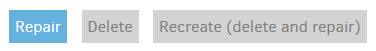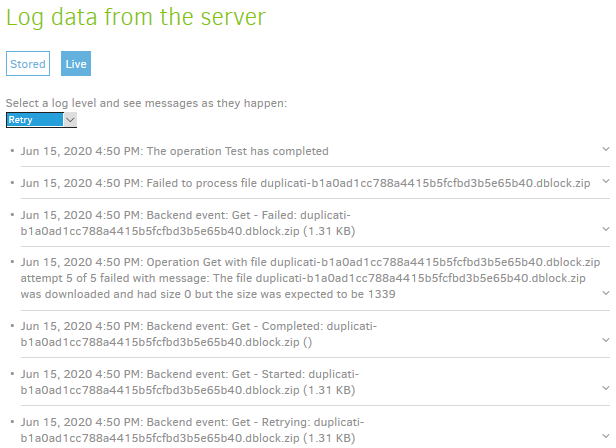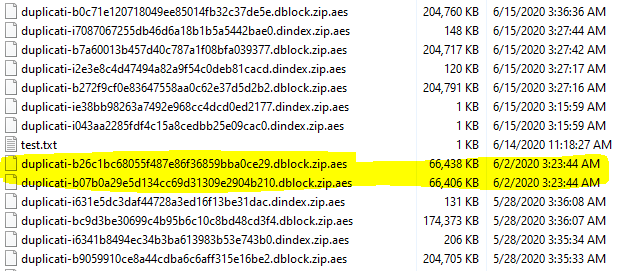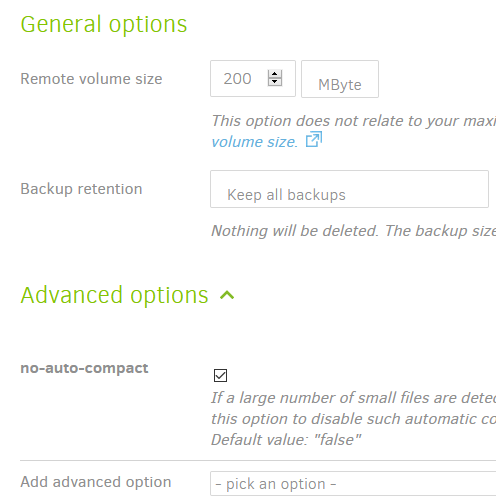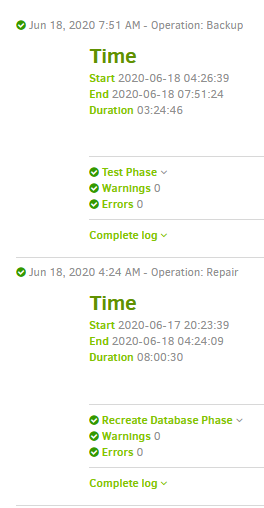On a reattempt, I got a much better detailed error message:
{
"DeletedFiles": 0,
"DeletedFolders": 0,
"ModifiedFiles": 0,
"ExaminedFiles": 113427,
"OpenedFiles": 0,
"AddedFiles": 0,
"SizeOfModifiedFiles": 0,
"SizeOfAddedFiles": 0,
"SizeOfExaminedFiles": 996095516696,
"SizeOfOpenedFiles": 0,
"NotProcessedFiles": 0,
"AddedFolders": 0,
"TooLargeFiles": 0,
"FilesWithError": 0,
"ModifiedFolders": 0,
"ModifiedSymlinks": 0,
"AddedSymlinks": 0,
"DeletedSymlinks": 0,
"PartialBackup": false,
"Dryrun": false,
"MainOperation": "Backup",
"CompactResults": null,
"VacuumResults": null,
"DeleteResults": null,
"RepairResults": null,
"TestResults": {
"MainOperation": "Test",
"VerificationsActualLength": 5,
"Verifications": [
{
"Key": "duplicati-b07b0a29e5d134cc69d31309e2904b210.dblock.zip.aes",
"Value": [
{
"Key": "Error",
"Value": "File length is invalid"
}
]
},
{
"Key": "duplicati-b26c1bc68055f487e86f36859bba0ce29.dblock.zip.aes",
"Value": [
{
"Key": "Error",
"Value": "File length is invalid"
}
]
},
{
"Key": "duplicati-20191118T100742Z.dlist.zip.aes",
"Value": []
},
{
"Key": "duplicati-i19fbd785e868445e8cd6790aa8f96dfd.dindex.zip.aes",
"Value": []
},
{
"Key": "duplicati-b23543a0128c84464b5a11fbf5605d646.dblock.zip.aes",
"Value": []
}
],
"ParsedResult": "Success",
"Version": "2.0.5.1 (2.0.5.1_beta_2020-01-18)",
"EndTime": "2020-06-15T18:23:04.078949Z",
"BeginTime": "2020-06-15T17:56:05.035603Z",
"Duration": "00:26:59.0433460",
"MessagesActualLength": 0,
"WarningsActualLength": 0,
"ErrorsActualLength": 0,
"Messages": null,
"Warnings": null,
"Errors": null,
"BackendStatistics": {
"RemoteCalls": 15,
"BytesUploaded": 0,
"BytesDownloaded": 219938775,
"FilesUploaded": 0,
"FilesDownloaded": 3,
"FilesDeleted": 0,
"FoldersCreated": 0,
"RetryAttempts": 8,
"UnknownFileSize": 8,
"UnknownFileCount": 1,
"KnownFileCount": 8825,
"KnownFileSize": 877229435996,
"LastBackupDate": "2020-06-15T03:00:00-06:00",
"BackupListCount": 167,
"TotalQuotaSpace": 0,
"FreeQuotaSpace": 0,
"AssignedQuotaSpace": -1,
"ReportedQuotaError": false,
"ReportedQuotaWarning": false,
"MainOperation": "Backup",
"ParsedResult": "Success",
"Version": "2.0.5.1 (2.0.5.1_beta_2020-01-18)",
"EndTime": "0001-01-01T00:00:00",
"BeginTime": "2020-06-15T17:31:14.061439Z",
"Duration": "00:00:00",
"MessagesActualLength": 0,
"WarningsActualLength": 0,
"ErrorsActualLength": 0,
"Messages": null,
"Warnings": null,
"Errors": null
}
},
"ParsedResult": "Error",
"Version": "2.0.5.1 (2.0.5.1_beta_2020-01-18)",
"EndTime": "2020-06-15T18:23:04.322979Z",
"BeginTime": "2020-06-15T17:31:14.061424Z",
"Duration": "00:51:50.2615550",
"MessagesActualLength": 33,
"WarningsActualLength": 0,
"ErrorsActualLength": 2,
"Messages": [
"2020-06-15 11:31:14 -06 - [Information-Duplicati.Library.Main.Controller-StartingOperation]: The operation Backup has started",
"2020-06-15 11:48:37 -06 - [Information-Duplicati.Library.Main.BasicResults-BackendEvent]: Backend event: List - Started: ()",
"2020-06-15 11:48:51 -06 - [Information-Duplicati.Library.Main.BasicResults-BackendEvent]: Backend event: List - Completed: (8.62 KB)",
"2020-06-15 11:55:57 -06 - [Information-Duplicati.Library.Main.BasicResults-BackendEvent]: Backend event: List - Started: ()",
"2020-06-15 11:56:02 -06 - [Information-Duplicati.Library.Main.BasicResults-BackendEvent]: Backend event: List - Completed: (8.62 KB)",
"2020-06-15 11:56:05 -06 - [Information-Duplicati.Library.Main.Operation.TestHandler-MissingRemoteHash]: No hash or size recorded for duplicati-b07b0a29e5d134cc69d31309e2904b210.dblock.zip.aes, performing full verification",
"2020-06-15 11:56:05 -06 - [Information-Duplicati.Library.Main.BasicResults-BackendEvent]: Backend event: Get - Started: duplicati-b07b0a29e5d134cc69d31309e2904b210.dblock.zip.aes ()",
"2020-06-15 11:57:55 -06 - [Information-Duplicati.Library.Main.BasicResults-BackendEvent]: Backend event: Get - Retrying: duplicati-b07b0a29e5d134cc69d31309e2904b210.dblock.zip.aes ()",
"2020-06-15 11:58:06 -06 - [Information-Duplicati.Library.Main.BasicResults-BackendEvent]: Backend event: Get - Started: duplicati-b07b0a29e5d134cc69d31309e2904b210.dblock.zip.aes ()",
"2020-06-15 12:02:18 -06 - [Information-Duplicati.Library.Main.BasicResults-BackendEvent]: Backend event: Get - Retrying: duplicati-b07b0a29e5d134cc69d31309e2904b210.dblock.zip.aes ()",
"2020-06-15 12:02:28 -06 - [Information-Duplicati.Library.Main.BasicResults-BackendEvent]: Backend event: Get - Started: duplicati-b07b0a29e5d134cc69d31309e2904b210.dblock.zip.aes ()",
"2020-06-15 12:06:42 -06 - [Information-Duplicati.Library.Main.BasicResults-BackendEvent]: Backend event: Get - Retrying: duplicati-b07b0a29e5d134cc69d31309e2904b210.dblock.zip.aes ()",
"2020-06-15 12:06:53 -06 - [Information-Duplicati.Library.Main.BasicResults-BackendEvent]: Backend event: Get - Started: duplicati-b07b0a29e5d134cc69d31309e2904b210.dblock.zip.aes ()",
"2020-06-15 12:07:47 -06 - [Information-Duplicati.Library.Main.BasicResults-BackendEvent]: Backend event: Get - Retrying: duplicati-b07b0a29e5d134cc69d31309e2904b210.dblock.zip.aes ()",
"2020-06-15 12:07:57 -06 - [Information-Duplicati.Library.Main.BasicResults-BackendEvent]: Backend event: Get - Started: duplicati-b07b0a29e5d134cc69d31309e2904b210.dblock.zip.aes ()",
"2020-06-15 12:08:50 -06 - [Information-Duplicati.Library.Main.BasicResults-BackendEvent]: Backend event: Get - Failed: duplicati-b07b0a29e5d134cc69d31309e2904b210.dblock.zip.aes ()",
"2020-06-15 12:08:50 -06 - [Information-Duplicati.Library.Main.Operation.TestHandler-MissingRemoteHash]: No hash or size recorded for duplicati-b26c1bc68055f487e86f36859bba0ce29.dblock.zip.aes, performing full verification",
"2020-06-15 12:08:50 -06 - [Information-Duplicati.Library.Main.BasicResults-BackendEvent]: Backend event: Get - Started: duplicati-b26c1bc68055f487e86f36859bba0ce29.dblock.zip.aes ()",
"2020-06-15 12:09:46 -06 - [Information-Duplicati.Library.Main.BasicResults-BackendEvent]: Backend event: Get - Retrying: duplicati-b26c1bc68055f487e86f36859bba0ce29.dblock.zip.aes ()",
"2020-06-15 12:09:56 -06 - [Information-Duplicati.Library.Main.BasicResults-BackendEvent]: Backend event: Get - Started: duplicati-b26c1bc68055f487e86f36859bba0ce29.dblock.zip.aes ()"
],
"Warnings": [],
"Errors": [
"2020-06-15 12:08:50 -06 - [Error-Duplicati.Library.Main.Operation.TestHandler-FailedToProcessFile]: Failed to process file duplicati-b07b0a29e5d134cc69d31309e2904b210.dblock.zip.aes",
"2020-06-15 12:14:19 -06 - [Error-Duplicati.Library.Main.Operation.TestHandler-FailedToProcessFile]: Failed to process file duplicati-b26c1bc68055f487e86f36859bba0ce29.dblock.zip.aes"
],
"BackendStatistics": {
"RemoteCalls": 15,
"BytesUploaded": 0,
"BytesDownloaded": 219938775,
"FilesUploaded": 0,
"FilesDownloaded": 3,
"FilesDeleted": 0,
"FoldersCreated": 0,
"RetryAttempts": 8,
"UnknownFileSize": 8,
"UnknownFileCount": 1,
"KnownFileCount": 8825,
"KnownFileSize": 877229435996,
"LastBackupDate": "2020-06-15T03:00:00-06:00",
"BackupListCount": 167,
"TotalQuotaSpace": 0,
"FreeQuotaSpace": 0,
"AssignedQuotaSpace": -1,
"ReportedQuotaError": false,
"ReportedQuotaWarning": false,
"MainOperation": "Backup",
"ParsedResult": "Success",
"Version": "2.0.5.1 (2.0.5.1_beta_2020-01-18)",
"EndTime": "0001-01-01T00:00:00",
"BeginTime": "2020-06-15T17:31:14.061439Z",
"Duration": "00:00:00",
"MessagesActualLength": 0,
"WarningsActualLength": 0,
"ErrorsActualLength": 0,
"Messages": null,
"Warnings": null,
"Errors": null
}
}