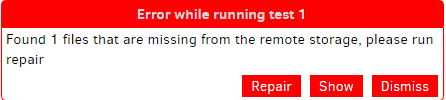Welcome to the forum @nolife
Truly local files are one of the most reliable destinations. If a file goes missing, the error should look like:
When starting backup, a GUI popup will say something like the below. It sounds like you saw this popup:
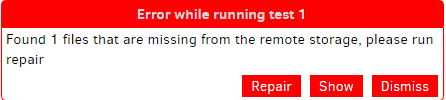
A <job> → Show log entry for that time is not created, but a Home → About → Show log one is made:
Jan 25, 2021 12:27 PM: Failed while executing "Backup" with id: 2
Duplicati.Library.Interface.UserInformationException: Found 1 files that are missing from the remote storage, please run repair
at Duplicati.Library.Main.Operation.FilelistProcessor.VerifyRemoteList(BackendManager backend, Options options, LocalDatabase database, IBackendWriter log, IEnumerable`1 protectedFiles)
at Duplicati.Library.Main.Operation.BackupHandler.PreBackupVerify(BackendManager backend, String protectedfile)
at Duplicati.Library.Main.Operation.BackupHandler.<RunAsync>d__20.MoveNext()
--- End of stack trace from previous location where exception was thrown ---
at System.Runtime.ExceptionServices.ExceptionDispatchInfo.Throw()
at CoCoL.ChannelExtensions.WaitForTaskOrThrow(Task task)
at Duplicati.Library.Main.Controller.<>c__DisplayClass14_0.<Backup>b__0(BackupResults result)
at Duplicati.Library.Main.Controller.RunAction[T](T result, String[]& paths, IFilter& filter, Action`1 method)
at Duplicati.Library.Main.Controller.Backup(String[] inputsources, IFilter filter)
at Duplicati.Server.Runner.Run(IRunnerData data, Boolean fromQueue)
The two log situation is awkward, but you actually need a third log to see what the missing file name was.
About → Show log → Live → Warning watching the backup will identify what specific file was not there:
Jan 25, 2021 12:27 PM: Missing file: duplicati-b0b5374b518744eddaba2ac2ede336d02.dblock.zip
I’m not sure what you’re showing in “Here:”, but it looks like <job> → Show log → Remote showing file’s initial upload. If looking at that log, you also have to make sure it wasn’t deleted later, e.g. due to Compact. How did you come to pick the file you showed? Perhaps there’s a better way, or yours behaved differently.
But if you got the red popup, that should have taken such intentional deletions into account before an error.
Destination files are verified frequently for presence. How often do backups run, and were there any before error and after Jan 23, 2021 1:01 PM? That would narrow down when the file vanished. Any reboots done?
EDIT:
I should add that local files sometimes trigger antivirus activities, so that might one downside to local files.
Using encryption can help with that, because the files will look like random data, so AV won’t find anything.