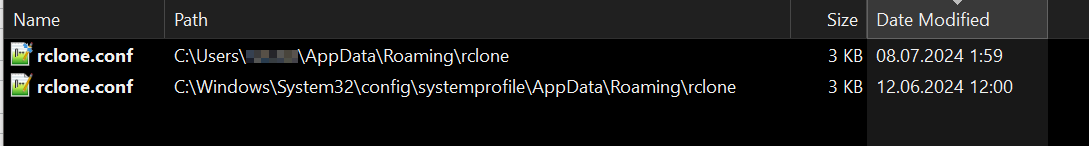Hi, when Jottacloud integration started to cause troubles, I switched to rclone backed for it as recommended and it worked well until June 12, when midday it started to throw those errors, which it has been throwing since then. Half of the backups set before 1 p.m. CEST were completed fine, everything after failed.
LimitedErrors: [
2024-06-14 11:31:36 +02 - [Error-Duplicati.Library.Main.Operation.BackupHandler-FatalError]: Fatal error
Exception: 2024/06/14 11:31:36 Failed to create file system for “jottacloud:BackupName”: couldn’t get customer info: Get “https://api.jottacloud.com/account/v1/customer”: couldn’t fetch token - maybe it has expired? - refresh with “rclone config reconnect jottacloud:”: oauth2: cannot fetch token: 400 Bad RequestResponse: {“error”:“invalid_grant”,“error_description”:“Session doesn’t have required client”},
2024-06-14 11:31:36 +02 - [Error-Duplicati.Library.Main.Controller-FailedOperation]: Operace Backup se nezdařila s chybou: 2024/06/14 11:31:36 Failed to create file system for “jottacloud:BackupName”: couldn’t get customer info: Get “https://api.jottacloud.com/account/v1/customer”: couldn’t fetch token - maybe it has expired? - refresh with “rclone config reconnect jottacloud:”: oauth2: cannot fetch token: 400 Bad RequestResponse: {“error”:“invalid_grant”,“error_description”:“Session doesn’t have required client”}
Exception: 2024/06/14 11:31:36 Failed to create file system for “jottacloud:BackupName”: couldn’t get customer info: Get “https://api.jottacloud.com/account/v1/customer”: couldn’t fetch token - maybe it has expired? - refresh with “rclone config reconnect jottacloud:”: oauth2: cannot fetch token: 400 Bad RequestResponse: {“error”:“invalid_grant”,“error_description”:“Session doesn’t have required client”}
]
Log data:
2024-06-14 11:31:36 +02 - [Error-Duplicati.Library.Main.Operation.BackupHandler-FatalError]: Fatal error
System.Exception: 2024/06/14 11:31:36 Failed to create file system for “jottacloud:BackupName”: couldn’t get customer info: Get “https://api.jottacloud.com/account/v1/customer”: couldn’t fetch token - maybe it has expired? - refresh with “rclone config reconnect jottacloud:”: oauth2: cannot fetch token: 400 Bad RequestResponse: {“error”:“invalid_grant”,“error_description”:“Session doesn’t have required client”}
at Duplicati.Library.Main.BackendManager.List()
at Duplicati.Library.Main.Operation.FilelistProcessor.RemoteListAnalysis(BackendManager backend, Options options, LocalDatabase database, IBackendWriter log, IEnumerable1 protectedFiles) at Duplicati.Library.Main.Operation.FilelistProcessor.VerifyRemoteList(BackendManager backend, Options options, LocalDatabase database, IBackendWriter log, IEnumerable1 protectedFiles)
at Duplicati.Library.Main.Operation.BackupHandler.PreBackupVerify(BackendManager backend, String protectedfile)
at Duplicati.Library.Main.Operation.BackupHandler.d__20.MoveNext()
2024-06-14 11:31:36 +02 - [Error-Duplicati.Library.Main.Controller-FailedOperation]: Operace Backup se nezdařila s chybou: 2024/06/14 11:31:36 Failed to create file system for “jottacloud:BackupName”: couldn’t get customer info: Get “https://api.jottacloud.com/account/v1/customer”: couldn’t fetch token - maybe it has expired? - refresh with “rclone config reconnect jottacloud:”: oauth2: cannot fetch token: 400 Bad RequestResponse: {“error”:“invalid_grant”,“error_description”:“Session doesn’t have required client”}
System.Exception: 2024/06/14 11:31:36 Failed to create file system for “jottacloud:BackupName”: couldn’t get customer info: Get “https://api.jottacloud.com/account/v1/customer”: couldn’t fetch token - maybe it has expired? - refresh with “rclone config reconnect jottacloud:”: oauth2: cannot fetch token: 400 Bad RequestResponse: {“error”:“invalid_grant”,“error_description”:“Session doesn’t have required client”}
at Duplicati.Library.Main.BackendManager.List()
at Duplicati.Library.Main.Operation.FilelistProcessor.RemoteListAnalysis(BackendManager backend, Options options, LocalDatabase database, IBackendWriter log, IEnumerable1 protectedFiles) at Duplicati.Library.Main.Operation.FilelistProcessor.VerifyRemoteList(BackendManager backend, Options options, LocalDatabase database, IBackendWriter log, IEnumerable1 protectedFiles)
at Duplicati.Library.Main.Operation.BackupHandler.PreBackupVerify(BackendManager backend, String protectedfile)
at Duplicati.Library.Main.Operation.BackupHandler.d__20.MoveNext()
— End of stack trace from previous location where exception was thrown —
at System.Runtime.ExceptionServices.ExceptionDispatchInfo.Throw()
at CoCoL.ChannelExtensions.WaitForTaskOrThrow(Task task)
at Duplicati.Library.Main.Controller.<>c__DisplayClass14_0.b__0(BackupResults result)
at Duplicati.Library.Main.Controller.RunAction[T](T result, String& paths, IFilter& filter, Action`1 method)
I refreshed token per instruction, but nothing changed and when I run rclone directly, I get the expected results
rclone.exe lsf jottacloud:
BackupName/
(and the list continues)
Any idea what broke? I’m not aware of any configuration change on my side.
2.0.8.1_beta_2024-05-07 running as a service via nssm on Windows 10 Home 19045.4529
Note I have my Windows in English, I have no idea why it’s using Czech for some of the error messages.