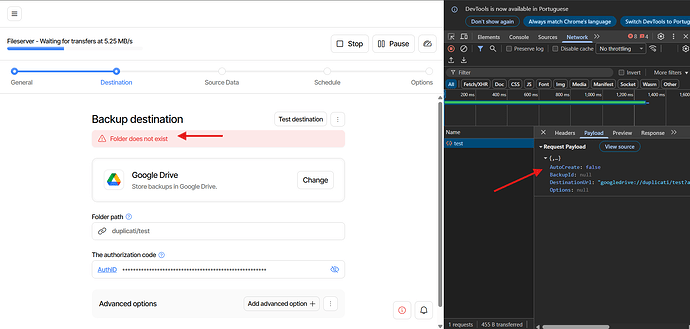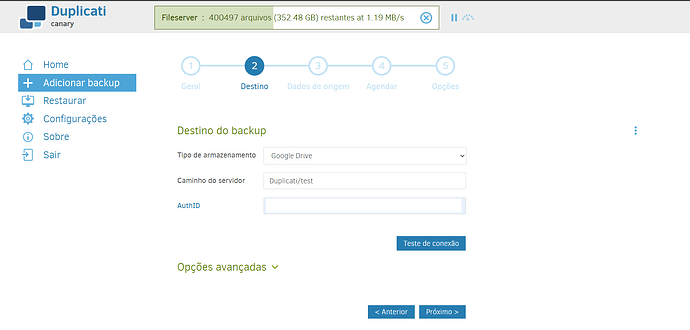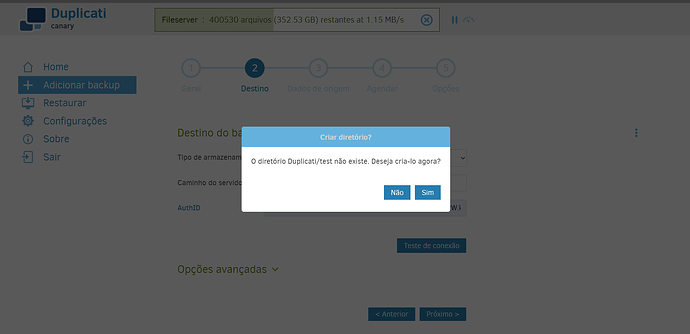Hi everyone,
I’ve noticed a behavior difference between the new UI and the classic UI when setting up a backup job using Google Drive as the destination.
In the new UI, when I try to set a destination like duplicati/test (a subfolder under the main Duplicati folder), the interface doesn’t seem to create the folder if it doesn’t exist yet. It doesn’t even check or ask whether I want to create it.
Looking at the Network tab in the browser console, I can see that the request payload includes "auto-create": false, which makes me think the new interface might not be triggering folder creation at all.
In contrast, in the classic UI, when I enter the same path (duplicati/test), it correctly detects that the folder doesn’t exist and prompts:
“The folder was not found. Would you like to create it now?”
And when I confirm, it creates the folder as expected.
I’ve attached screenshots showing both UIs side by side to illustrate the difference.
It looks like the new UI isn’t handling folder creation on Google Drive destinations the same way as the old one, which might prevent users from setting up jobs with new subfolders.
Could this be checked or confirmed by the team?
Thanks!
—
Caio