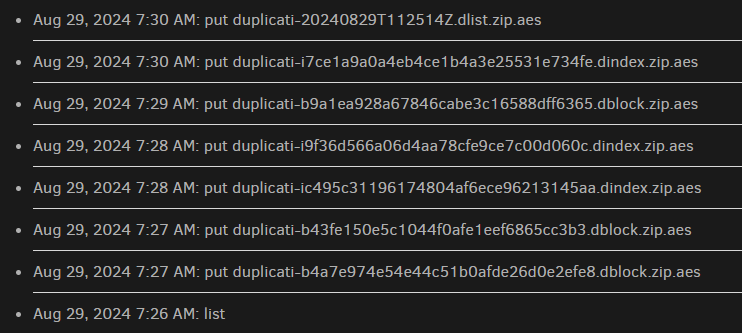I installed on Windows 10. Set up a full backup of several folders on my C Drive. The destination now has hundreds of large files, but Duplicati says
Last successful backup: Never
I tried running in again with Run Now - same thing. It’s like it wasn’t set up right - but set up is stupid simple so I cannot have done it wrong…
Welcome to the forum @DanDes
If you can see dates, are they new? I’m puzzled by title saying “absolutely nothing happens”.
Can you sort by date or name? A finished backup should end with a file with dlist in name.
Does “Show log” for the job show expected at least two job logs, with green check for good?
Although usually any problem causes a red popup, is anything yellow or red on the job logs?
Does the Restore dropdown for the job show the backups? It should for any successful ones.
About → Show log → Stored is another place to look for any messages on backup problems.
The destination I set is full of files: 1,814 files, each one around 102,379 KB.
All files end with dindex.zip.
Live log shows:
Aug 29, 2024 3:54 PM: Failed to load assembly C:\Program Files\Duplicati 2\Xamarin.Mac.dll, error message: Non-abstract, non-.cctor method in an interface.
this is a mess…
Sorry - I’ve just removed it. It just doesn’t feel like it’s ready for reliable use.
You might have changed the Remote volume size on Options screen to a huge value.
At least for me, the default 50 MB seems to make dindex below 300 KB (one is above).
The dindex size roughly relates to dblock size, as it’s a block index for a specific dblock.
Ordinarily, the rhythm is that a 50 MB dblock is uploaded, then its corresponding dindex. Repetitions can occur if a file upload fails (what is the destination type?), but are limited.
I asked for Show log for your job to see history. Live log is meant to watch an active job.
When nothing is running, live log will have little new activity to show. There’s a level too.
Viewing the Duplicati Server Logs
If you want to see what is happening in the background in real time, click the Live button. This is disabled by default to preserve system resources. Choose one of the levels Error, Warning, Information or Profiling. Error will only display events indicating that something goes wrong, Profiling lists about every single event that occurs. Clicking on an event also reveals detailed information about that event.
Although the GUI dropdown lacks such description (I wonder if adding them could be done?) ExplicitOnly is probably what you chose, because this almost-debug message is at that level:
There is a developer remark that the library isn’t used on Windows. If so, no log issue besides seeing a message visible by choosing a log level used for obscure special-purpose messages going beyond even Profiling which is hugely noisy. Information would have been a nice starter.
5 minutes debug time is insufficient. Logs and configs survive uninstall, if you want to continue.
https://usage-reporter.duplicati.com/ will give an idea of reliability. Now 65 million backups/year, certainly with some forum support needed and GitHub Issues filed, but yours seems new to me which makes it especially interesting (although it might be something that a bad config can get).
EDIT:
<job> → Show log → Remote would also have been useful to try to understand lack of dblocks.
is the usual sort of activity from a small backup – dblock/dindex sets, and dlist at end of backup.