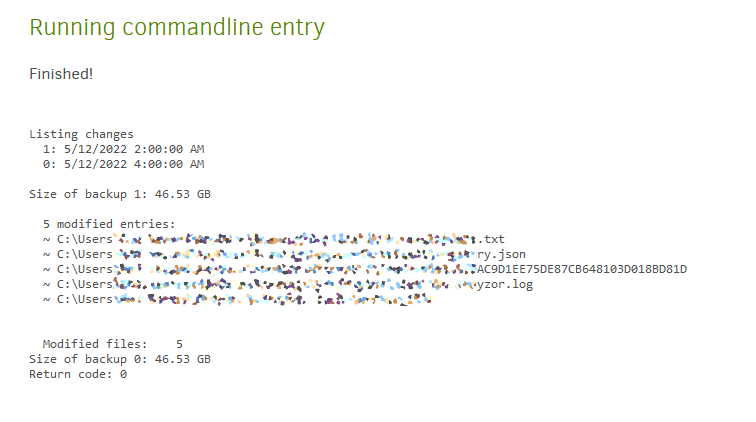Hi, I am new to Duplicati and while exploring and testing, I noticed that more than one dlist.zip.aes file is generated in my backup destination folder when I repeat a backup run of a folder of which nothing was changed or added. Why is a new file of the same size generated when the backup is incremental, or am I looking at the wrong files? Is there an explanation somewhere of what the dlist, dindex and dblock files are?
thanks
Hello and welcome!
You can find a detailed explanation here: How the Backup Process Works - Duplicati 2 User's Manual
In short, there will be one “dlist” file for every backup snapshot/version. If truly nothing was changed or added since the previous backup, it shouldn’t have generated a new version. By default Duplicati discards the latest backup if absolutely nothing changed.
A quick way to see what changed between the latest backup version and the one preceding it is to use the COMPARE command:
- In the web UI, click your backup job to expand options
- Click the blue “commandline” link
- Change the top dropdown to “compare”
- Remove the contents of the “commandline arguments” field
- Scroll to the bottom and click the blue “Run compare command now” button
You should see results like this: