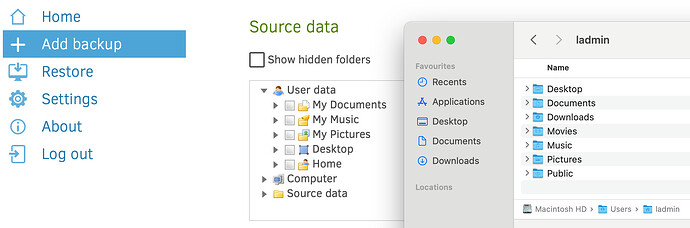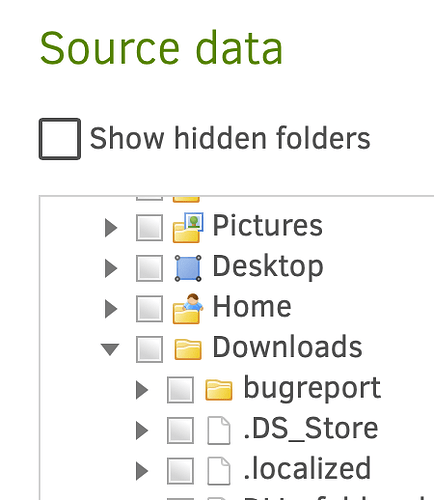Hi,
In the ngax WebUI, may I suggest the Source data folder selection pane reads the 7 default home folders for genuine macOS users, and respecting the macOS naming convention. At the moment, it is a Windows-like naming (My xxx) and some user’s folder are missing (eg. Downloads).
Even if by clicking the Home, I can get what I’m talking about, I’d like to see the 7 default user’s folders in the User Data section, plus the Home.
Hi @macSOSfr, the issue with naming has been fixed in the canary builds, but it did not make it into beta 2.1.0.3.
I have added the “Public” and “Movies” folders to source, so it will be part of the next release:
Hi @kenkendk.
Thank you.
I’ve just noticed that even if the “Show hidden folders” box is unchecked, hidden files show up.
Normal?
FYI,
The issue for the hidden files is only in the “User Data” section.
The checkbox “Show hidden folders” works as expected for the “Computer” section.
A suggestion: replace the wording “folders” by “items”.
Yes, that is a bug. I have a fix ready for it.
Good suggestion. I have a fix ready for that as well.