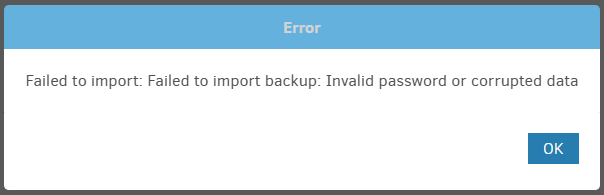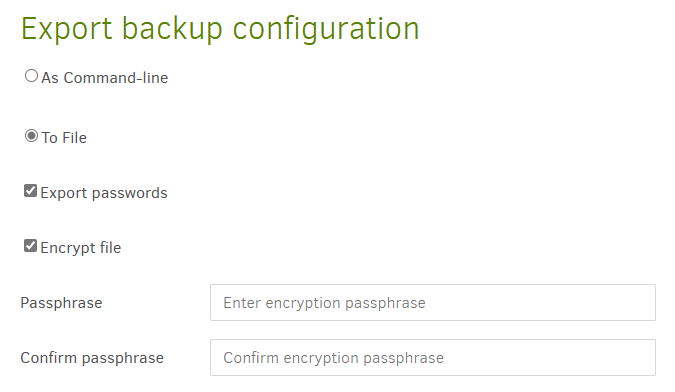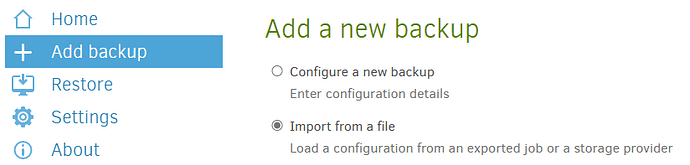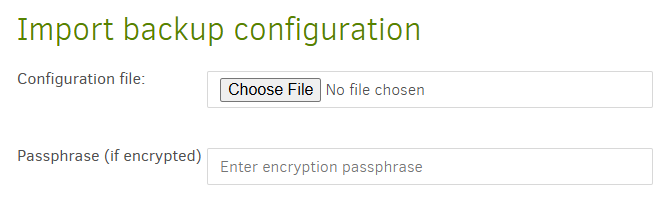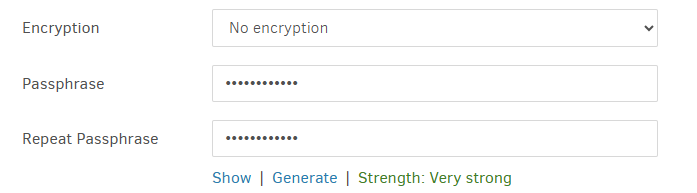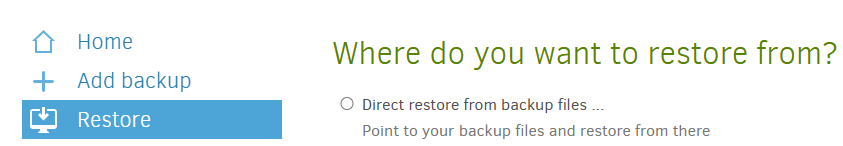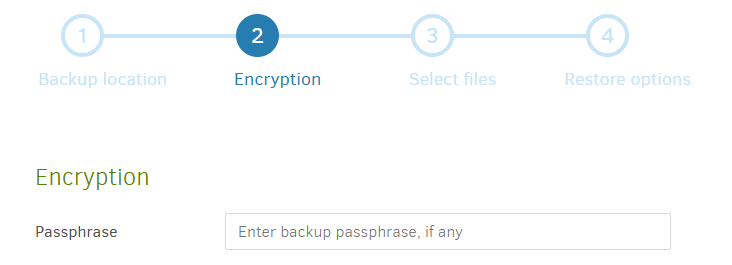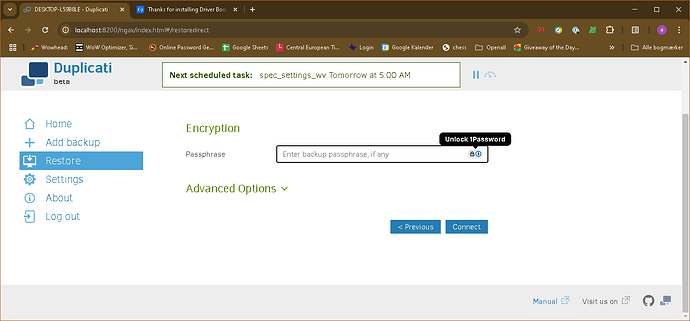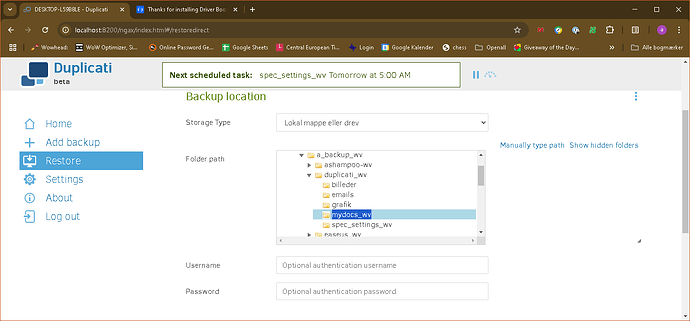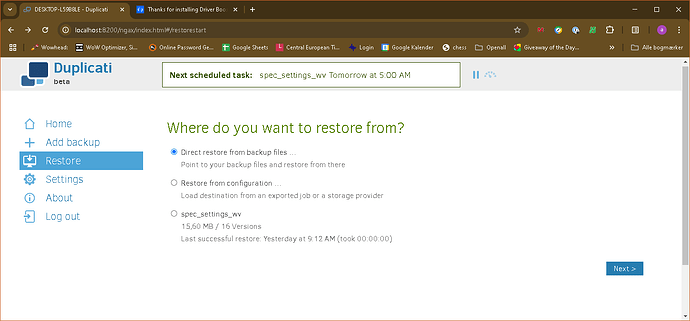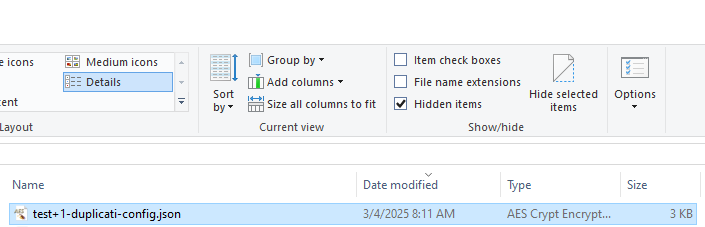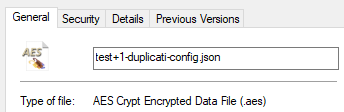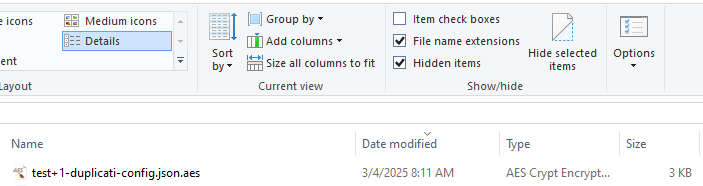second mail
my json file was created/export by duplicatii
its correct i wrote the json - import FOR the backup of my docs, not the name of the json file
note the line “TargetURL”: “file://A:\a_backup_wv\duplicati_wv\mydocs_wv\”, and it was from this path i tried restore using the correct password)
even if the txt do not include “duplicati” i hope it shows that its actually an export
so i imported a json file FOR another duålicatii backupå which does not req a password, and it went ok.
{
“CreatedByVersion”: “2.0.6.105”,
“Schedule”: {
“ID”: 5,
“Tags”: [
“ID=11”
],
“Time”: “2023-04-15T12:00:00Z”,
“Repeat”: “1h”,
“LastRun”: “2023-04-15T11:00:00Z”,
“Rule”: “AllowedWeekDays=Monday,Tuesday,Wednesday,Thursday,Friday,Saturday,Sunday”,
“AllowedDays”: [
“mon”,
“tue”,
“wed”,
“thu”,
“fri”,
“sat”,
“sun”
]
},
“Backup”: {
“ID”: “11”,
“Name”: “mydocs_t1smartbup”,
“Description”: “mydocuments wo games , videos, …”,
“Tags”: ,
“TargetURL”: “file://A:\a_backup_wv\duplicati_wv\mydocs_wv\”,
“DBPath”: “C:\Users\ADK\AppData\Local\Duplicati\BPBWVNUKWI.sqlite”,
“Sources”: [
“%MY_DOCUMENTS%”,
“a:\dropbox\”,
“A:\z_barbar_LOKAL_SYNC.bat”,
“A:\z_barbar_EXTERNAL_bup.bat”,
“A:\z_barbar_EXTERNAL_p.bat”,
“A:\z_barbar_EXTERNAL_v.bat”,
“A:\z_barbar_EXTERNAL_x.bat”,
“A:\z_barbar_EXTERNAL_y.bat”,
“A:\z_barbar_EXTERNAL_Z.bat”,
“c:\autoexec.bat”
],
“Settings”: [
{
“Filter”: “”,
“Name”: “encryption-module”,
“Value”: “aes”,
“Argument”: null
},
{
“Filter”: “”,
“Name”: “compression-module”,
“Value”: “zip”,
“Argument”: null
},
{
“Filter”: “”,
“Name”: “dblock-size”,
“Value”: “50MB”,
“Argument”: null
},
{
“Filter”: “”,
“Name”: “retention-policy”,
“Value”: “1W:1D,4W:1W,12M:1M”,
“Argument”: null
},
{
“Filter”: “”,
“Name”: “–force-actual-date”,
“Value”: “true”,
“Argument”: null
},
{
“Filter”: “”,
“Name”: “–exclude-files-attributes”,
“Value”: “temporary”,
“Argument”: null
}
],
“Filters”: [
{
“Order”: 0,
“Include”: false,
“Expression”: “%MY_DOCUMENTS%\My Games\”
},
{
“Order”: 1,
“Include”: false,
“Expression”: “%MY_DOCUMENTS%\Videoer\”
},
{
“Order”: 2,
“Include”: false,
“Expression”: “[meta]].zip”
}
],
“Metadata”: {
“LastBackupDate”: “20230415T110000Z”,
“BackupListCount”: “2”,
“TotalQuotaSpace”: “128034271232”,
“FreeQuotaSpace”: “75598569472”,
“AssignedQuotaSpace”: “-1”,
“TargetFilesSize”: “1553755642”,
“TargetFilesCount”: “66”,
“TargetSizeString”: “1.45 GB”,
“SourceFilesSize”: “1836088751”,
“SourceFilesCount”: “2579”,
“SourceSizeString”: “1.71 GB”,
“LastBackupStarted”: “20230415T110000Z”,
“LastBackupFinished”: “20230415T110003Z”,
“LastBackupDuration”: “00:00:03.3250991”,
“LastCompactDuration”: “00:00:00.0369794”,
“LastCompactStarted”: “20230415T110002Z”,
“LastCompactFinished”: “20230415T110002Z”,
“LastRestoreDuration”: “00:00:02.1249755”,
“LastRestoreStarted”: “20230415T100308Z”,
“LastRestoreFinished”: “20230415T100310Z”,
“LastErrorDate”: “20230120T135905Z”,
“LastErrorMessage”: “Found 97 remote files that are not recorded in local storage, please run repair”
},
“IsTemporary”: false
},
“DisplayNames”: {
“%MY_DOCUMENTS%”: “My Documents”,
“a:\dropbox\”: “dropbox”,
“A:\z_barbar_LOKAL_SYNC.bat”: “z_barbar_LOKAL_SYNC.bat”,
“A:\z_barbar_EXTERNAL_bup.bat”: “z_barbar_EXTERNAL_bup.bat”,
“A:\z_barbar_EXTERNAL_p.bat”: “z_barbar_EXTERNAL_p.bat”,
“A:\z_barbar_EXTERNAL_v.bat”: “z_barbar_EXTERNAL_v.bat”,
“A:\z_barbar_EXTERNAL_x.bat”: “z_barbar_EXTERNAL_x.bat”,
“A:\z_barbar_EXTERNAL_y.bat”: “z_barbar_EXTERNAL_y.bat”,
“A:\z_barbar_EXTERNAL_Z.bat”: “z_barbar_EXTERNAL_Z.bat”,
“c:\autoexec.bat”: “autoexec.bat”
}
}