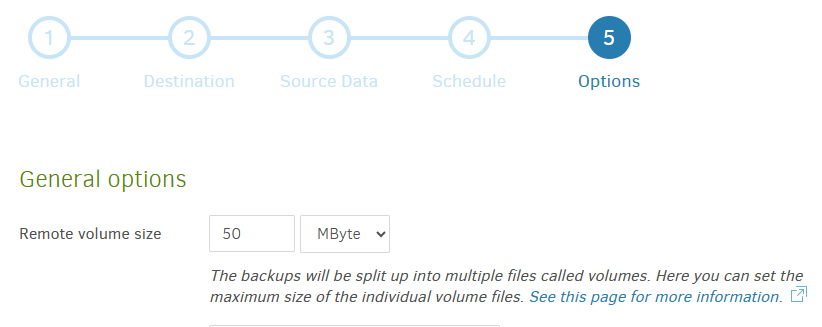I was using Alist to mount Terabox cloud storage via WebDAV for backups.For some reason, my backup process has stopped with an error. Here is the log.
System.AggregateException: One or more errors occurred. (The remote server returned an error: (405) Method Not Allowed. (The remote server returned an error: (405) Method Not Allowed.) (One or more errors occurred. (The remote server returned an error: (405) Method Not Allowed.))) ---> System.AggregateException: The remote server returned an error: (405) Method Not Allowed. (The remote server returned an error: (405) Method Not Allowed.) (One or more errors occurred. (The remote server returned an error: (405) Method Not Allowed.)) ---> System.Net.WebException: The remote server returned an error: (405) Method Not Allowed.
at System.Net.HttpWebRequest.GetResponseFromData (System.Net.WebResponseStream stream, System.Threading.CancellationToken cancellationToken) [0x00146] in <33b19a7ad5234d94abf4fd9b47566616>:0
at System.Net.HttpWebRequest.RunWithTimeoutWorker[T] (System.Threading.Tasks.Task`1[TResult] workerTask, System.Int32 timeout, System.Action abort, System.Func`1[TResult] aborted, System.Threading.CancellationTokenSource cts) [0x000f8] in <33b19a7ad5234d94abf4fd9b47566616>:0
at Duplicati.Library.Utility.AsyncHttpRequest+AsyncWrapper.GetResponseOrStream () [0x0004d] in <ae4a5c68f78041539efc9420d056bd22>:0
at Duplicati.Library.Utility.AsyncHttpRequest.GetResponse () [0x00044] in <ae4a5c68f78041539efc9420d056bd22>:0
at Duplicati.Library.Backend.WEBDAV.PutAsync (System.String remotename, System.IO.Stream stream, System.Threading.CancellationToken cancelToken) [0x001b8] in <1aa1326b13664b9f92f75d7048721a2d>:0
at Duplicati.Library.Main.Operation.Backup.BackendUploader.DoPut (Duplicati.Library.Main.Operation.Common.BackendHandler+FileEntryItem item, Duplicati.Library.Interface.IBackend backend, System.Threading.CancellationToken cancelToken) [0x00426] in <9cab5b8f1b4f49ec980acae8e278968b>:0
at Duplicati.Library.Main.Operation.Backup.BackendUploader+<>c__DisplayClass20_0.<UploadFileAsync>b__0 () [0x0010a] in <9cab5b8f1b4f49ec980acae8e278968b>:0
at Duplicati.Library.Main.Operation.Backup.BackendUploader.DoWithRetry (System.Func`1[TResult] method, Duplicati.Library.Main.Operation.Common.BackendHandler+FileEntryItem item, Duplicati.Library.Main.Operation.Backup.BackendUploader+Worker worker, System.Threading.CancellationToken cancelToken) [0x00198] in <9cab5b8f1b4f49ec980acae8e278968b>:0
at Duplicati.Library.Main.Operation.Backup.BackendUploader.DoWithRetry (System.Func`1[TResult] method, Duplicati.Library.Main.Operation.Common.BackendHandler+FileEntryItem item, Duplicati.Library.Main.Operation.Backup.BackendUploader+Worker worker, System.Threading.CancellationToken cancelToken) [0x003c1] in <9cab5b8f1b4f49ec980acae8e278968b>:0
at Duplicati.Library.Main.Operation.Backup.BackendUploader.UploadFileAsync (Duplicati.Library.Main.Operation.Common.BackendHandler+FileEntryItem item, Duplicati.Library.Main.Operation.Backup.BackendUploader+Worker worker, System.Threading.CancellationToken cancelToken) [0x000da] in <9cab5b8f1b4f49ec980acae8e278968b>:0
at Duplicati.Library.Main.Operation.Backup.BackendUploader.UploadBlockAndIndexAsync (Duplicati.Library.Main.Operation.Backup.VolumeUploadRequest upload, Duplicati.Library.Main.Operation.Backup.BackendUploader+Worker worker, System.Threading.CancellationToken cancelToken) [0x00098] in <9cab5b8f1b4f49ec980acae8e278968b>:0
at Duplicati.Library.Main.Operation.Backup.BackendUploader.<Run>b__13_0 (<>f__AnonymousType12`1[<Input>j__TPar] self) [0x00780] in <9cab5b8f1b4f49ec980acae8e278968b>:0
at Duplicati.Library.Main.Operation.Backup.BackendUploader.<Run>b__13_0 (<>f__AnonymousType12`1[<Input>j__TPar] self) [0x007d7] in <9cab5b8f1b4f49ec980acae8e278968b>:0
at CoCoL.AutomationExtensions.RunTask[T] (T channels, System.Func`2[T,TResult] method, System.Boolean catchRetiredExceptions) [0x000d5] in <9a758ff4db6c48d6b3d4d0e5c2adf6d1>:0
at Duplicati.Library.Main.Operation.BackupHandler.FlushBackend (Duplicati.Library.Main.BackupResults result, CoCoL.IWriteChannel`1[T] uploadtarget, System.Threading.Tasks.Task uploader) [0x000f2] in <9cab5b8f1b4f49ec980acae8e278968b>:0
at Duplicati.Library.Main.Operation.BackupHandler.RunAsync (System.String[] sources, Duplicati.Library.Utility.IFilter filter, System.Threading.CancellationToken token) [0x00cb2] in <9cab5b8f1b4f49ec980acae8e278968b>:0
--- End of inner exception stack trace ---
at Duplicati.Library.Main.Operation.BackupHandler.RunAsync (System.String[] sources, Duplicati.Library.Utility.IFilter filter, System.Threading.CancellationToken token) [0x01048] in <9cab5b8f1b4f49ec980acae8e278968b>:0
--- End of inner exception stack trace ---
at CoCoL.ChannelExtensions.WaitForTaskOrThrow (System.Threading.Tasks.Task task) [0x0005d] in <9a758ff4db6c48d6b3d4d0e5c2adf6d1>:0
at Duplicati.Library.Main.Operation.BackupHandler.Run (System.String[] sources, Duplicati.Library.Utility.IFilter filter, System.Threading.CancellationToken token) [0x00009] in <9cab5b8f1b4f49ec980acae8e278968b>:0
at Duplicati.Library.Main.Controller+<>c__DisplayClass14_0.<Backup>b__0 (Duplicati.Library.Main.BackupResults result) [0x0004b] in <9cab5b8f1b4f49ec980acae8e278968b>:0
at Duplicati.Library.Main.Controller.RunAction[T] (T result, System.String[]& paths, Duplicati.Library.Utility.IFilter& filter, System.Action`1[T] method) [0x0026f] in <9cab5b8f1b4f49ec980acae8e278968b>:0
at Duplicati.Library.Main.Controller.Backup (System.String[] inputsources, Duplicati.Library.Utility.IFilter filter) [0x00074] in <9cab5b8f1b4f49ec980acae8e278968b>:0
at Duplicati.Server.Runner.Run (Duplicati.Server.Runner+IRunnerData data, System.Boolean fromQueue) [0x00349] in <30a34d71126b48248d040dda634ddad9>:0
---> (Inner Exception #0) System.AggregateException: The remote server returned an error: (405) Method Not Allowed. (The remote server returned an error: (405) Method Not Allowed.) (One or more errors occurred. (The remote server returned an error: (405) Method Not Allowed.)) ---> System.Net.WebException: The remote server returned an error: (405) Method Not Allowed.
at System.Net.HttpWebRequest.GetResponseFromData (System.Net.WebResponseStream stream, System.Threading.CancellationToken cancellationToken) [0x00146] in <33b19a7ad5234d94abf4fd9b47566616>:0
at System.Net.HttpWebRequest.RunWithTimeoutWorker[T] (System.Threading.Tasks.Task`1[TResult] workerTask, System.Int32 timeout, System.Action abort, System.Func`1[TResult] aborted, System.Threading.CancellationTokenSource cts) [0x000f8] in <33b19a7ad5234d94abf4fd9b47566616>:0
at Duplicati.Library.Utility.AsyncHttpRequest+AsyncWrapper.GetResponseOrStream () [0x0004d] in <ae4a5c68f78041539efc9420d056bd22>:0
at Duplicati.Library.Utility.AsyncHttpRequest.GetResponse () [0x00044] in <ae4a5c68f78041539efc9420d056bd22>:0
at Duplicati.Library.Backend.WEBDAV.PutAsync (System.String remotename, System.IO.Stream stream, System.Threading.CancellationToken cancelToken) [0x001b8] in <1aa1326b13664b9f92f75d7048721a2d>:0
at Duplicati.Library.Main.Operation.Backup.BackendUploader.DoPut (Duplicati.Library.Main.Operation.Common.BackendHandler+FileEntryItem item, Duplicati.Library.Interface.IBackend backend, System.Threading.CancellationToken cancelToken) [0x00426] in <9cab5b8f1b4f49ec980acae8e278968b>:0
at Duplicati.Library.Main.Operation.Backup.BackendUploader+<>c__DisplayClass20_0.<UploadFileAsync>b__0 () [0x0010a] in <9cab5b8f1b4f49ec980acae8e278968b>:0
at Duplicati.Library.Main.Operation.Backup.BackendUploader.DoWithRetry (System.Func`1[TResult] method, Duplicati.Library.Main.Operation.Common.BackendHandler+FileEntryItem item, Duplicati.Library.Main.Operation.Backup.BackendUploader+Worker worker, System.Threading.CancellationToken cancelToken) [0x00198] in <9cab5b8f1b4f49ec980acae8e278968b>:0
at Duplicati.Library.Main.Operation.Backup.BackendUploader.DoWithRetry (System.Func`1[TResult] method, Duplicati.Library.Main.Operation.Common.BackendHandler+FileEntryItem item, Duplicati.Library.Main.Operation.Backup.BackendUploader+Worker worker, System.Threading.CancellationToken cancelToken) [0x003c1] in <9cab5b8f1b4f49ec980acae8e278968b>:0
at Duplicati.Library.Main.Operation.Backup.BackendUploader.UploadFileAsync (Duplicati.Library.Main.Operation.Common.BackendHandler+FileEntryItem item, Duplicati.Library.Main.Operation.Backup.BackendUploader+Worker worker, System.Threading.CancellationToken cancelToken) [0x000da] in <9cab5b8f1b4f49ec980acae8e278968b>:0
at Duplicati.Library.Main.Operation.Backup.BackendUploader.UploadBlockAndIndexAsync (Duplicati.Library.Main.Operation.Backup.VolumeUploadRequest upload, Duplicati.Library.Main.Operation.Backup.BackendUploader+Worker worker, System.Threading.CancellationToken cancelToken) [0x00098] in <9cab5b8f1b4f49ec980acae8e278968b>:0
at Duplicati.Library.Main.Operation.Backup.BackendUploader.<Run>b__13_0 (<>f__AnonymousType12`1[<Input>j__TPar] self) [0x00780] in <9cab5b8f1b4f49ec980acae8e278968b>:0
at Duplicati.Library.Main.Operation.Backup.BackendUploader.<Run>b__13_0 (<>f__AnonymousType12`1[<Input>j__TPar] self) [0x007d7] in <9cab5b8f1b4f49ec980acae8e278968b>:0
at CoCoL.AutomationExtensions.RunTask[T] (T channels, System.Func`2[T,TResult] method, System.Boolean catchRetiredExceptions) [0x000d5] in <9a758ff4db6c48d6b3d4d0e5c2adf6d1>:0
at Duplicati.Library.Main.Operation.BackupHandler.FlushBackend (Duplicati.Library.Main.BackupResults result, CoCoL.IWriteChannel`1[T] uploadtarget, System.Threading.Tasks.Task uploader) [0x000f2] in <9cab5b8f1b4f49ec980acae8e278968b>:0
at Duplicati.Library.Main.Operation.BackupHandler.RunAsync (System.String[] sources, Duplicati.Library.Utility.IFilter filter, System.Threading.CancellationToken token) [0x00cb2] in <9cab5b8f1b4f49ec980acae8e278968b>:0
--- End of inner exception stack trace ---
at Duplicati.Library.Main.Operation.BackupHandler.RunAsync (System.String[] sources, Duplicati.Library.Utility.IFilter filter, System.Threading.CancellationToken token) [0x01048] in <9cab5b8f1b4f49ec980acae8e278968b>:0
---> (Inner Exception #0) System.Net.WebException: The remote server returned an error: (405) Method Not Allowed.
at System.Net.HttpWebRequest.GetResponseFromData (System.Net.WebResponseStream stream, System.Threading.CancellationToken cancellationToken) [0x00146] in <33b19a7ad5234d94abf4fd9b47566616>:0
at System.Net.HttpWebRequest.RunWithTimeoutWorker[T] (System.Threading.Tasks.Task`1[TResult] workerTask, System.Int32 timeout, System.Action abort, System.Func`1[TResult] aborted, System.Threading.CancellationTokenSource cts) [0x000f8] in <33b19a7ad5234d94abf4fd9b47566616>:0
at Duplicati.Library.Utility.AsyncHttpRequest+AsyncWrapper.GetResponseOrStream () [0x0004d] in <ae4a5c68f78041539efc9420d056bd22>:0
at Duplicati.Library.Utility.AsyncHttpRequest.GetResponse () [0x00044] in <ae4a5c68f78041539efc9420d056bd22>:0
at Duplicati.Library.Backend.WEBDAV.PutAsync (System.String remotename, System.IO.Stream stream, System.Threading.CancellationToken cancelToken) [0x001b8] in <1aa1326b13664b9f92f75d7048721a2d>:0
at Duplicati.Library.Main.Operation.Backup.BackendUploader.DoPut (Duplicati.Library.Main.Operation.Common.BackendHandler+FileEntryItem item, Duplicati.Library.Interface.IBackend backend, System.Threading.CancellationToken cancelToken) [0x00426] in <9cab5b8f1b4f49ec980acae8e278968b>:0
at Duplicati.Library.Main.Operation.Backup.BackendUploader+<>c__DisplayClass20_0.<UploadFileAsync>b__0 () [0x0010a] in <9cab5b8f1b4f49ec980acae8e278968b>:0
at Duplicati.Library.Main.Operation.Backup.BackendUploader.DoWithRetry (System.Func`1[TResult] method, Duplicati.Library.Main.Operation.Common.BackendHandler+FileEntryItem item, Duplicati.Library.Main.Operation.Backup.BackendUploader+Worker worker, System.Threading.CancellationToken cancelToken) [0x00198] in <9cab5b8f1b4f49ec980acae8e278968b>:0
at Duplicati.Library.Main.Operation.Backup.BackendUploader.DoWithRetry (System.Func`1[TResult] method, Duplicati.Library.Main.Operation.Common.BackendHandler+FileEntryItem item, Duplicati.Library.Main.Operation.Backup.BackendUploader+Worker worker, System.Threading.CancellationToken cancelToken) [0x003c1] in <9cab5b8f1b4f49ec980acae8e278968b>:0
at Duplicati.Library.Main.Operation.Backup.BackendUploader.UploadFileAsync (Duplicati.Library.Main.Operation.Common.BackendHandler+FileEntryItem item, Duplicati.Library.Main.Operation.Backup.BackendUploader+Worker worker, System.Threading.CancellationToken cancelToken) [0x000da] in <9cab5b8f1b4f49ec980acae8e278968b>:0
at Duplicati.Library.Main.Operation.Backup.BackendUploader.UploadBlockAndIndexAsync (Duplicati.Library.Main.Operation.Backup.VolumeUploadRequest upload, Duplicati.Library.Main.Operation.Backup.BackendUploader+Worker worker, System.Threading.CancellationToken cancelToken) [0x00098] in <9cab5b8f1b4f49ec980acae8e278968b>:0
at Duplicati.Library.Main.Operation.Backup.BackendUploader.<Run>b__13_0 (<>f__AnonymousType12`1[<Input>j__TPar] self) [0x00780] in <9cab5b8f1b4f49ec980acae8e278968b>:0
at Duplicati.Library.Main.Operation.Backup.BackendUploader.<Run>b__13_0 (<>f__AnonymousType12`1[<Input>j__TPar] self) [0x007d7] in <9cab5b8f1b4f49ec980acae8e278968b>:0
at CoCoL.AutomationExtensions.RunTask[T] (T channels, System.Func`2[T,TResult] method, System.Boolean catchRetiredExceptions) [0x000d5] in <9a758ff4db6c48d6b3d4d0e5c2adf6d1>:0
at Duplicati.Library.Main.Operation.BackupHandler.FlushBackend (Duplicati.Library.Main.BackupResults result, CoCoL.IWriteChannel`1[T] uploadtarget, System.Threading.Tasks.Task uploader) [0x000f2] in <9cab5b8f1b4f49ec980acae8e278968b>:0
at Duplicati.Library.Main.Operation.BackupHandler.RunAsync (System.String[] sources, Duplicati.Library.Utility.IFilter filter, System.Threading.CancellationToken token) [0x00cb2] in <9cab5b8f1b4f49ec980acae8e278968b>:0 <---
---> (Inner Exception #1) System.AggregateException: One or more errors occurred. (The remote server returned an error: (405) Method Not Allowed.) ---> System.Net.WebException: The remote server returned an error: (405) Method Not Allowed.
at System.Net.HttpWebRequest.GetResponseFromData (System.Net.WebResponseStream stream, System.Threading.CancellationToken cancellationToken) [0x00146] in <33b19a7ad5234d94abf4fd9b47566616>:0
at System.Net.HttpWebRequest.RunWithTimeoutWorker[T] (System.Threading.Tasks.Task`1[TResult] workerTask, System.Int32 timeout, System.Action abort, System.Func`1[TResult] aborted, System.Threading.CancellationTokenSource cts) [0x000f8] in <33b19a7ad5234d94abf4fd9b47566616>:0
at Duplicati.Library.Utility.AsyncHttpRequest+AsyncWrapper.GetResponseOrStream () [0x0004d] in <ae4a5c68f78041539efc9420d056bd22>:0
at Duplicati.Library.Utility.AsyncHttpRequest.GetResponse () [0x00044] in <ae4a5c68f78041539efc9420d056bd22>:0
at Duplicati.Library.Backend.WEBDAV.PutAsync (System.String remotename, System.IO.Stream stream, System.Threading.CancellationToken cancelToken) [0x001b8] in <1aa1326b13664b9f92f75d7048721a2d>:0
at Duplicati.Library.Main.Operation.Backup.BackendUploader.DoPut (Duplicati.Library.Main.Operation.Common.BackendHandler+FileEntryItem item, Duplicati.Library.Interface.IBackend backend, System.Threading.CancellationToken cancelToken) [0x00426] in <9cab5b8f1b4f49ec980acae8e278968b>:0
at Duplicati.Library.Main.Operation.Backup.BackendUploader+<>c__DisplayClass20_0.<UploadFileAsync>b__0 () [0x0010a] in <9cab5b8f1b4f49ec980acae8e278968b>:0
at Duplicati.Library.Main.Operation.Backup.BackendUploader.DoWithRetry (System.Func`1[TResult] method, Duplicati.Library.Main.Operation.Common.BackendHandler+FileEntryItem item, Duplicati.Library.Main.Operation.Backup.BackendUploader+Worker worker, System.Threading.CancellationToken cancelToken) [0x00198] in <9cab5b8f1b4f49ec980acae8e278968b>:0
at Duplicati.Library.Main.Operation.Backup.BackendUploader.DoWithRetry (System.Func`1[TResult] method, Duplicati.Library.Main.Operation.Common.BackendHandler+FileEntryItem item, Duplicati.Library.Main.Operation.Backup.BackendUploader+Worker worker, System.Threading.CancellationToken cancelToken) [0x003c1] in <9cab5b8f1b4f49ec980acae8e278968b>:0
at Duplicati.Library.Main.Operation.Backup.BackendUploader.UploadFileAsync (Duplicati.Library.Main.Operation.Common.BackendHandler+FileEntryItem item, Duplicati.Library.Main.Operation.Backup.BackendUploader+Worker worker, System.Threading.CancellationToken cancelToken) [0x000da] in <9cab5b8f1b4f49ec980acae8e278968b>:0
at Duplicati.Library.Main.Operation.Backup.BackendUploader.UploadBlockAndIndexAsync (Duplicati.Library.Main.Operation.Backup.VolumeUploadRequest upload, Duplicati.Library.Main.Operation.Backup.BackendUploader+Worker worker, System.Threading.CancellationToken cancelToken) [0x00098] in <9cab5b8f1b4f49ec980acae8e278968b>:0
at Duplicati.Library.Main.Operation.Backup.BackendUploader.<Run>b__13_0 (<>f__AnonymousType12`1[<Input>j__TPar] self) [0x00780] in <9cab5b8f1b4f49ec980acae8e278968b>:0
at Duplicati.Library.Main.Operation.Backup.BackendUploader.<Run>b__13_0 (<>f__AnonymousType12`1[<Input>j__TPar] self) [0x007d7] in <9cab5b8f1b4f49ec980acae8e278968b>:0
at CoCoL.AutomationExtensions.RunTask[T] (T channels, System.Func`2[T,TResult] method, System.Boolean catchRetiredExceptions) [0x000d5] in <9a758ff4db6c48d6b3d4d0e5c2adf6d1>:0
at Duplicati.Library.Main.Operation.BackupHandler.FlushBackend (Duplicati.Library.Main.BackupResults result, CoCoL.IWriteChannel`1[T] uploadtarget, System.Threading.Tasks.Task uploader) [0x000f2] in <9cab5b8f1b4f49ec980acae8e278968b>:0
at Duplicati.Library.Main.Operation.BackupHandler.RunAsync (System.String[] sources, Duplicati.Library.Utility.IFilter filter, System.Threading.CancellationToken token) [0x00cb2] in <9cab5b8f1b4f49ec980acae8e278968b>:0
--- End of inner exception stack trace ---
---> (Inner Exception #0) System.Net.WebException: The remote server returned an error: (405) Method Not Allowed.
at System.Net.HttpWebRequest.GetResponseFromData (System.Net.WebResponseStream stream, System.Threading.CancellationToken cancellationToken) [0x00146] in <33b19a7ad5234d94abf4fd9b47566616>:0
at System.Net.HttpWebRequest.RunWithTimeoutWorker[T] (System.Threading.Tasks.Task`1[TResult] workerTask, System.Int32 timeout, System.Action abort, System.Func`1[TResult] aborted, System.Threading.CancellationTokenSource cts) [0x000f8] in <33b19a7ad5234d94abf4fd9b47566616>:0
at Duplicati.Library.Utility.AsyncHttpRequest+AsyncWrapper.GetResponseOrStream () [0x0004d] in <ae4a5c68f78041539efc9420d056bd22>:0
at Duplicati.Library.Utility.AsyncHttpRequest.GetResponse () [0x00044] in <ae4a5c68f78041539efc9420d056bd22>:0
at Duplicati.Library.Backend.WEBDAV.PutAsync (System.String remotename, System.IO.Stream stream, System.Threading.CancellationToken cancelToken) [0x001b8] in <1aa1326b13664b9f92f75d7048721a2d>:0
at Duplicati.Library.Main.Operation.Backup.BackendUploader.DoPut (Duplicati.Library.Main.Operation.Common.BackendHandler+FileEntryItem item, Duplicati.Library.Interface.IBackend backend, System.Threading.CancellationToken cancelToken) [0x00426] in <9cab5b8f1b4f49ec980acae8e278968b>:0
at Duplicati.Library.Main.Operation.Backup.BackendUploader+<>c__DisplayClass20_0.<UploadFileAsync>b__0 () [0x0010a] in <9cab5b8f1b4f49ec980acae8e278968b>:0
at Duplicati.Library.Main.Operation.Backup.BackendUploader.DoWithRetry (System.Func`1[TResult] method, Duplicati.Library.Main.Operation.Common.BackendHandler+FileEntryItem item, Duplicati.Library.Main.Operation.Backup.BackendUploader+Worker worker, System.Threading.CancellationToken cancelToken) [0x00198] in <9cab5b8f1b4f49ec980acae8e278968b>:0
at Duplicati.Library.Main.Operation.Backup.BackendUploader.DoWithRetry (System.Func`1[TResult] method, Duplicati.Library.Main.Operation.Common.BackendHandler+FileEntryItem item, Duplicati.Library.Main.Operation.Backup.BackendUploader+Worker worker, System.Threading.CancellationToken cancelToken) [0x003c1] in <9cab5b8f1b4f49ec980acae8e278968b>:0
at Duplicati.Library.Main.Operation.Backup.BackendUploader.UploadFileAsync (Duplicati.Library.Main.Operation.Common.BackendHandler+FileEntryItem item, Duplicati.Library.Main.Operation.Backup.BackendUploader+Worker worker, System.Threading.CancellationToken cancelToken) [0x000da] in <9cab5b8f1b4f49ec980acae8e278968b>:0
at Duplicati.Library.Main.Operation.Backup.BackendUploader.UploadBlockAndIndexAsync (Duplicati.Library.Main.Operation.Backup.VolumeUploadRequest upload, Duplicati.Library.Main.Operation.Backup.BackendUploader+Worker worker, System.Threading.CancellationToken cancelToken) [0x00098] in <9cab5b8f1b4f49ec980acae8e278968b>:0
at Duplicati.Library.Main.Operation.Backup.BackendUploader.<Run>b__13_0 (<>f__AnonymousType12`1[<Input>j__TPar] self) [0x00780] in <9cab5b8f1b4f49ec980acae8e278968b>:0
at Duplicati.Library.Main.Operation.Backup.BackendUploader.<Run>b__13_0 (<>f__AnonymousType12`1[<Input>j__TPar] self) [0x007d7] in <9cab5b8f1b4f49ec980acae8e278968b>:0
at CoCoL.AutomationExtensions.RunTask[T] (T channels, System.Func`2[T,TResult] method, System.Boolean catchRetiredExceptions) [0x000d5] in <9a758ff4db6c48d6b3d4d0e5c2adf6d1>:0
at Duplicati.Library.Main.Operation.BackupHandler.FlushBackend (Duplicati.Library.Main.BackupResults result, CoCoL.IWriteChannel`1[T] uploadtarget, System.Threading.Tasks.Task uploader) [0x000f2] in <9cab5b8f1b4f49ec980acae8e278968b>:0
at Duplicati.Library.Main.Operation.BackupHandler.RunAsync (System.String[] sources, Duplicati.Library.Utility.IFilter filter, System.Threading.CancellationToken token) [0x00cb2] in <9cab5b8f1b4f49ec980acae8e278968b>:0 <---
<---
<---
When I try to restart the backup process, it gives me the following error:
Found 5 files that are missing from the remote storage, please run repair
Then I run the repair.and it told me:
The backup storage destination is missing data files. You can either enable `--rebuild-missing-dblock-files` or run the purge command to remove these files. The following files are missing: duplicati-bf08f2c1b0b1f4cac9d7b6d7d0556ebc0.dblock.zip.aes, duplicati-b991e13d66fe441d88554cefcd14e32be.dblock.zip.aes, duplicati-b0cfe7d9eab4d4e63bc5f7e2c2d2bc345.dblock.zip.aes, duplicati-bb57d889722b640e49fd7017b4d7cea6b.dblock.zip.aes, duplicati-bcdeb0d9ce9c447cca8432d30c2d23cfd.dblock.zip.aes
so i run the repair with --rebuild-missing-dblock-files.Here is the log.
Listing remote folder ...
Failed to perform cleanup for missing file: duplicati-bf08f2c1b0b1f4cac9d7b6d7d0556ebc0.dblock.zip.aes, message: Repair not possible, missing 25 blocks.
If you want to continue working with the database, you can use the "list-broken-files" and "purge-broken-files" commands to purge the missing data from the database and the remote storage. => Repair not possible, missing 25 blocks.
If you want to continue working with the database, you can use the "list-broken-files" and "purge-broken-files" commands to purge the missing data from the database and the remote storage.
Failed to perform cleanup for missing file: duplicati-b991e13d66fe441d88554cefcd14e32be.dblock.zip.aes, message: Repair not possible, missing 25 blocks.
If you want to continue working with the database, you can use the "list-broken-files" and "purge-broken-files" commands to purge the missing data from the database and the remote storage. => Repair not possible, missing 25 blocks.
If you want to continue working with the database, you can use the "list-broken-files" and "purge-broken-files" commands to purge the missing data from the database and the remote storage.
Failed to perform cleanup for missing file: duplicati-b0cfe7d9eab4d4e63bc5f7e2c2d2bc345.dblock.zip.aes, message: Repair not possible, missing 25 blocks.
If you want to continue working with the database, you can use the "list-broken-files" and "purge-broken-files" commands to purge the missing data from the database and the remote storage. => Repair not possible, missing 25 blocks.
If you want to continue working with the database, you can use the "list-broken-files" and "purge-broken-files" commands to purge the missing data from the database and the remote storage.
Failed to perform cleanup for missing file: duplicati-bb57d889722b640e49fd7017b4d7cea6b.dblock.zip.aes, message: Repair not possible, missing 26 blocks.
If you want to continue working with the database, you can use the "list-broken-files" and "purge-broken-files" commands to purge the missing data from the database and the remote storage. => Repair not possible, missing 26 blocks.
If you want to continue working with the database, you can use the "list-broken-files" and "purge-broken-files" commands to purge the missing data from the database and the remote storage.
Failed to perform cleanup for missing file: duplicati-bcdeb0d9ce9c447cca8432d30c2d23cfd.dblock.zip.aes, message: Repair not possible, missing 432 blocks.
If you want to continue working with the database, you can use the "list-broken-files" and "purge-broken-files" commands to purge the missing data from the database and the remote storage. => Repair not possible, missing 432 blocks.
If you want to continue working with the database, you can use the "list-broken-files" and "purge-broken-files" commands to purge the missing data from the database and the remote storage.
Return code: 0
Then I follow its instructions and run the “list-broken-files” and “purge-broken-files” commands.Here is the log.
Listing remote folder ...
Return code: 0
So I’m at a loss here. This has been going on for several days now, and I’ve even tried rebuilding the database with no luck. Can anyone help me out? I’d really appreciate it.