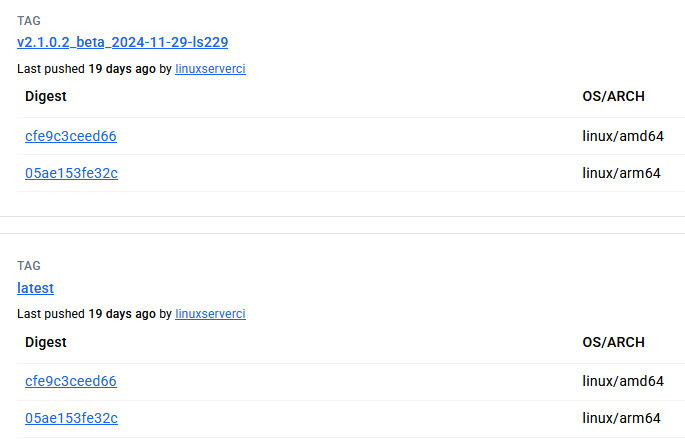I’d note that Duplicati team does not make LinuxServer images. Duplicati made their own.
Some general questions probably apply to both though, but there are some differences…
Are you talking about the Duplicati image plan? LinuxServer latest looks like 2.1.0.2 to me:
Was there a complaint? @OecherWolke do you use an external notifier for such updates?
Image updates used to show up soon after Duplicati releases until tag schemes diverged.
Without an image notifier, I guess you’d wait for Duplicati notifier then grab its new image.
Problem with that plan is described below though – what if you grab Duplicati, not image?
How? Duplicati such as 2.0.8.1 had an autoupdater, but for containers the usual advice was updating at the container level instead. Container should preserve persistent data externally.
https://hub.docker.com/r/linuxserver/duplicati says the same thing. I don’t use Docker myself.
With some exceptions (noted in the relevant readme.md), we do not recommend or support updating apps inside the container.
volumes:
- /path/to/duplicati/config:/config
- /path/to/backups:/backups
- /path/to/source:/source
2.1.0.2 drops its autoupdater in favor of a typical OS level install, but container update is best.
Or so people seem to think. The problem is Duplicati’s notifier in Docker prompts users to use autoupdater (before) or OS level install (now). So did you use docker exec to do an update?
I think they took that advice: [FEAT] Prepare for default encrypted setting with Docker #81
It’s documented on their dockerhub page too:
[!NOTE] Unless a parameter is flaged as ‘optional’, it is mandatory and a value must be provided.
- SETTINGS_ENCRYPTION_KEY=
-e SETTINGS_ENCRYPTION_KEY= \
If you go far enough back, did you get the popup announcing 2.0.8.1. Did you let it update?
Is that a manual look, a Synology tool, a Docker tool that everyone has, if you know? I don’t.
Maybe that was done as per the linuxserver page I’ve been citing?
As I don’t know Docker (or new encryption scheme) well, I just drop hints for expert followup.