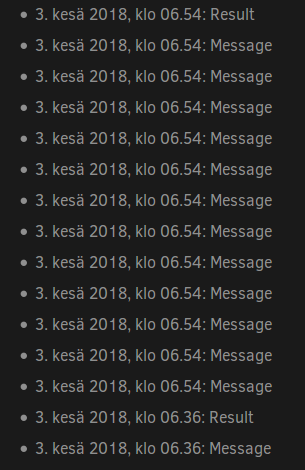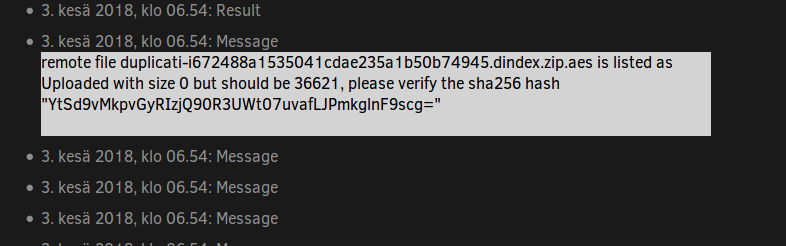I already commented on this. On windows, I only see Results in the log listing, but Ubuntu, I always see Message lines between Result lines, regardless of the success or failure of the run. Moreover, all look alike:
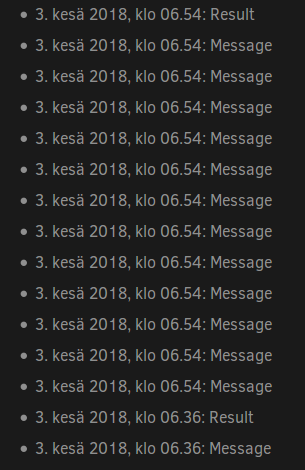
From that kind of listing, I cannot see if there are errors or warnings included, they all look the same. This is a big part of the problem. I had been looking at these long lists of messages for so long that when warnings and errors did begin to appear, I had already trained my eyes to skip all the message lines. If, however, the warnings were marked as warnings, and errors as errors, in this listing, I would have noticed the difference. Since they are all marked messages, I have to open the message like this:
then open up the Result line, and look inside, to find out if this is an error or warning or an ordinary message. If it happens to be one of the messages behind the three dots, I cannot be sure of the status.
This is not helpful. If the behaviour was what you say, if the messages only appeared only when they actually are warning or errors, it would indeed be easier to notice that something is wrong, but when every successful run produces loads the these messages, and warnings are errors are all labelled messages, this is more of a nuisance than helpful.
Also, asking me to “please verify the sha256 hash” is not helpful. When the files are on my external drive, and I can see they are zero size, there is no need to verify the signature. Instead I need advice on how to proceed to fix the problem.
I am still waiting for advice on what to do with the failed purge-broken-files operation.