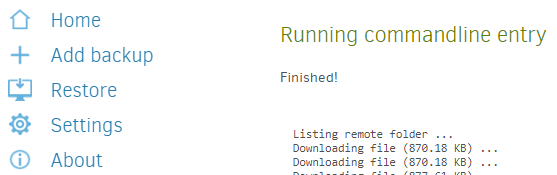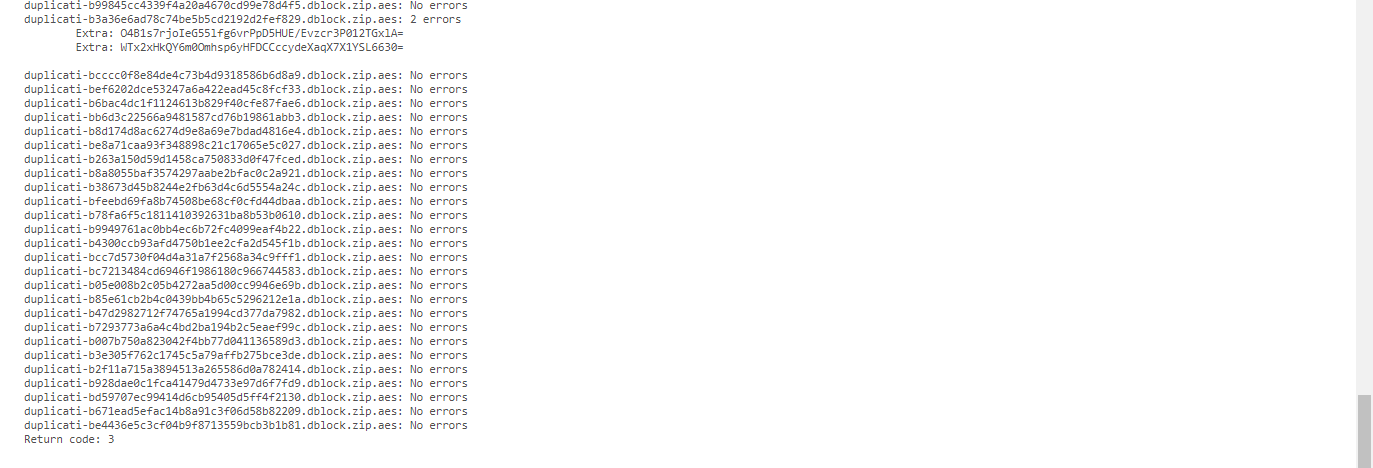None at all. Default. I am, however, using the browser log. Command Prompt output is “wrapped” less:
Listing remote folder ...
Downloading file (646 bytes) ...
Downloading file (610 bytes) ...
Downloading file (694 bytes) ...
Examined 3 files and found no errors
C:\>
Usng –console-log-level=Information gets this:
The operation Test has started
Backend event: List - Started: ()
Listing remote folder ...
Backend event: List - Completed: (3 bytes)
Backend event: Get - Started: duplicati-20220616T183926Z.dlist.zip (646 bytes)
Downloading file (646 bytes) ...
Backend event: Get - Completed: duplicati-20220616T183926Z.dlist.zip (646 bytes)
Backend event: Get - Started: duplicati-i3de900a626344e8486b923c0301314ba.dindex.zip (610 bytes)
Downloading file (610 bytes) ...
Backend event: Get - Completed: duplicati-i3de900a626344e8486b923c0301314ba.dindex.zip (610 bytes)
Backend event: Get - Started: duplicati-b3b997c2640954911998c5780451aa0a9.dblock.zip (694 bytes)
Downloading file (694 bytes) ...
Backend event: Get - Completed: duplicati-b3b997c2640954911998c5780451aa0a9.dblock.zip (694 bytes)
Examined 3 files and found no errors
C:\>
What logging options did you use? It looks like a log-file not a redirected console. Format is different.
While it seems an odd omission that log-file output omits a conclusion, use some format with one.
If you have to use a format that requires interpretation, success is implied by lack of a failure like this.
This is --log-file with --log-file-log-level=Information after I manually extended a dblock.
You can see it doing retries before it finally gives up and declares that there is a problem with that file:
2022-06-16 16:57:17 -04 - [Information-Duplicati.Library.Main.Controller-StartingOperation]: The operation Test has started
2022-06-16 16:57:17 -04 - [Information-Duplicati.Library.Main.BasicResults-BackendEvent]: Backend event: List - Started: ()
2022-06-16 16:57:17 -04 - [Information-Duplicati.Library.Main.BasicResults-BackendEvent]: Backend event: List - Completed: (3 bytes)
2022-06-16 16:57:18 -04 - [Warning-Duplicati.Library.Main.Operation.FilelistProcessor-MissingRemoteHash]: remote file duplicati-b3b997c2640954911998c5780451aa0a9.dblock.zip is listed as Verified with size 695 but should be 694, please verify the sha256 hash "RgHHPXeQvVWh5GvOFLiSGSmSxeN8p/jfmmkrUCTn7dI="
2022-06-16 16:57:18 -04 - [Information-Duplicati.Library.Main.BasicResults-BackendEvent]: Backend event: Get - Started: duplicati-20220616T183926Z.dlist.zip (646 bytes)
2022-06-16 16:57:18 -04 - [Information-Duplicati.Library.Main.BasicResults-BackendEvent]: Backend event: Get - Completed: duplicati-20220616T183926Z.dlist.zip (646 bytes)
2022-06-16 16:57:18 -04 - [Information-Duplicati.Library.Main.BasicResults-BackendEvent]: Backend event: Get - Started: duplicati-i3de900a626344e8486b923c0301314ba.dindex.zip (610 bytes)
2022-06-16 16:57:18 -04 - [Information-Duplicati.Library.Main.BasicResults-BackendEvent]: Backend event: Get - Completed: duplicati-i3de900a626344e8486b923c0301314ba.dindex.zip (610 bytes)
2022-06-16 16:57:18 -04 - [Information-Duplicati.Library.Main.BasicResults-BackendEvent]: Backend event: Get - Started: duplicati-b3b997c2640954911998c5780451aa0a9.dblock.zip (694 bytes)
2022-06-16 16:57:18 -04 - [Information-Duplicati.Library.Main.BasicResults-BackendEvent]: Backend event: Get - Completed: duplicati-b3b997c2640954911998c5780451aa0a9.dblock.zip (695 bytes)
2022-06-16 16:57:18 -04 - [Information-Duplicati.Library.Main.BasicResults-BackendEvent]: Backend event: Get - Retrying: duplicati-b3b997c2640954911998c5780451aa0a9.dblock.zip (694 bytes)
2022-06-16 16:57:28 -04 - [Information-Duplicati.Library.Main.BasicResults-BackendEvent]: Backend event: Get - Started: duplicati-b3b997c2640954911998c5780451aa0a9.dblock.zip (694 bytes)
2022-06-16 16:57:28 -04 - [Information-Duplicati.Library.Main.BasicResults-BackendEvent]: Backend event: Get - Completed: duplicati-b3b997c2640954911998c5780451aa0a9.dblock.zip (695 bytes)
2022-06-16 16:57:28 -04 - [Information-Duplicati.Library.Main.BasicResults-BackendEvent]: Backend event: Get - Retrying: duplicati-b3b997c2640954911998c5780451aa0a9.dblock.zip (694 bytes)
2022-06-16 16:57:38 -04 - [Information-Duplicati.Library.Main.BasicResults-BackendEvent]: Backend event: Get - Started: duplicati-b3b997c2640954911998c5780451aa0a9.dblock.zip (694 bytes)
2022-06-16 16:57:38 -04 - [Information-Duplicati.Library.Main.BasicResults-BackendEvent]: Backend event: Get - Completed: duplicati-b3b997c2640954911998c5780451aa0a9.dblock.zip (695 bytes)
2022-06-16 16:57:38 -04 - [Information-Duplicati.Library.Main.BasicResults-BackendEvent]: Backend event: Get - Retrying: duplicati-b3b997c2640954911998c5780451aa0a9.dblock.zip (694 bytes)
2022-06-16 16:57:48 -04 - [Information-Duplicati.Library.Main.BasicResults-BackendEvent]: Backend event: Get - Started: duplicati-b3b997c2640954911998c5780451aa0a9.dblock.zip (694 bytes)
2022-06-16 16:57:48 -04 - [Information-Duplicati.Library.Main.BasicResults-BackendEvent]: Backend event: Get - Completed: duplicati-b3b997c2640954911998c5780451aa0a9.dblock.zip (695 bytes)
2022-06-16 16:57:48 -04 - [Information-Duplicati.Library.Main.BasicResults-BackendEvent]: Backend event: Get - Retrying: duplicati-b3b997c2640954911998c5780451aa0a9.dblock.zip (694 bytes)
2022-06-16 16:57:59 -04 - [Information-Duplicati.Library.Main.BasicResults-BackendEvent]: Backend event: Get - Started: duplicati-b3b997c2640954911998c5780451aa0a9.dblock.zip (694 bytes)
2022-06-16 16:57:59 -04 - [Information-Duplicati.Library.Main.BasicResults-BackendEvent]: Backend event: Get - Completed: duplicati-b3b997c2640954911998c5780451aa0a9.dblock.zip (695 bytes)
2022-06-16 16:57:59 -04 - [Information-Duplicati.Library.Main.BasicResults-BackendEvent]: Backend event: Get - Failed: duplicati-b3b997c2640954911998c5780451aa0a9.dblock.zip (694 bytes)
2022-06-16 16:57:59 -04 - [Error-Duplicati.Library.Main.AsyncDownloader-FailedToRetrieveFile]: Failed to retrieve file duplicati-b3b997c2640954911998c5780451aa0a9.dblock.zip
System.Exception: The file duplicati-b3b997c2640954911998c5780451aa0a9.dblock.zip was downloaded and had size 695 but the size was expected to be 694
at Duplicati.Library.Main.BackendManager.FileEntryItem.Duplicati.Library.Main.BackendManager.IDownloadWaitHandle.Wait(String& hash, Int64& size)
at Duplicati.Library.Main.AsyncDownloader.AsyncDownloaderEnumerator.MoveNext()
2022-06-16 16:57:59 -04 - [Error-Duplicati.Library.Main.Operation.TestHandler-RemoteFileProcessingFailed]: Failed to process file duplicati-b3b997c2640954911998c5780451aa0a9.dblock.zip
System.Exception: The file duplicati-b3b997c2640954911998c5780451aa0a9.dblock.zip was downloaded and had size 695 but the size was expected to be 694
at Duplicati.Library.Main.AsyncDownloader.AsyncDownloaderEnumerator.AsyncDownloadedFile.get_TempFile()
at Duplicati.Library.Main.Operation.TestHandler.DoRun(Int64 samples, LocalTestDatabase db, BackendManager backend)
EDIT:
It looked from source that above would set an exit code, and test with Command Prompt confirms that:
C:\>echo %ERRORLEVEL%
3
C:\>
3 seems a little low by current standards, but if it gets raised someday it will still be non-zero, so a clue.
One can also use full-result to add a little bit more information per file. Some selected lines for that are:
duplicati-20220616T183926Z.dlist.zip: No errors
duplicati-i3de900a626344e8486b923c0301314ba.dindex.zip: No errors
duplicati-b3b997c2640954911998c5780451aa0a9.dblock.zip: 1 errors
Above is from console output (which also does not declare “found no errors”), not --log-file logging.