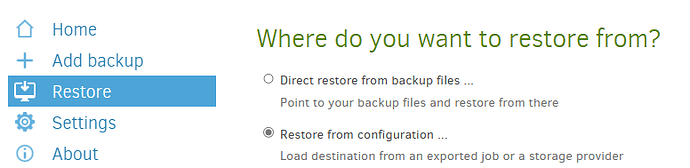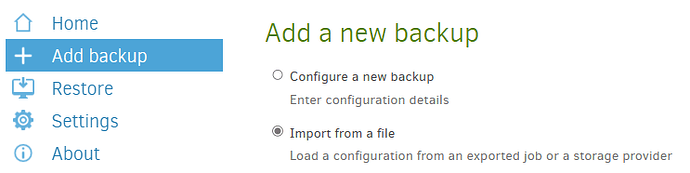fede
March 19, 2023, 7:47pm
1
Hi, I’m new and I’m testing Duplicati doing backups in Google Drive.
The backup and receipt of reports works perfectly.
I export the configuration file and from another computer simulate a recovery in case of total disaster.
I can recover without problem the files that I choose.
However, I receive a number of warnings of this type
“[Warning-Duplicati.Library.Main.Controller-UnsupportedOption]: La opción facilitada ----send-http-url no es compatible y será ignorada”
The supplied option --= is not supported and will be ignored
As the notice is about the url I guess it refers to duplicati-monitoring
Is this normal?
How can I disable this warning?
Thanks
Hello
can you export the job as command line and post the result here (hide personal info as needed)
ts678
March 19, 2023, 9:49pm
3
Welcome to the forum @fede
Is that a “Restore from configuration”? Is so, issue below may be relevant:
Discrepancy with advanced options in “Restore from configuration” #2605
If disaster is total enough (permanent loss of original), I suppose you could test job import instead.
Before doing that, you’ll need to go to Database screen to run Repair to slowly create a database.
fede
March 20, 2023, 9:50am
4
Thanks for the quick reply. I am new and I must learn how to do this task. As soon as I solve it I will publish the information.
fede
March 20, 2023, 9:55pm
5
Thanks ts678!
"Is that a “Restore from configuration”? "
fede
March 20, 2023, 9:58pm
6
Hello, I was able to fix the problem by first editing the JSON file and removing these lines
{
"Filter": "",
"Name": "--send-http-url",
"Value": "https://www.duplicati-monitoring.com/log/myusername/xxxxx/xxxxx",
"Argument": null
}
Then importing the file on the Duplicati on the new computer and running a recovery with no warnings at all.
Anyway, I’m going to investigate what they suggest from the database. Thank you so much
ts678
March 20, 2023, 10:04pm
7
History is unclear. The issue I cited is with this:
and I was comparing it to the below, which seems to do well for me, so I suggested it as a workaround.
fede
March 21, 2023, 12:02am
8
Sorry!
Number one. Restore - Restore from configuration file
{https://www.duplicati-monitoring.com/log/myusername/xxxxx/xxxxx ”,