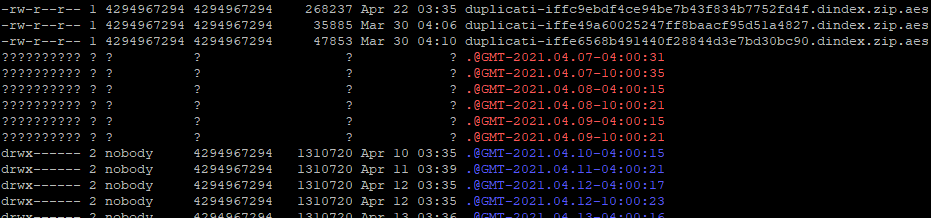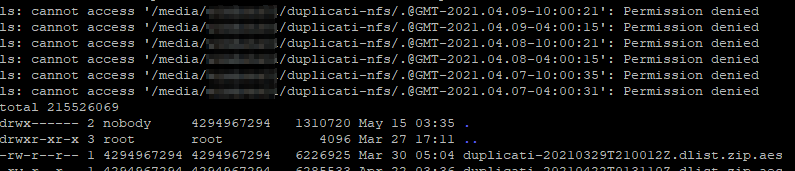Hi there,
I am using duplicati on a Ubuntu VM to backup application data to a windows server NFS location.
Everything went well for some time but now I get an error message like the following:
System.UnauthorizedAccessException: Access to the path '/media/<redacted>/duplicati-nfs/.@GMT-2021.04.09-10:00:21' is denied. ---> System.IO.IOException: Permission denied
--- End of inner exception stack trace ---
at System.IO.FileStatus.EnsureStatInitialized (System.ReadOnlySpan`1[T] path, System.Boolean continueOnError) [0x00039] in <9f0df102fe6e4cfea29d2e46f585d8a5>:0
at System.IO.FileStatus.GetAttributes (System.ReadOnlySpan`1[T] path, System.ReadOnlySpan`1[T] fileName) [0x00000] in <9f0df102fe6e4cfea29d2e46f585d8a5>:0
at System.IO.FileSystemInfo.get_Attributes () [0x0001c] in <9f0df102fe6e4cfea29d2e46f585d8a5>:0
at System.IO.FileInfo.get_Length () [0x00000] in <9f0df102fe6e4cfea29d2e46f585d8a5>:0
at (wrapper remoting-invoke-with-check) System.IO.FileInfo.get_Length()
at Duplicati.Library.Common.IO.SystemIOLinux.FileEntry (System.String path) [0x0000d] in <d9b5a2b54a2d4811a9f1d6efb66f507e>:0
at Duplicati.Library.Backend.File+<List>d__20.MoveNext () [0x00088] in <0ecf14088dc1405b8a31c2503a04de16>:0
at Duplicati.Library.Interface.BackendExtensions.TestList (Duplicati.Library.Interface.IBackend backend) [0x00017] in <fcf6c74b3a9546efbbb1e9dfb993a4e1>:0
at Duplicati.Library.Backend.File.Test () [0x00000] in <0ecf14088dc1405b8a31c2503a04de16>:0
at Duplicati.Server.WebServer.RESTMethods.RemoteOperation.TestConnection (System.String url, Duplicati.Server.WebServer.RESTMethods.RequestInfo info) [0x000b7] in <c5f097a49c0a4f1fb0f93cf3f5f218b1>:0
at Duplicati.Server.WebServer.RESTMethods.RemoteOperation.POST (System.String key, Duplicati.Server.WebServer.RESTMethods.RequestInfo info) [0x00094] in <c5f097a49c0a4f1fb0f93cf3f5f218b1>:0
at Duplicati.Server.WebServer.RESTHandler.DoProcess (Duplicati.Server.WebServer.RESTMethods.RequestInfo info, System.String method, System.String module, System.String key) [0x00289] in <c5f097a49c0a4f1fb0f93cf3f5f218b1>:0
As I found out the “.@GMT-2021.04.09-10:00:21” file is a shadow copy file generated by windows volume shadow service (VSS).
If I list the mounted folder on the Ubuntu VM I can see all the duplicati files but it seems to have its problems with the shadow files:
VSS is generally needed on the windows server instance and there seem to be some drawbacks like performance issues when disabling it for specific folders.
Do you have a suggestion on how to deal with those shadow files?
Would the –no-backend-verification = true be of any help and if yes what would be the drawbacks? It would be important to me to know if the backup files on the backend were corrupt.
Thanks in advance if you can help me with this