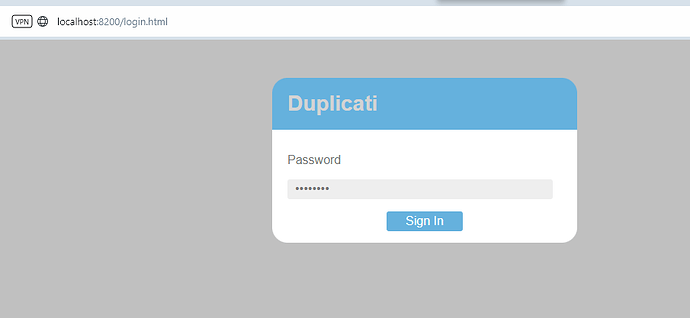Please how do I password my login password? I am having issues logging in.
Welcome to the forum @kingsley1759
How are you trying to access Duplicati? Existing tab with login screen? Tray Icon Open?
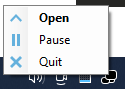
Please clarify. Did message suggest login was unauthorized, or was it some other error?
You can also decide on whether you forgot the password, or it should work but does not.
Login screen has no “keep-password-but-bypass”, but there’s a password change option.
--webservice-password
The password required to access the webserver. This option is saved so you do not need to set it on each run. Setting an empty value disables the password.
Where you put that depends on your OS and when you start Duplicati, e.g. boot or login.
Since you’ll need a Duplicati restart, you might as well just try a restart without a change.
This will let you confirm that you indeed forgot the password, and it’s not something else.
I might also have seen ways where login fails due to the browser URL, so use clean one:
http://localhost:8200 or whatever port you use. This is easier than restart, if it helps.
If you are on a recent 2.0.9.x Canary release, as opposed to 2.0.8.1 Beta, please specify.
I am accessing Duplicati via the web interface: http://localhost:8200/login.html
It is suggesting “login failed: unauthorized”
I am using the 2.0.8.1 version.
Please how do I login again?
Did you try Open from TrayIcon, as pictured above? Do you have TrayIcon? What OS is this?
I do not have TrayIcon.
The OS is windows 10.
How do I install TrayIcon?
It’s there automatically if you installed with the GUI installer.
Make sure you check hidden icons using up-arrow such as:

How do I uninstall it, so that when I reinstall it, it will not ask for password on login?
It’s not an uninstall/reinstall. Assuming you got in (and you might want to left-click drag the tray icon into the main icon tray if you found it in the hidden area), just use Settings to turn the password off.
I am finding it difficult to get in
What are you doing now? Did you find your tray icon and try Open?
Going back a step, did you click the up-arrow shown?
Hovering over it says “Show hidden icons”. Click that.
Duplicati tray icon should be there.
You’re insisting on doing it the hard way instead of the very simple method I’m suggesting.
Do you know Windows Task Manger? That should say if Duplicati.GUI.TrayIcon is running.
The best way to quit is from its own icon as shown above. If impossible (why?) you can kill,
after selecting the process entry, and then using the End task button in lower right corner.
Open a terminal window, e.g. Command Prompt, and you can do a manual start like below:
"C:\Program Files\Duplicati 2\Duplicati.GUI.TrayIcon.exe" --webservice-password=""
Task Manager and Command Prompt are available on the Start menu by typing their name.
Above directions assume you did the primary path of a GUI install, and nothing more fancy.
Here is a short video of how to do the login as suggested by @ts678:
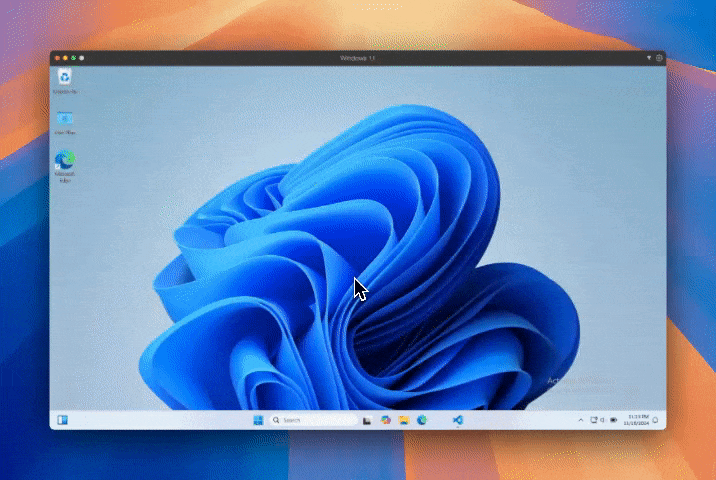
This works unless you have disabled it in settings. The recording shows Windows 11, but it is the same process for Windows 10.
thank you so much it worked
2 posts were merged into an existing topic: Automatic backup not running