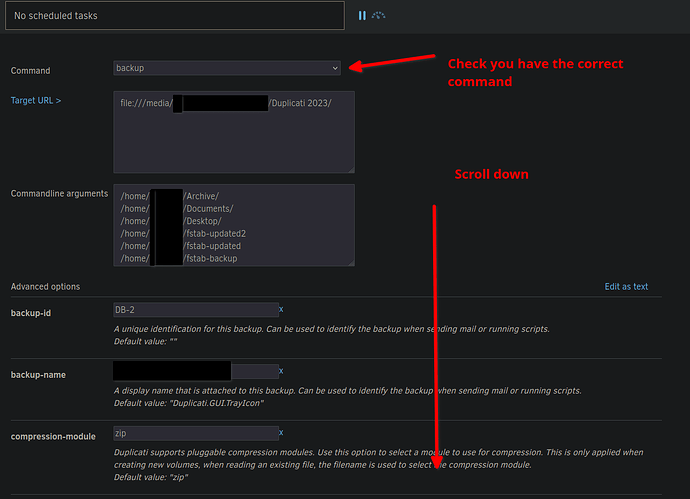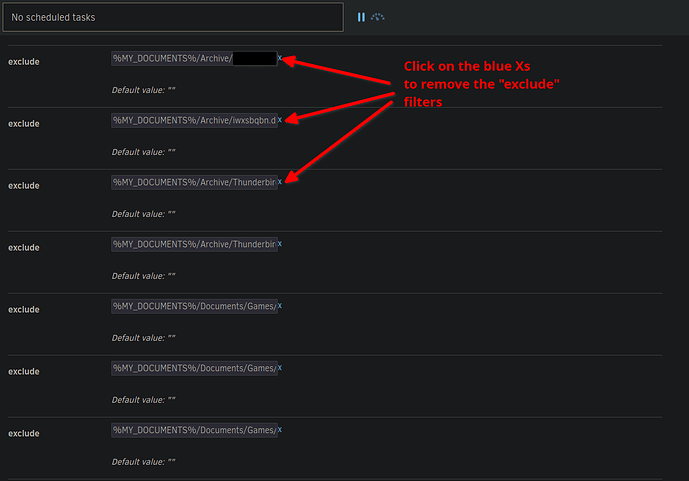Duplicati offers the ability to carry out advanced operations in the GUI (browser) by using the Commandline window.
When you try to carry out some commands (I discovered this trying to use purge ), you may see the following error message:
You cannot combine filters and paths on the commandline
Return code: 200
This post explains one cause of that message: you are using “exclude” filters to exclude certain files or directories from the backup.
If you see this error message, go back to the commandline window. This resets every time you try to carry out a command, so first check that you have the correct command selected in the dropdown, and enter any necessary information in the Commandline arguments field again. Then scroll down the window:
You will eventually come to the list of exclude filters. Click on the blue Xs to remove all the exclude filters from this window:
Hopefully the command that you are trying to run will now complete successfully.
My understanding (and observation, at least for purge) is that removing the filters in the Commandline window doesn’t permanently alter your backup settings. In fact, these filters will reappear every time you open the Commandline window.
I learned about this solution from this comment by the ever-helpful @ts678, but it was buried at the end of a long thread, so hopefully this post makes the information more visible. Thank you ts678 ![]() !
!